Dispatching a Shipment
You can dispatch a shipment from the dispatch board tab if the dispatching status is in an unassigned state.
To dispatch a shipment:
On the Transportation menu, click Dispatch Board .
The Dispatch Board tab appears.
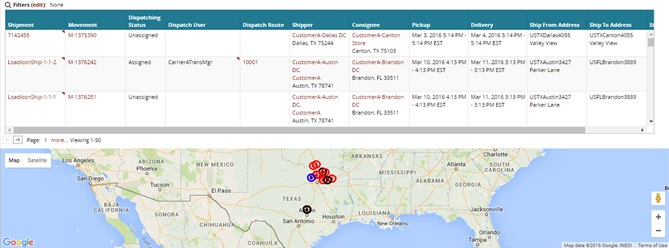
Click on the Shipment Context Menu and select Dispatch Shipment.
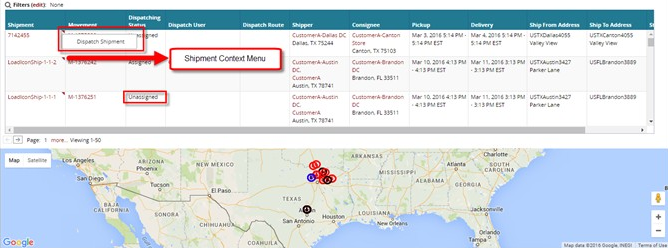
Enter information in the Dispatched User field.
Click on Submit .
A success message appears, and the shipment is successfully dispatched.