Consumption Analysis Report
Complete the following steps to view the report:
Log in to the ONE system.
Click Menus/Favs > Reports > Consumption Analysis Report.
The Consumption Analysis Report screen appears.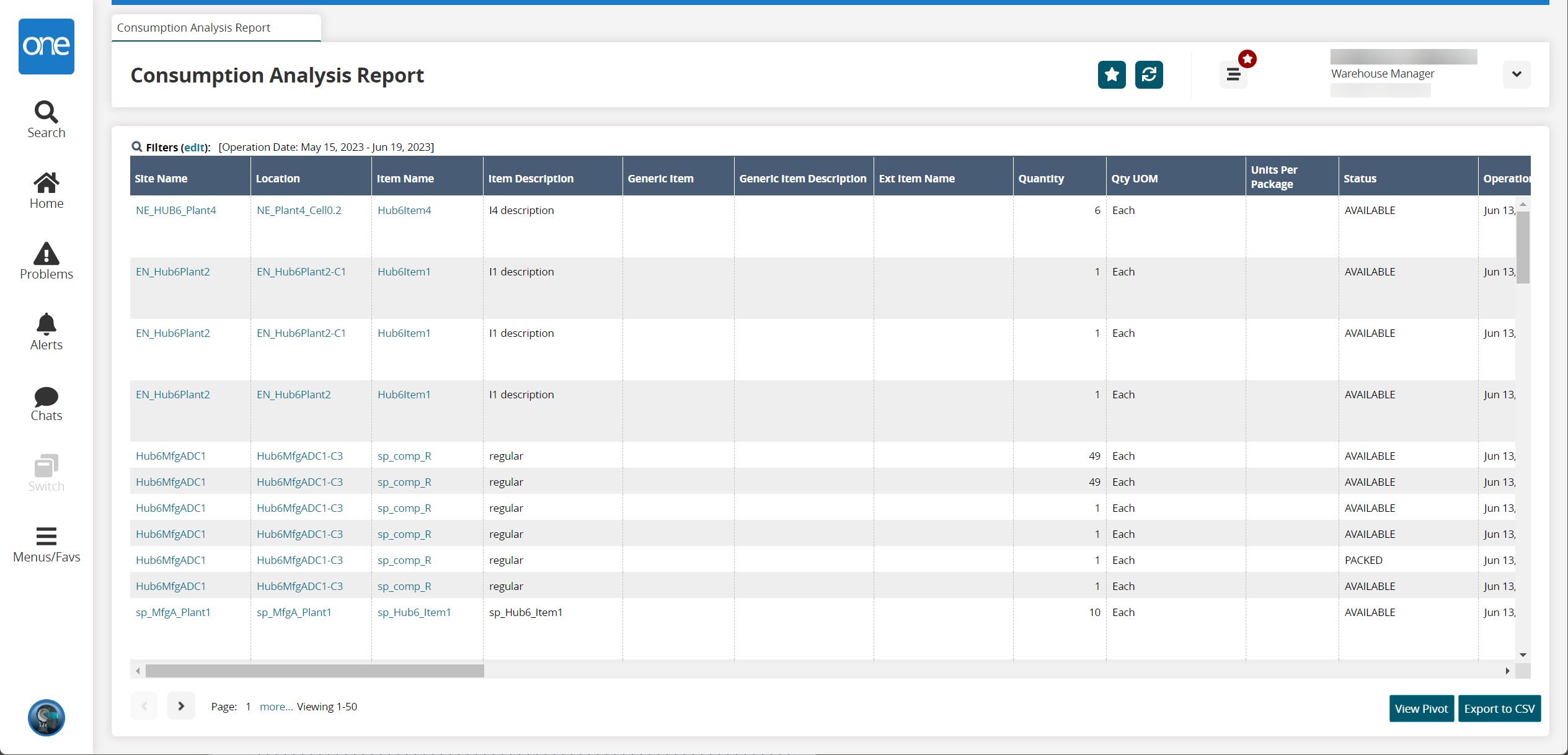
Click the View Pivot button to view a pivot for the report.
Click the Export to CSV button to export the report to a CSV file.