Content Tab
On the Content tab, you can view or edit information about shipment lines. You can also compute values for the weight and volume of the shipment lines and identify hazardous shipments.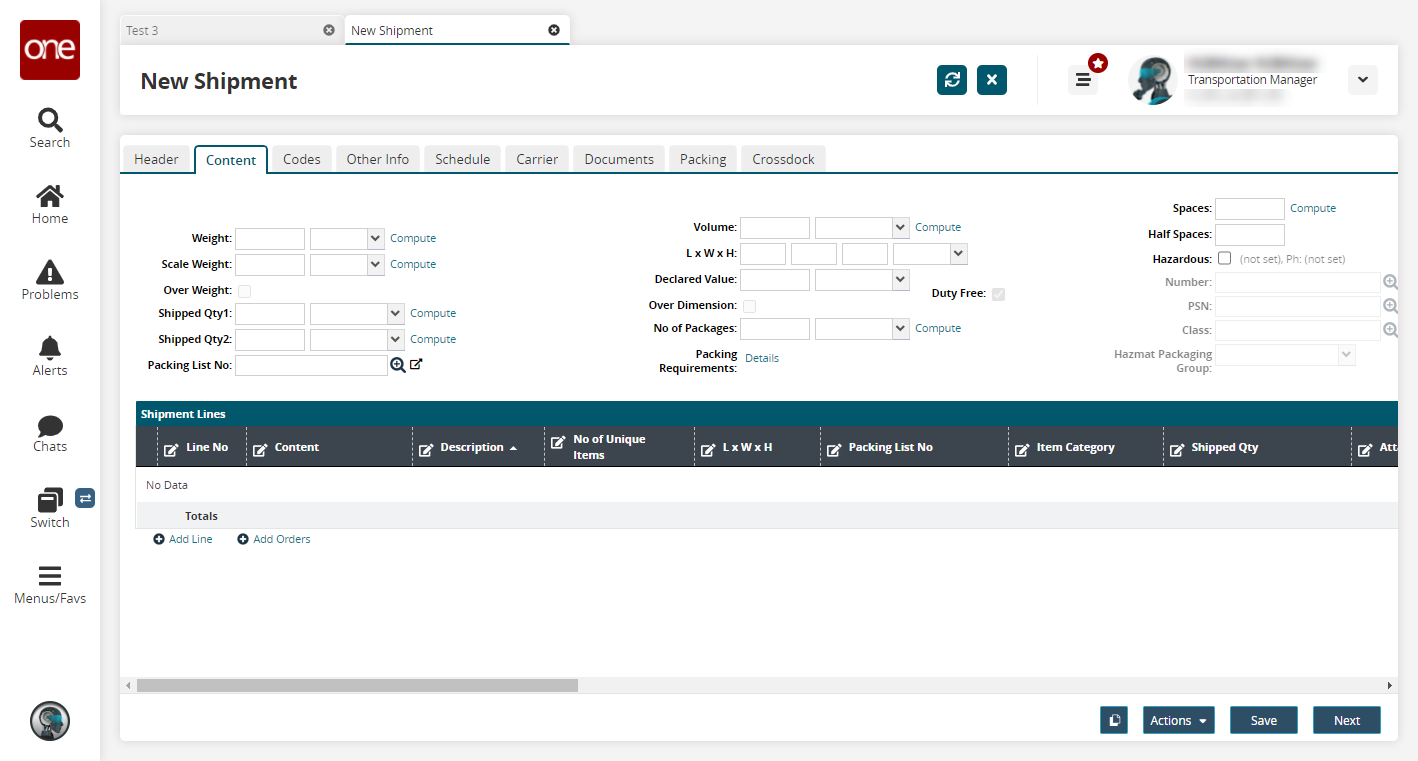
Enter values for fields described in the table below. Fields with an asterisk ( * ) are required.
Field
Description
Weight
Type a shipment weight and select a UOM from the dropdown list.
Scale Weight
Type a scale weight and select a UOM from the dropdown list.
Over Weight
If the shipment is overweight, click the Over Weight checkbox.
Shipped Quantity 1
Type a quantity and select a UOM from the dropdown list.
Shipped Quantity 2
Type a quantity and select a UOM from the dropdown list.
Packing List No
Begin typing and a list of available options will appear or click the magnifying glass to select from a list of options.
Volume
Type a shipment volume and select a UOM from the dropdown list.
L x W x H
Type the shipment dimensions (length, weight, and height) and select a UOM from the dropdown list.
Declared Value
Type a declared value for the shipment and select a currency type from the dropdown list.
Over Dimension
If the shipment is over-dimension, click the over-dimension checkbox.
No of Packages
Type a quantity and select a UOM from the dropdown list.
Packing Requirements
Click the Details link to view packing requirements.
Compute
Use the Compute link next to the Spaces field to calculate the number of spaces for the shipment.
Duty-Free
Select the checkbox if the item is duty-free.
Spaces
Type a value for spaces.
Half Spaces
Type a value for half-spaces in a container.
Hazardous
If the shipment is classified as hazardous, select the Hazardous? checkbox. The following hazardous material information fields are now editable:
Contact Info Name and Phone Number
* Number (hazmat number)
* PSN (proper shipping name)
* Class
Hazmat Packaging Group
Hazardous materials information can be set at the item, shipment line, or shipment level. If you set these fields at the item level, they are copied to the parent shipment Line. If you set these fields at the shipment sine level, the fields are copied to the shipment.
ONE does not provide a standard list of hazmat numbers, PSNs, or hazmat classes. Each organization can add its own PSNs and create custom mappings between the PSN and other hazmat information. Use the Tools > Upload > Hazardous Materials menu item to add PSNs and hazmat info for your organization.
Note
The system automatically converts weight and height from kilogram (KG) and centimeter (CM) to pound (LB) and inch (IN) when the user confirms the US or Canada-bound shipment to UPS.