Contract Netting Report
Complete the following steps to view the contract netting report:
L og in to the ONE system.
Click Menus/Favs > Contract Mgmt > Procurement Policies > Contract Netting Report.
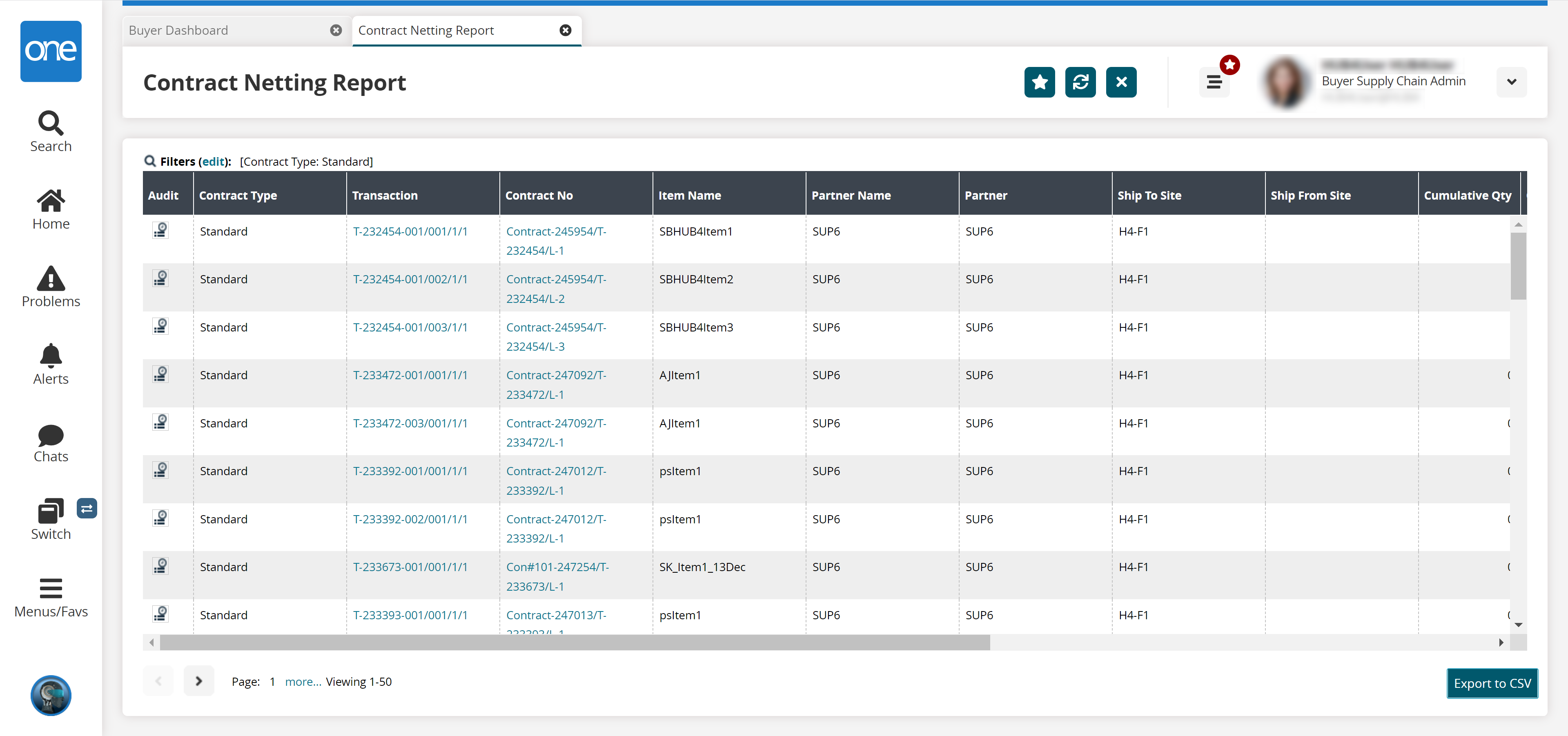
The Contract Netting Report screen appears with a list of netting transactions.Click the edit link to apply desired filters.
Click the Export to CSV button to export the report to a CSV file.