Creating Aggregated Shipment User Overrides
Complete the following steps to create overrides for aggregated shipments:
L og in to the ONE system.
Click Menus/Favs > Demand Planning > History Review > Search Aggregated Shipments.
The Search Aggregated Shipments screen opens.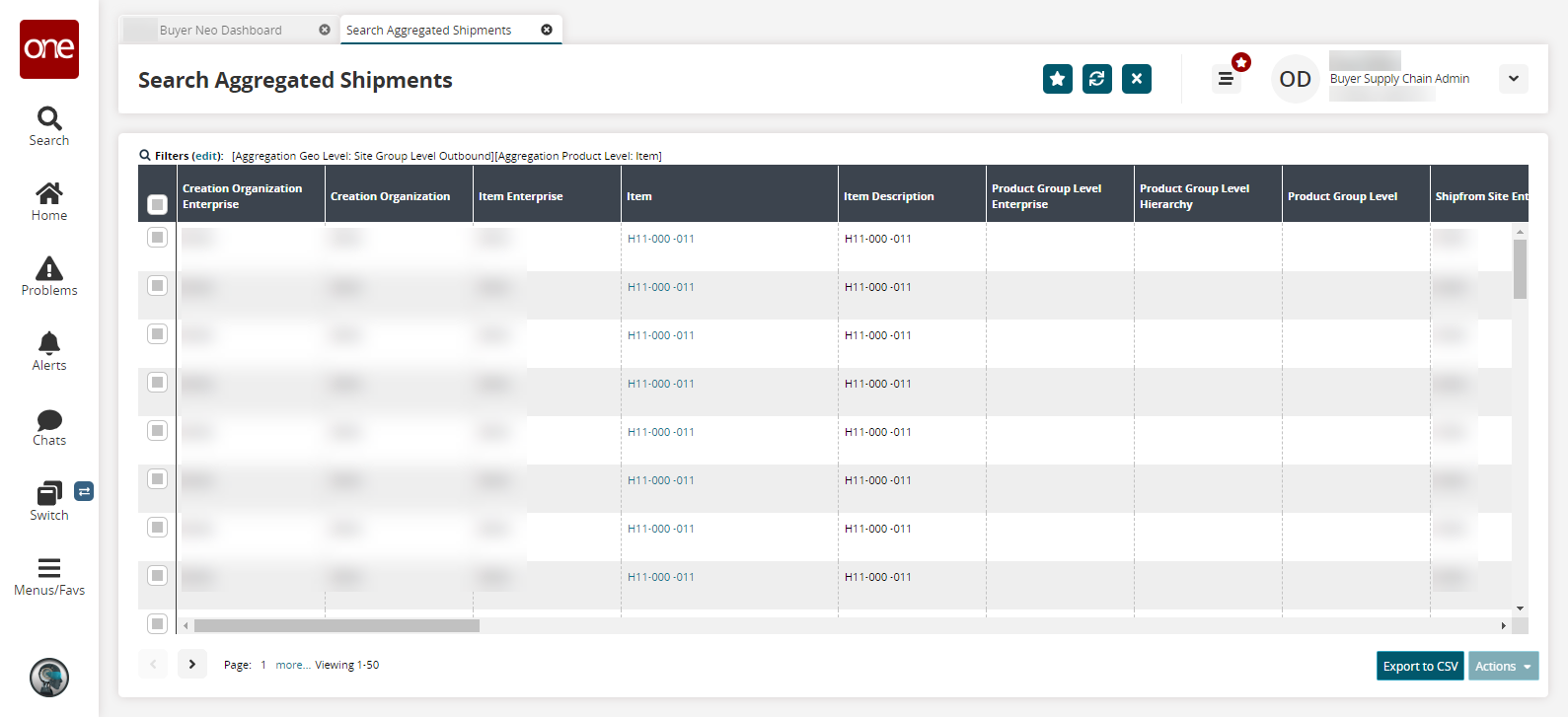
Select one or more aggregated shipments and click Actions > Update Quantity Override.
The Update Quantity Override popup appears.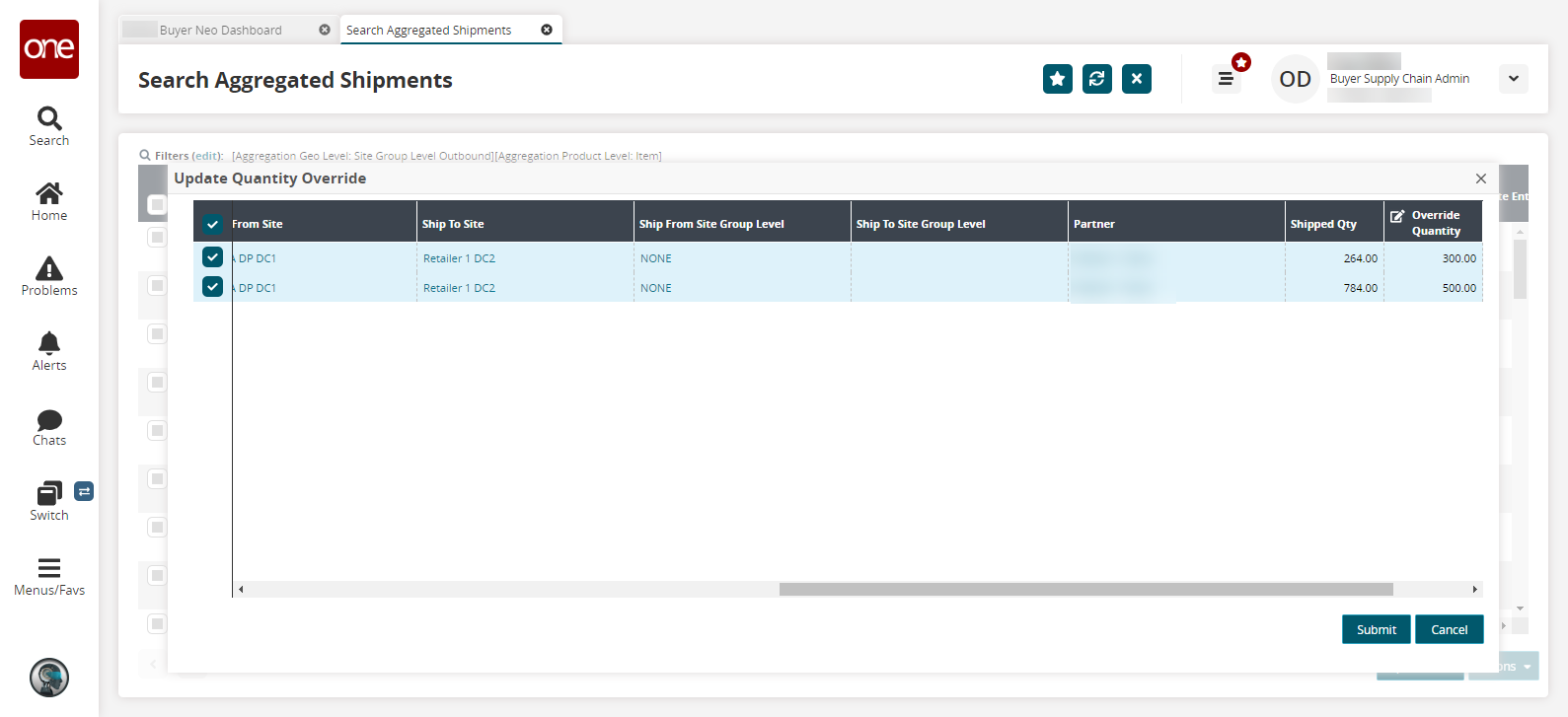
Click the Override Quantity field to update the field value(s).
Click Submit.
A success message appears.