Searching Aggregated Shipment User Overrides
Complete the following steps to search user overrides for aggregated shipments:
L og in to the ONE system.
Click Menus/Favs > Demand Planning > History Review > Search Aggregated Shipment User Overrides.
The Search Aggregated Shipment User Overrides screen displays.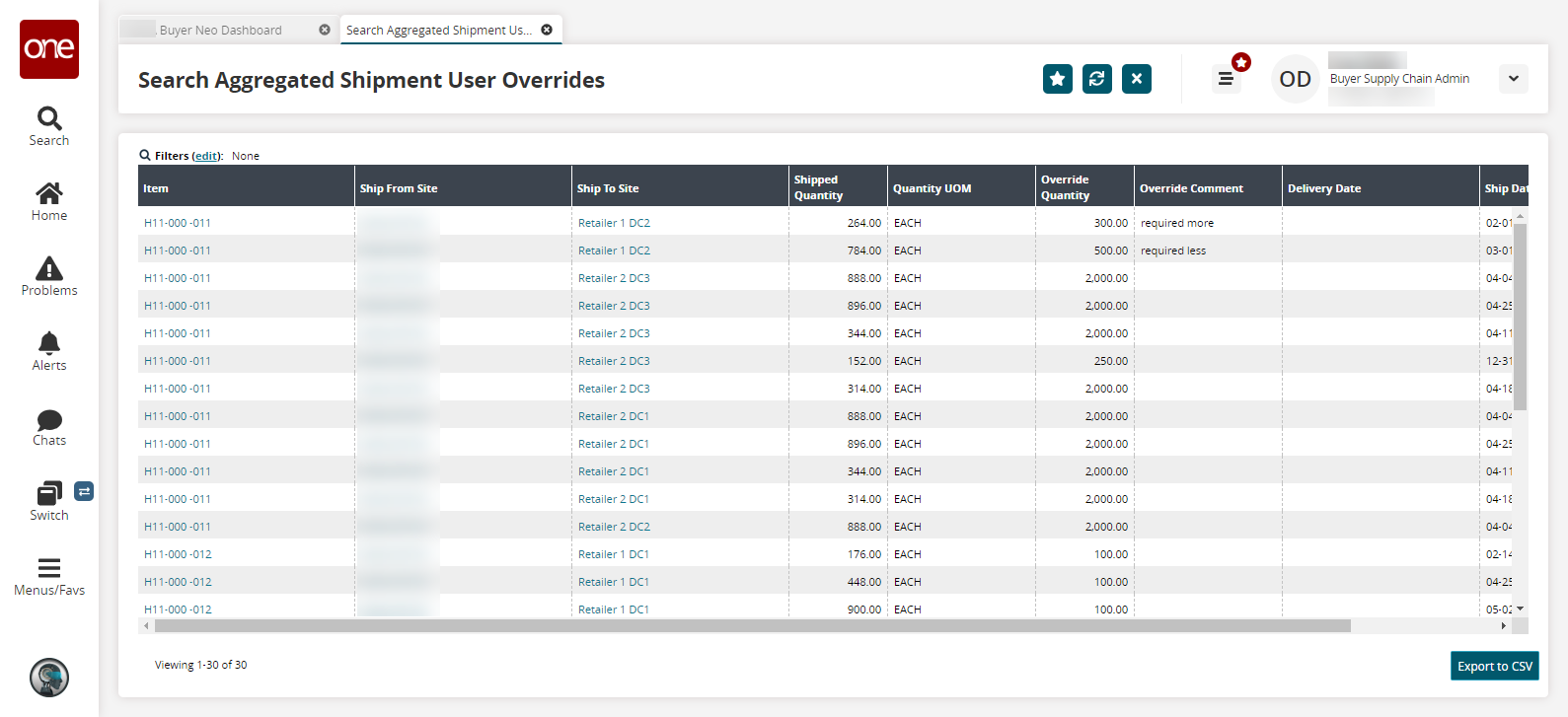
Click the Export to CSV button to export the report to a CSV file.