Uploading Aggregated Shipments
Complete the following steps to upload aggregated shipments:
L og in to the ONE system.
Click Menus/Favs > Demand Planning > Data Upload > Upload Aggregated Shipments.
The Upload Aggregated Shipments screen appears with the Select File to Upload popup window displayed.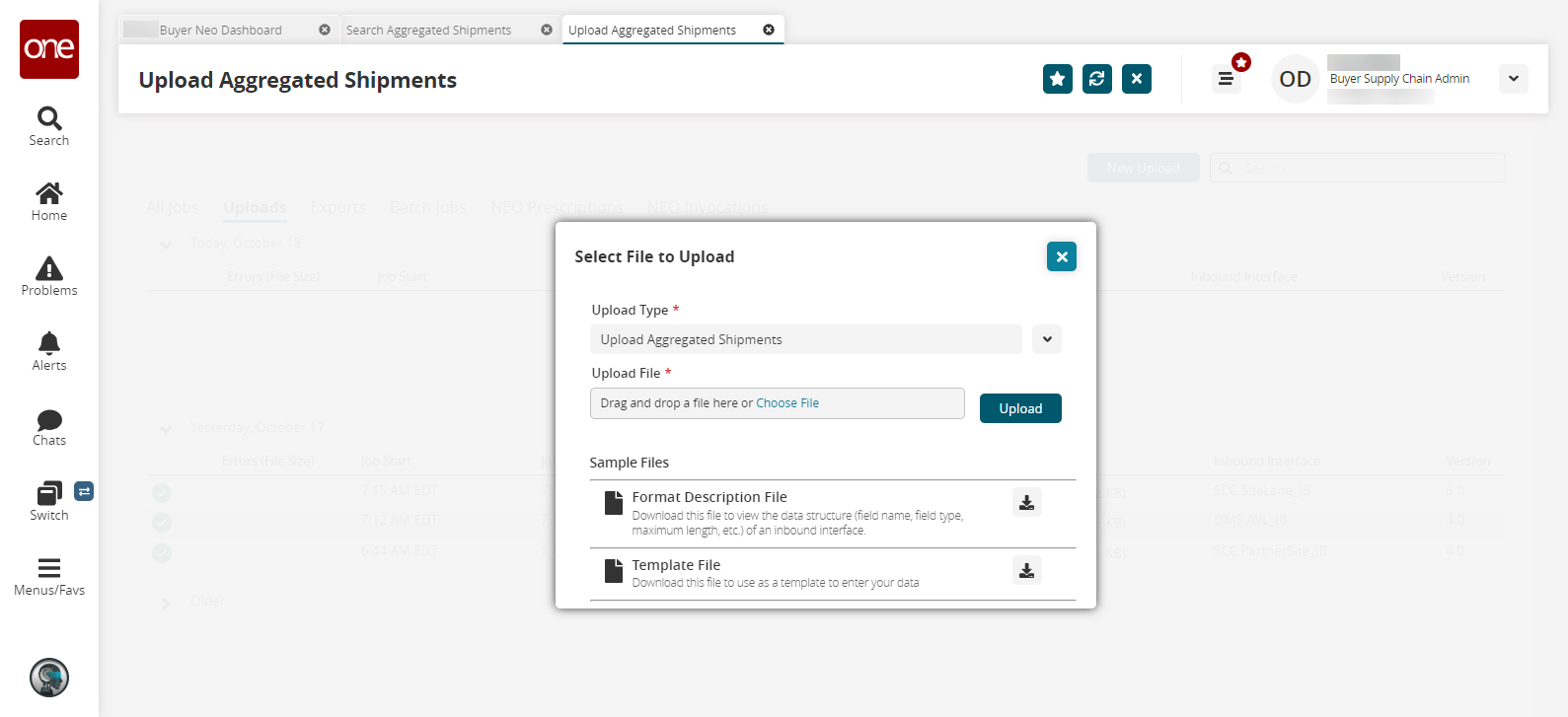
In the Sample Files section of the popup, click the download icon for the Format Description File or the Template File for help.
In the * Upload Type field, click the dropdown icon to select Upload Aggregated Shipments. The Upload Type is Upload Aggregated Shipments by default.
In the * Upload File field, click the Choose File link.
Select the file from the user's computer.
Click Upload.
The file is uploaded.