Creating Consensus Forecast Configurations
The system considers forecast types while calculating the consensus forecast. This topic describes how to create different forecast configurations.
Complete the following steps to create a consensus forecast configuration:
L og in to the ONE system.
Click Menus/Favs > Demand Planning > Consensus Forecast > Create Consensus Forecast Config.
The Create Consensus Forecast Config screen appears.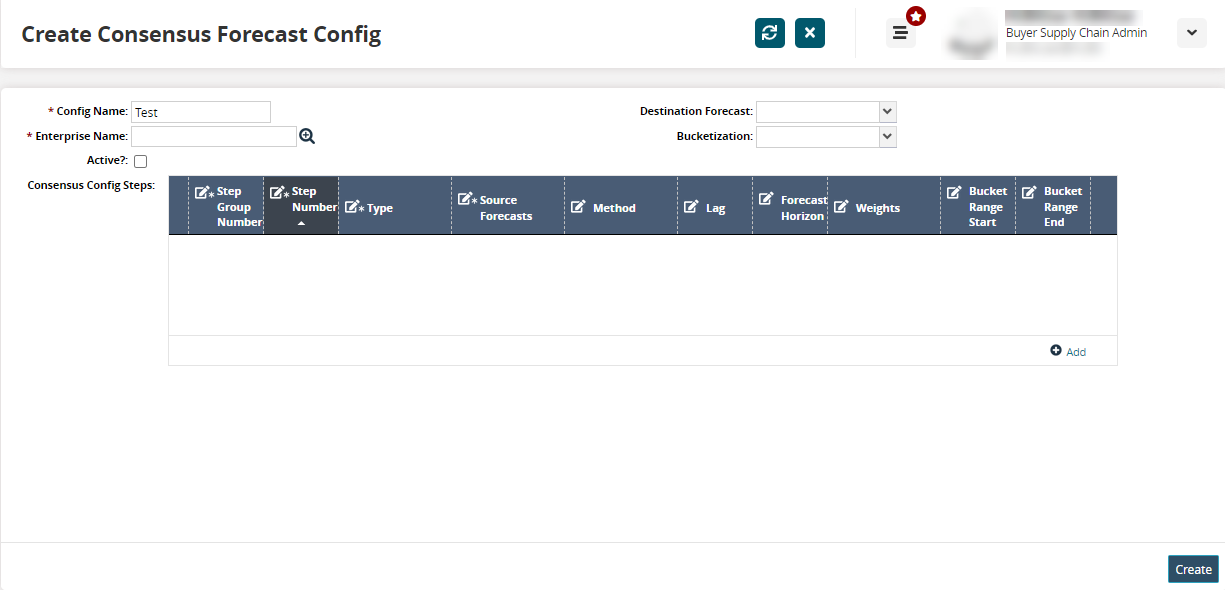
Fill out the following fields. Fields with an asterisk ( * ) are required.
Field
Description
* Config Name
Type a name for the new forecast configuration.
* Enterprise Name
Type the enterprise name or use the picker tool to select one.
Active?
Select the checkbox to mark the forecast as active.
Destination Forecast
Select a destination forecast from the dropdown menu.
Bucketization
Select a bucketization option from the dropdown menu.
In the Consensus Config Steps grid, click the Add link to add a new configuration step.
Fill out the following fields. Fields with an asterisk ( * ) are required.
Field
Description
* Step Group Number
Enter the step group number.
* Step Number
Type the step number. Configuration steps are executed in that order.
* Type
Select a forecast type from the dropdown menu. The available options are:
Accuracy: Calculate the accuracy of the source forecasts.
Average: Calculate the average of source forecasts.
Copy: Copy the source forecast.
Weighted Average: Calculate the source forecast average based on the values specified in the Weights field.
* Source Forecasts
Type source forecast names (S1 to S22) as comma-separated values.
Method
Select a calculation method from the dropdown menu.
Lag
Type a Lag value.
Forecast Horizon
Type a forecast horizon.
Weights
Type the weightage for each source forecast for calculating the weighted average.
Bucket Range Start
Type the bucket range start date.
Bucket Range End
Type the bucket range end date.
Click Create.
A success message appears.