Creating Demurrage, Detention, or DETMUR Alert Subscriptions
Users can subscribe to alerts for DETMUR, demurrage, and detention activities. Typically, an alert might be generated if the length of demurrage or detention exceeds two days.
Complete the following steps to subscribe to a DETMUR, demurrage, or detention alert:
L og in to the ONE system.
Click Menu/Favs > Tools > Alerts Subscriptions.
In the NEO UI, users can click on the Menus/Favs icon on the left sidebar and type in the name of the screen in the menu search bar. For more information, see "Using the Menu Search Bar."
The Alerts Subscriptions screen appears.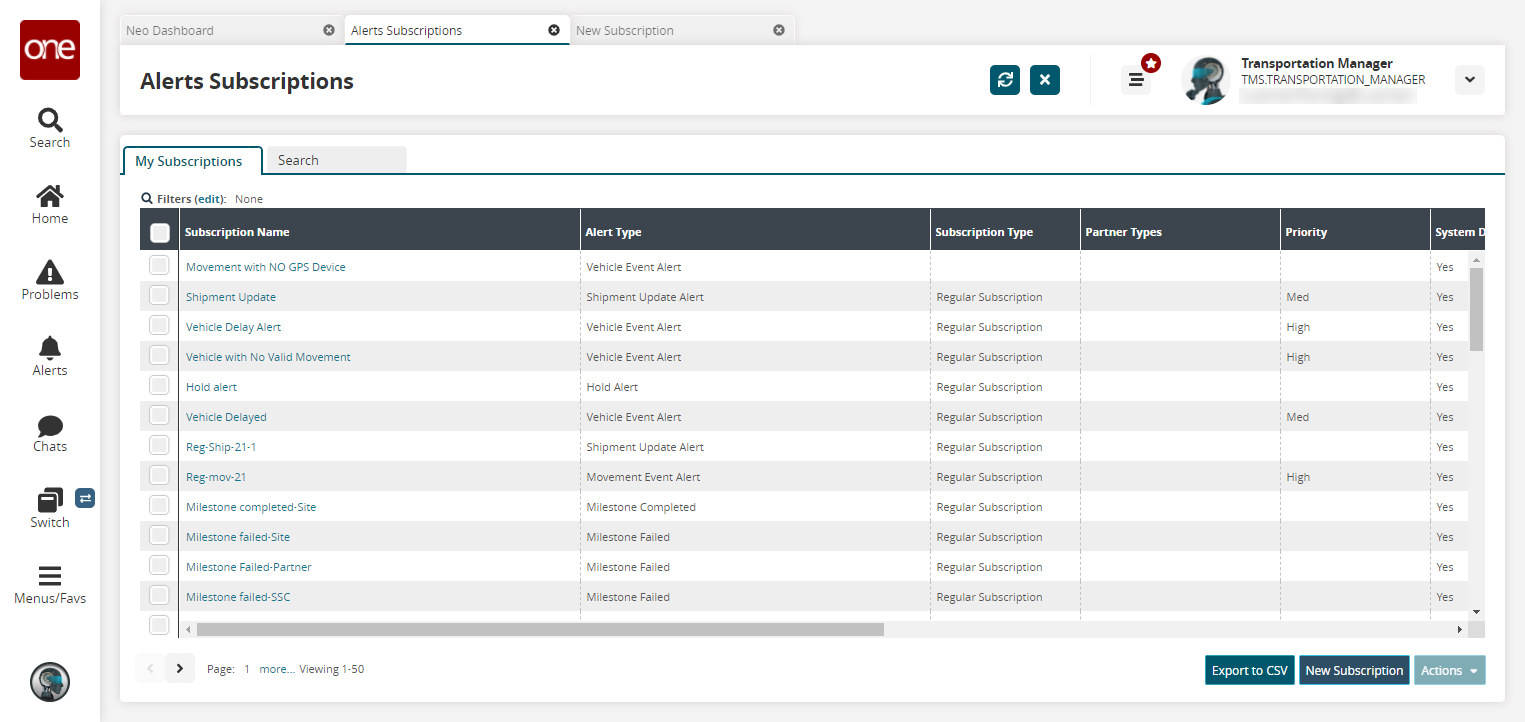
Click New Subscription.
The New Subscription screen appears.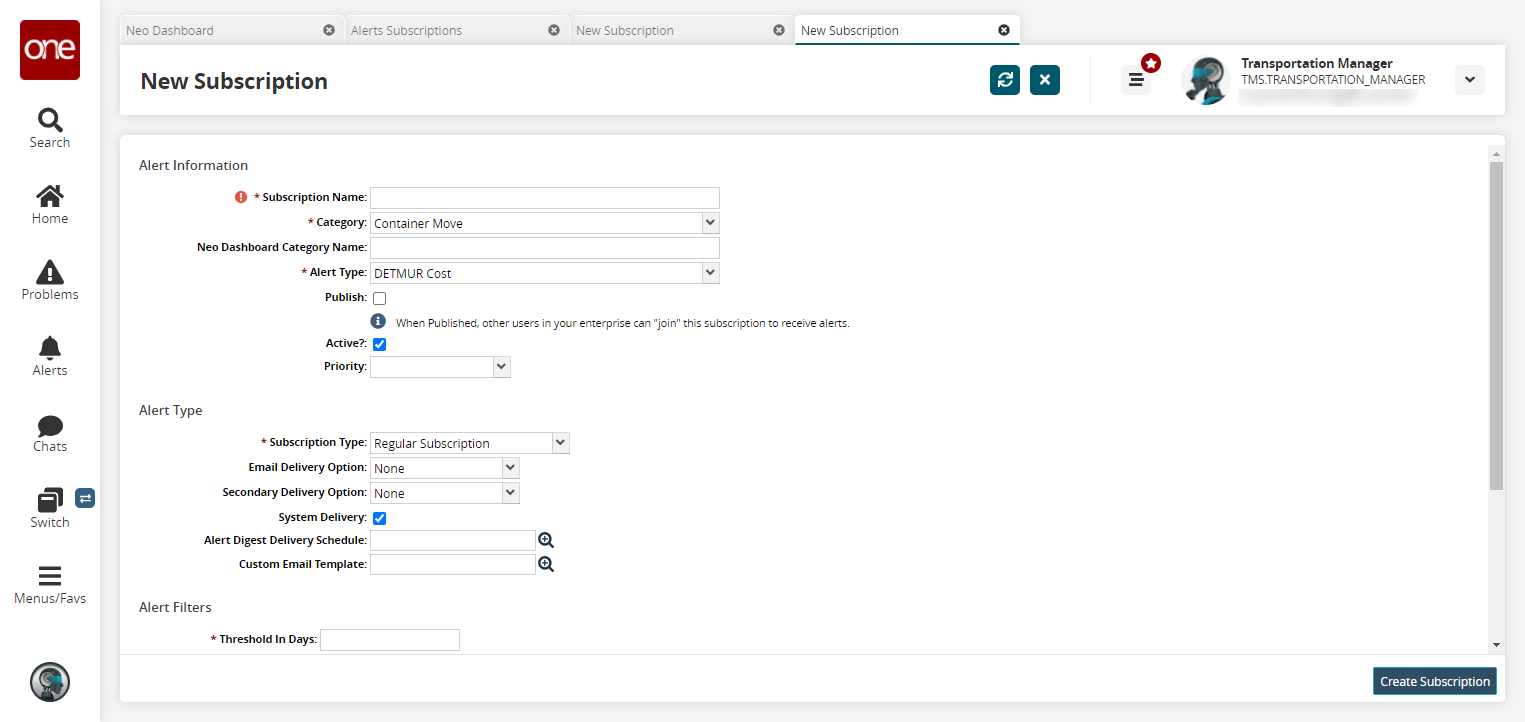
Select Container Move from the Category dropdown menu.
Select DETMUR Cost, Demurrage Cost, or Detention Cost from the Alert Type dropdown menu.
See the "Creating Alert Subscriptions" section of the Online Help for more information.
Click Create Issue Subscription.
A success message appears.