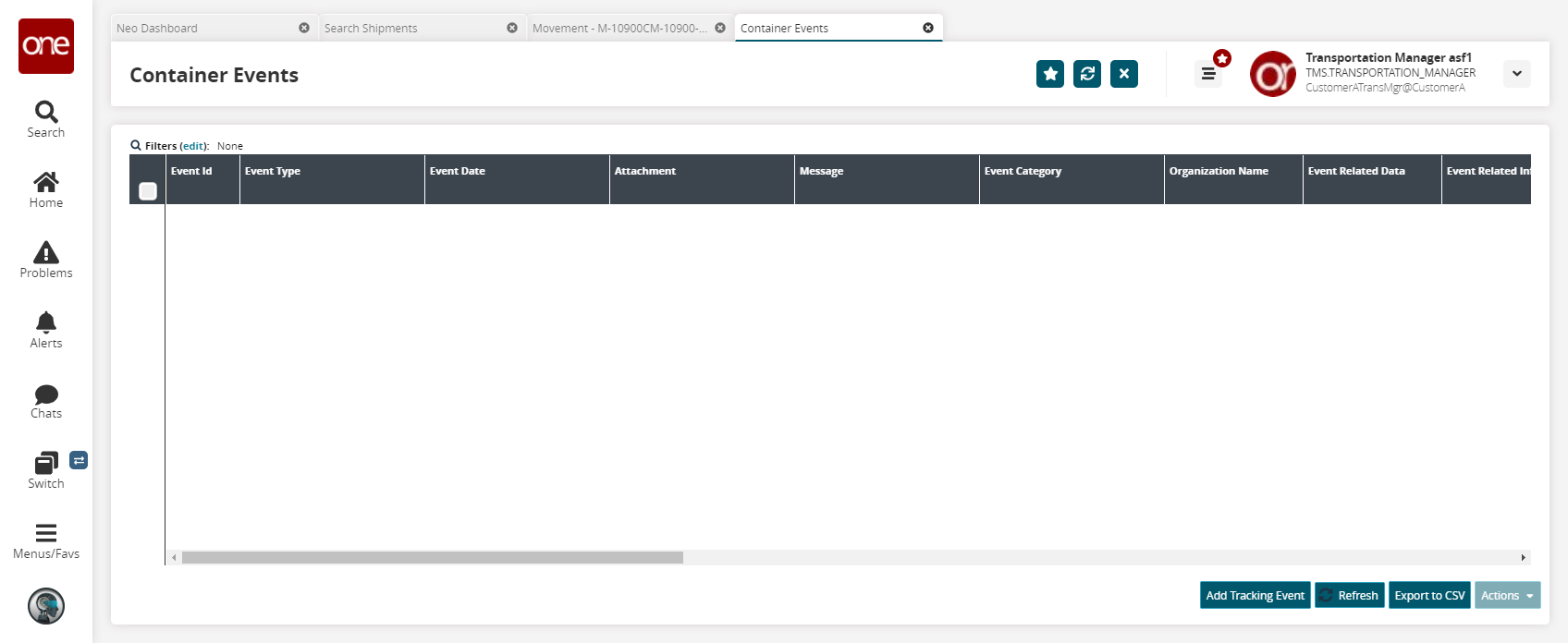Viewing Container Events
Users can view the container tracking events for a specific container via the Containers tab on a movement or shipment screen.
Complete the following steps to view container tracking events:
L og in to the ONE system.
Click Menus/Favs > Transportation > Search Shipments.
The Search Shipments screen appears.Click a link in the Movement or Shipment column.
The movement or shipment details screen appears.Click the Container tab.
The Container tab appears.The Containers tab only appears when there are containers associated with a shipment. If no container type requirements were defined, the Containers tab does not appear.
Click the letter T in the links column of the container with the desired booking request.
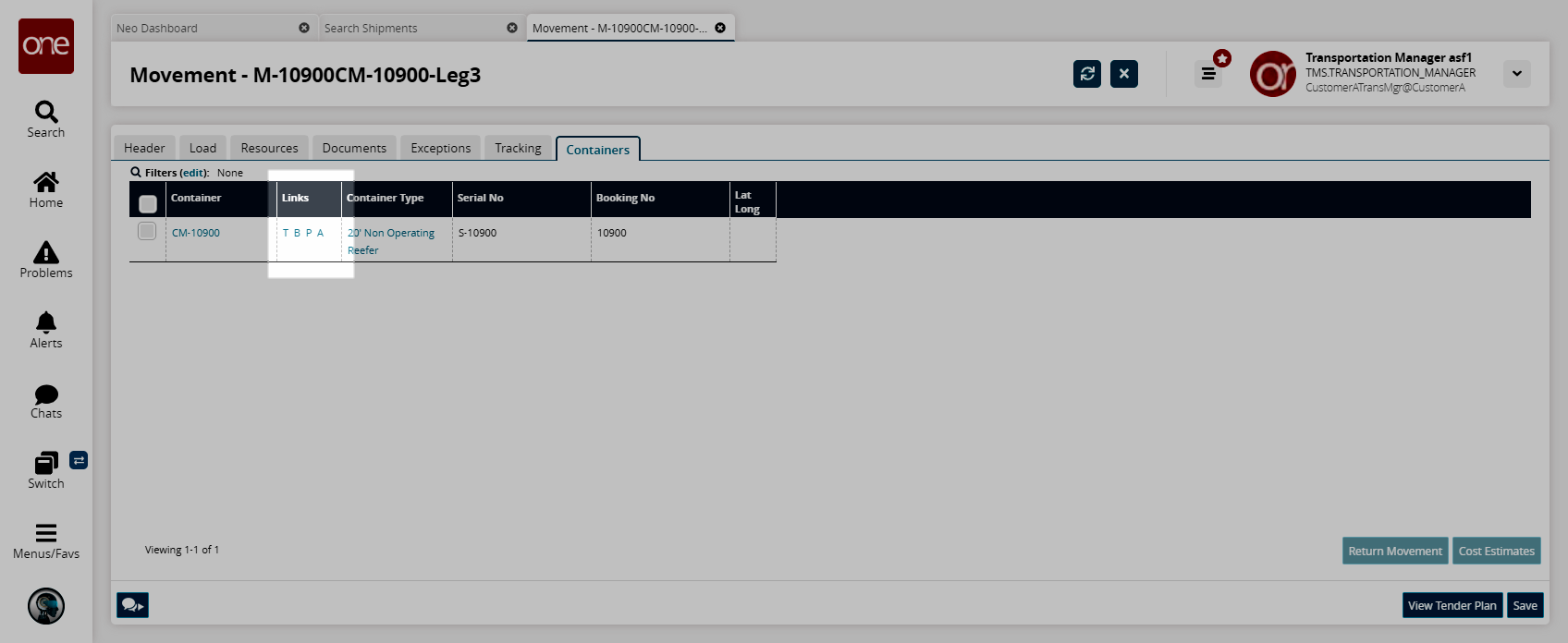
The Container Events screen appears.