Creating New My Partner Preferences
Complete the following steps to create a new My Partner Preference:
L og in to the ONE system.
Click Menus/Favs > Tools > My Preferences > New My Partner Preferences .
The New My Partner Preferences screen appears.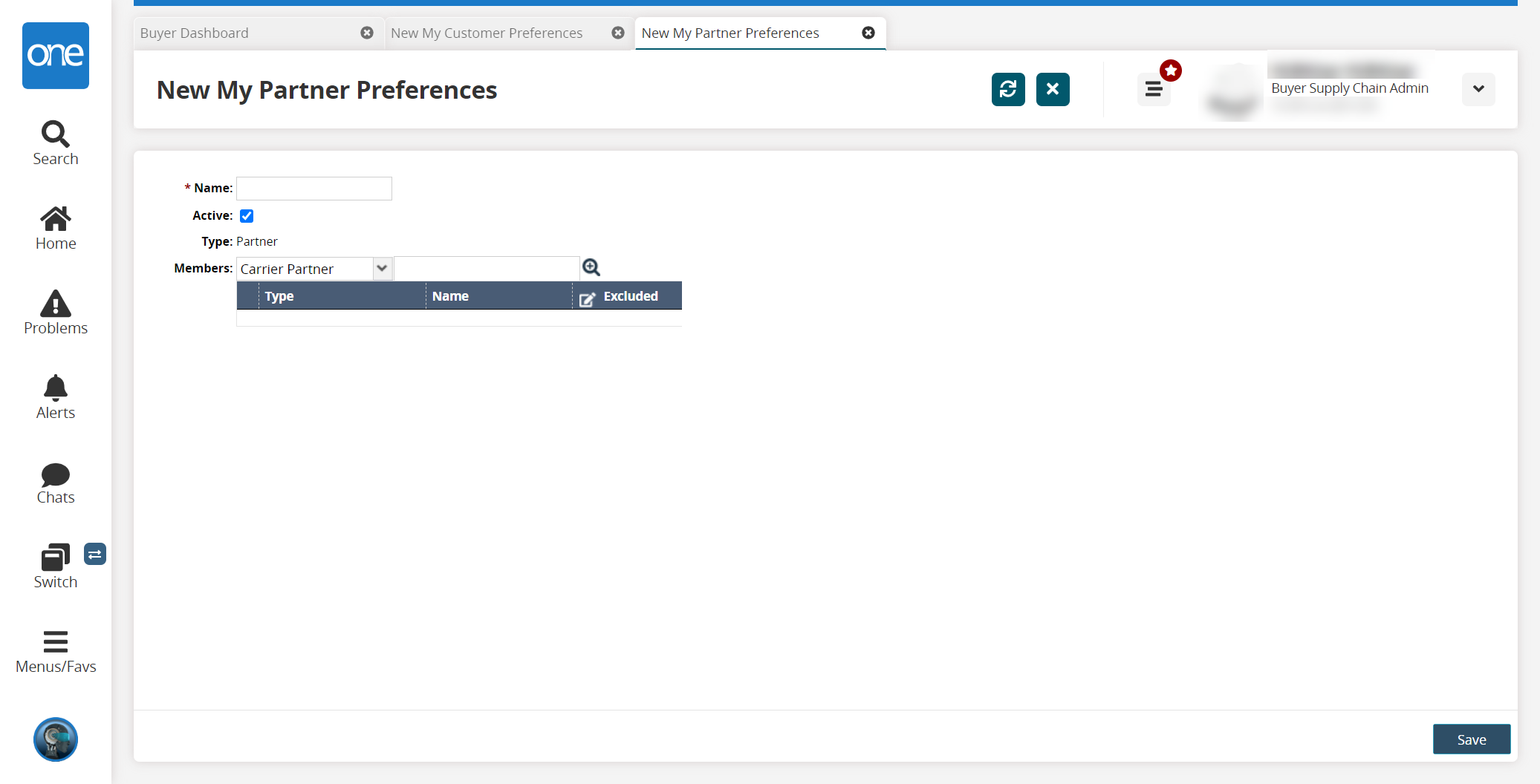
In the * Name field, enter a name for the preference.
If the preference is active, select the Active checkbox.
In the Members field, select a partner type from the dropdown list, then use the picker tool to select one or more partners.
Click Save.
The new preference is saved, and a success message appears.