Complete the following steps to update a preference:
L og in to the ONE system.
Click Menus/Favs > Tools > My Preferences > Search My Preferences .
The Search My Preferences screen appears.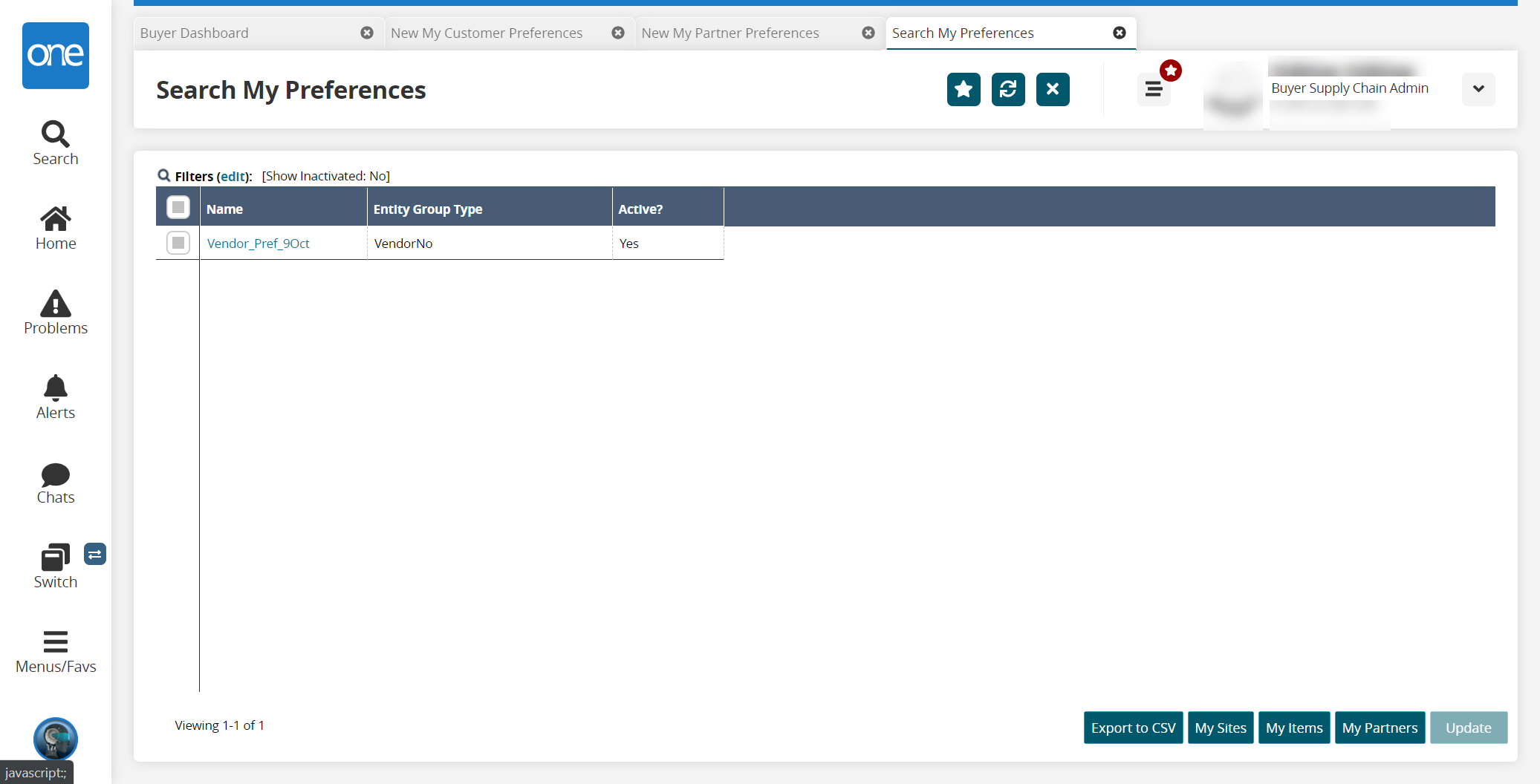
Click the checkbox next to the name of the preference.
Click the Update button.
The fields become editable.In the Name column, click the preference name link to update the name in a new tab.
In the Entity Group Type column, click in the field to select a new group type if available.
In the Active? column, click in the field to mark the preference as active or inactive.
Click Submit.
A success message appears.