Creating Product Groups
You can create a product group in the system.
To create a product group:
From the Administration menu, select Product Hierarchies, and then Search Product Group.
The Search Product Group screen appears.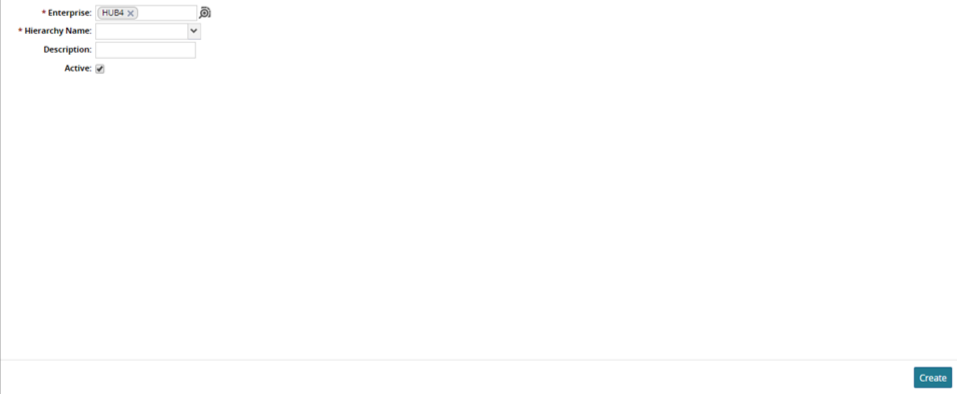
Use the picker to select an Enterprise.
Use the drop-down menu to select a Hierarchy Name.
Enter a description in the Description field, as desired.
When finished, click the Create button.
A success message appears.