Downloading Product Group Levels
You can download product groups from the Product Hierarchy page and upload them again after updates.
Complete the following steps to download the product group levels for the product hierarchy:
Log in to the ONE system.
Click Menus/Favs > Item > Product Hierarchy.
The Product Hierarchy screen displays.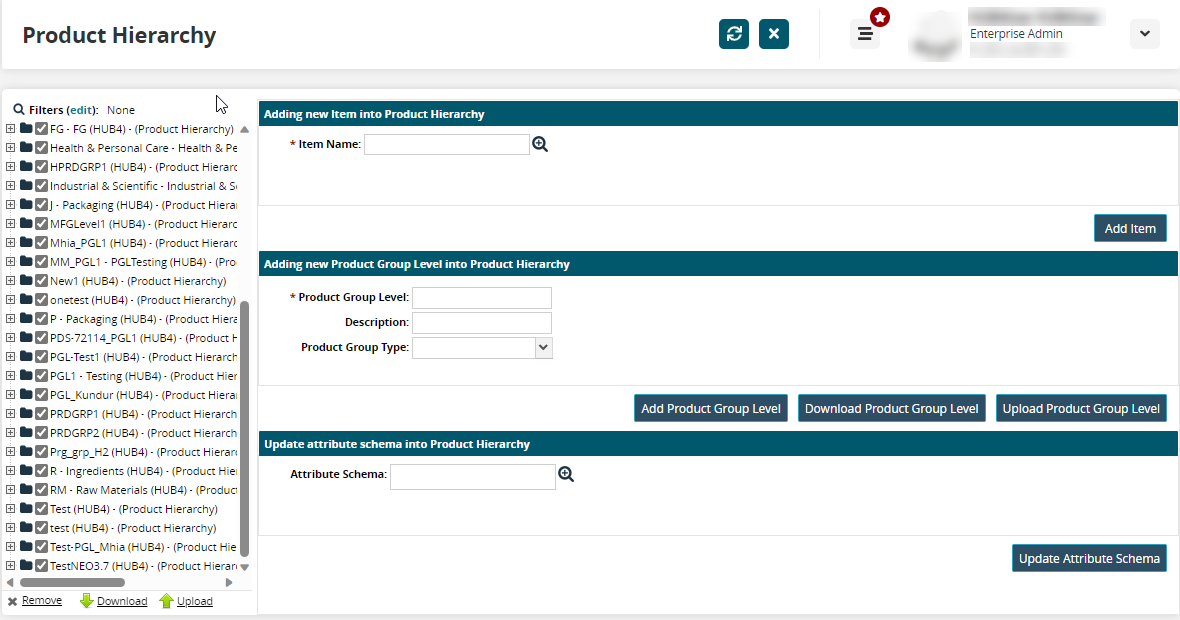
In the Adding new Product Group Level into Product Hierarchy section, c lick the Download Product Group Level button.
A job status popup appears. The download begins automatically when the file is ready. Users can check the job status on the Job Status Perspective screen.Edit the downloaded CSV file as desired, then upload it to the product hierarchy. See the "Adding Product Group Levels to Product Hierarchies" section in the current release of the Online Help for more information.