Creating Rebalance Buffer Lane Templates
Complete the following steps to create rebalance buffer lane templates:
Log in to the ONE system as a Replenishment Planner role.
Click Menus/Favs > Configuration > Rebalance Buffer Lane > New Rebalance Buffer Lane Template.
The New Rebalance Buffer Lane Template screen appears.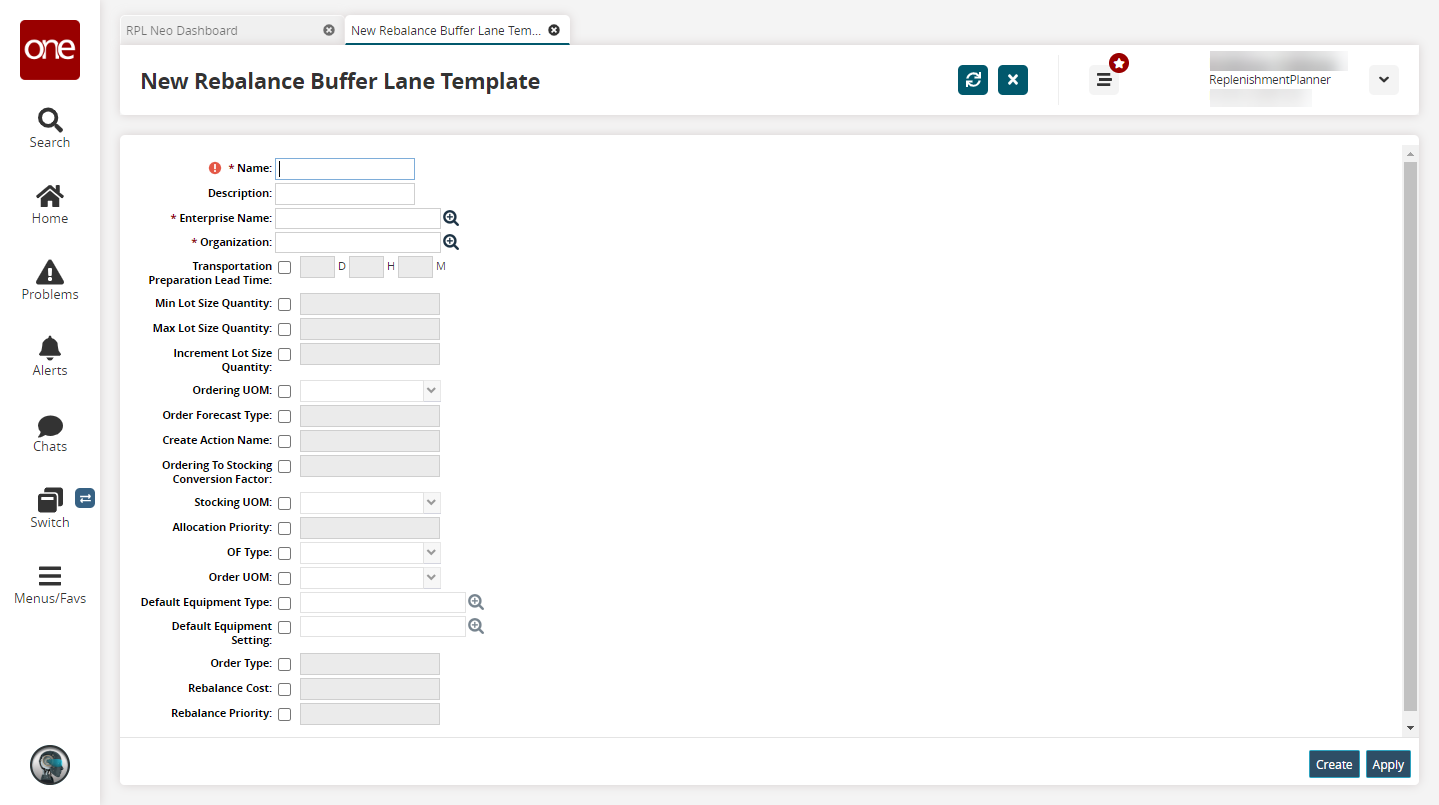
Enter a * Name, Description, * Enterprise Name, and * Organization.
Select any desired options for the other fields. For more information on these fields, see the ".Creating Rebalance Buffer Lanes vNEO_3.7" section in the Online Help.
Click Create.
A success message appears.