Creating Site Groups
Complete the following steps to create a site group:
Log in to the ONE system.
Click Menus/Favs > Administration> Site > New Site Group.
The New Site Group screen opens.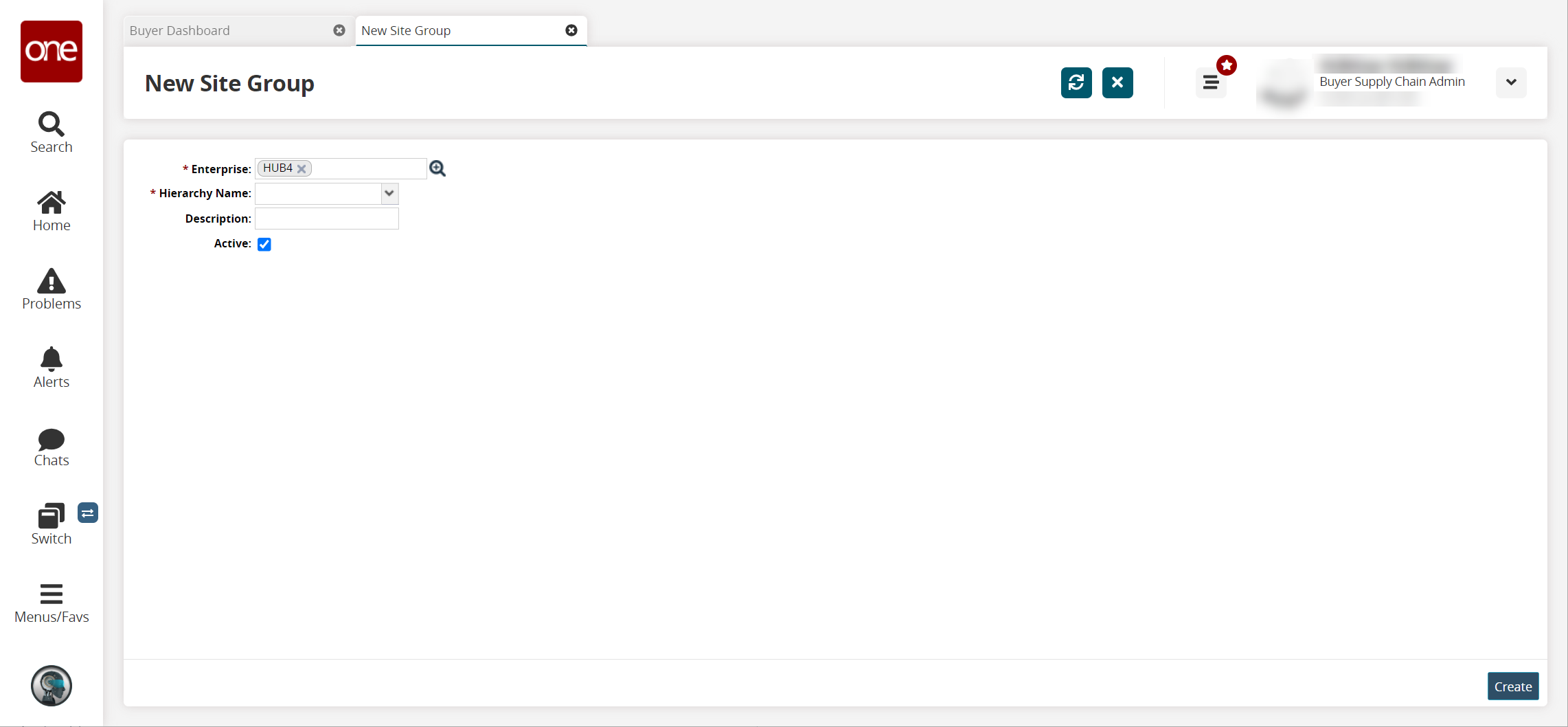
In the * Enterprise Name field, use the picker to select an enterprise. Fields with an asterisk ( * ) are required.
In the * Hierarchy Name field, select a hierarchy from the dropdown list.
Enter information for the Description field, as desired.
In the Active field, click the checkbox to mark the site group as active.
When finished, click the Create button.
A success message appears.