Creating Throughput Constraints
Users can now set Load, Unload, and Both (Load and Unload) Throughput Constraints for a specific site and configure units of measurement (UOM) and recurrence pattern.
Complete the following steps to create throughput constraints:
L og in to the ONE system.
Select Menu/Favs > Planning > Policies > Throughput Constraints.
In the NEO UI, users can click on the Menus/Favs icon on the left sidebar and type in the name of the screen in the menu search bar. For more information, see "Using the Menu Search Bar."
The Throughput Constraints screen appears.
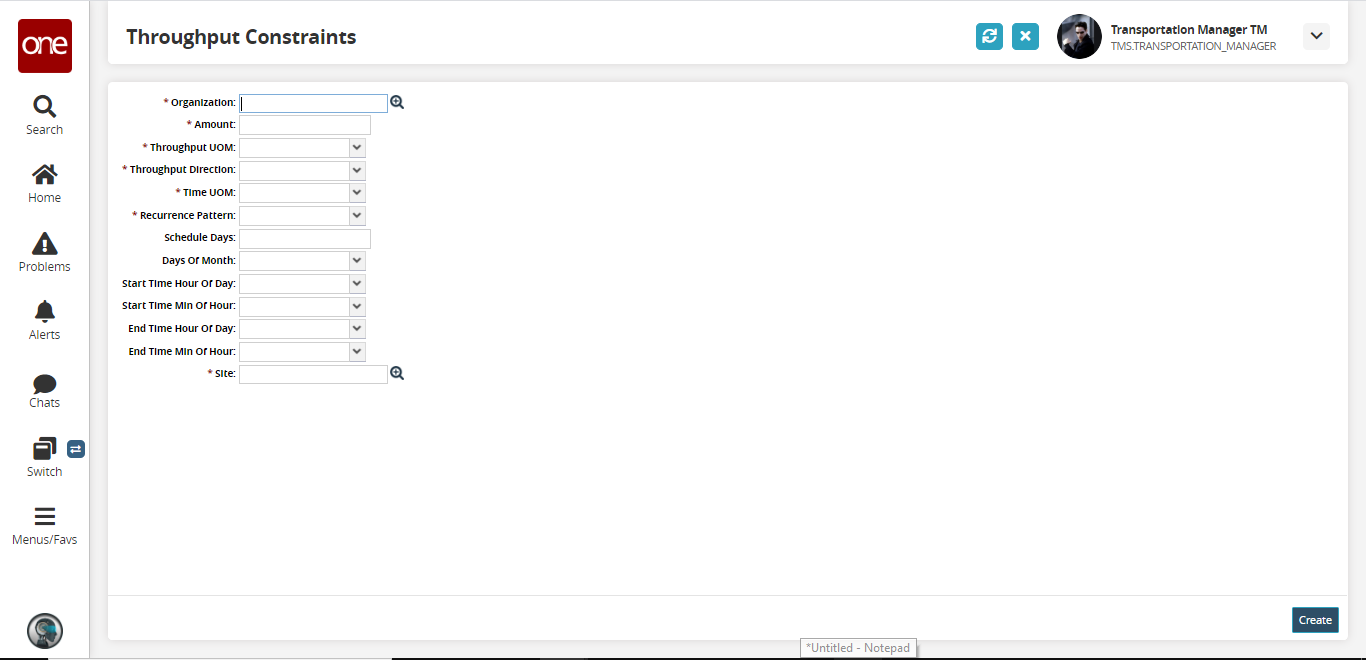
Fill out the following fields. Fields with an asterisk ( * ) are required.
Field Name
Description
* Organization
The name of the organization for which the throughput constraints are to be created.
* Amount
The total billed amount.
* Throughput UOM
The unit of measurement of material or items passing through a system or process.
* Throughput Direction
The loading or unloading process.
* Time UOM
A unit of measurement set for the particular time of the day or an hour.
* Recurrence Pattern
A recurring pattern; daily, weekly, or monthly.
Schedule Days
A plan to carry out the optional schedule pattern after setting up the recurring pattern.
Days of Month
A particular day of the month, for example; the 13th day of the month.
Start Time Hour of Day
The hour for the start time.
Start Time Min of Hour
The minute for the start time.
End Time Hour of Day
The hour for the end time.
End Time Min of Hour
The minute for the end time
* Site
The site group level for which the throughout constraints is created.
Click the Create button.
The screen refreshes with a success message.Click the Action button, to Delete or Update the records.