Creating a Blanket Order Release from an Order Forecast
To create a blanket order (BO) release from an order forecast, the user must provide the correct value in the Order Creation Action field on the site lane details screen. This field determines what action is taken when the user creates the order.
Complete the following steps to set blanket order release as the action when an order is created from an order forecast:
Log in to the ONE system.
Click Menus/Favs > Administration > Search Site Lane.
The Search Site Lane screen displays.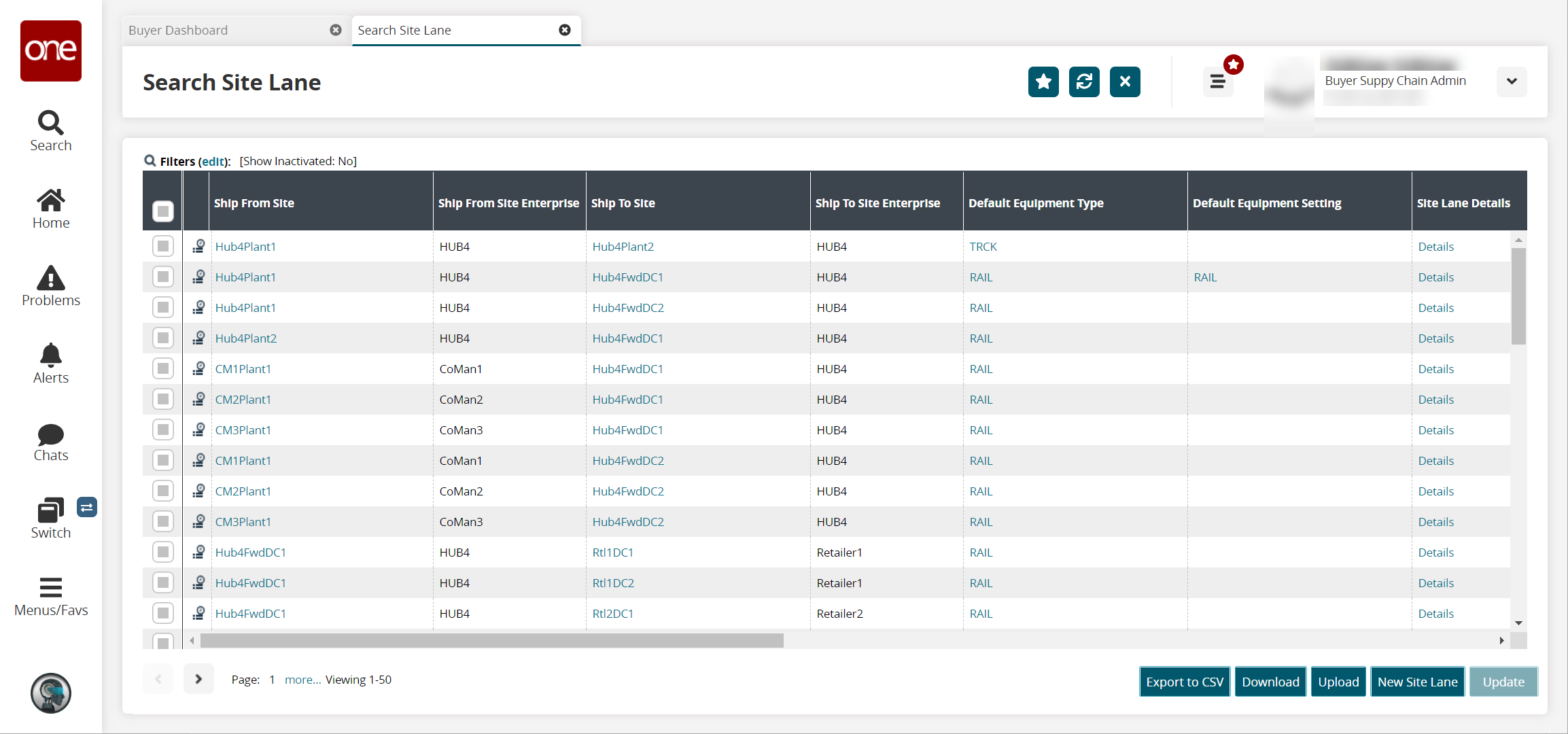
Click the Filters (edit) link to locate the desired site lane. See the "Searching Site Lanes" section in the Online Help for more information. If you are creating a new site lane, click the New Site Lane button see the instructions in the "Adding Site Lanes" section in the Online Help for more information.
Once you locate the desired site lane using the filter fields, click the Details link in the Site Lane Details column.
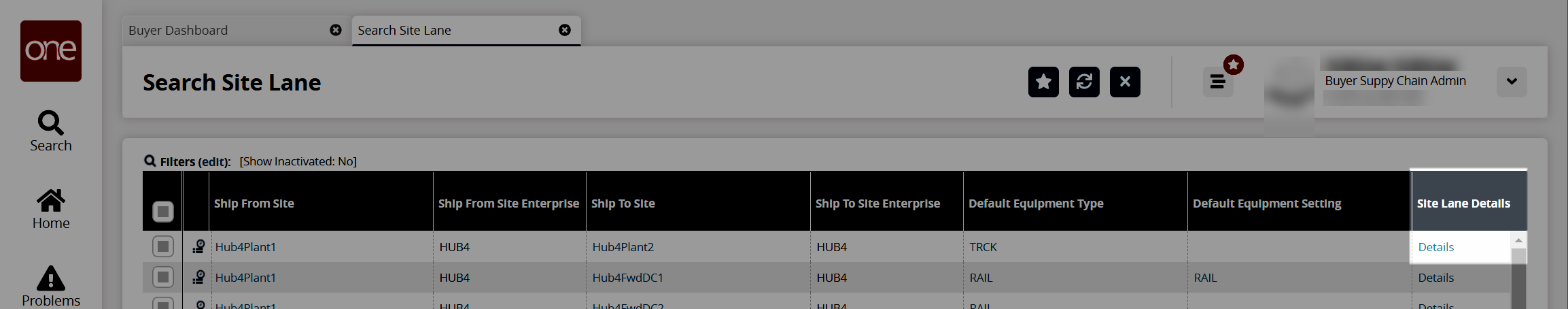
The site lane details screen appears in a new tab.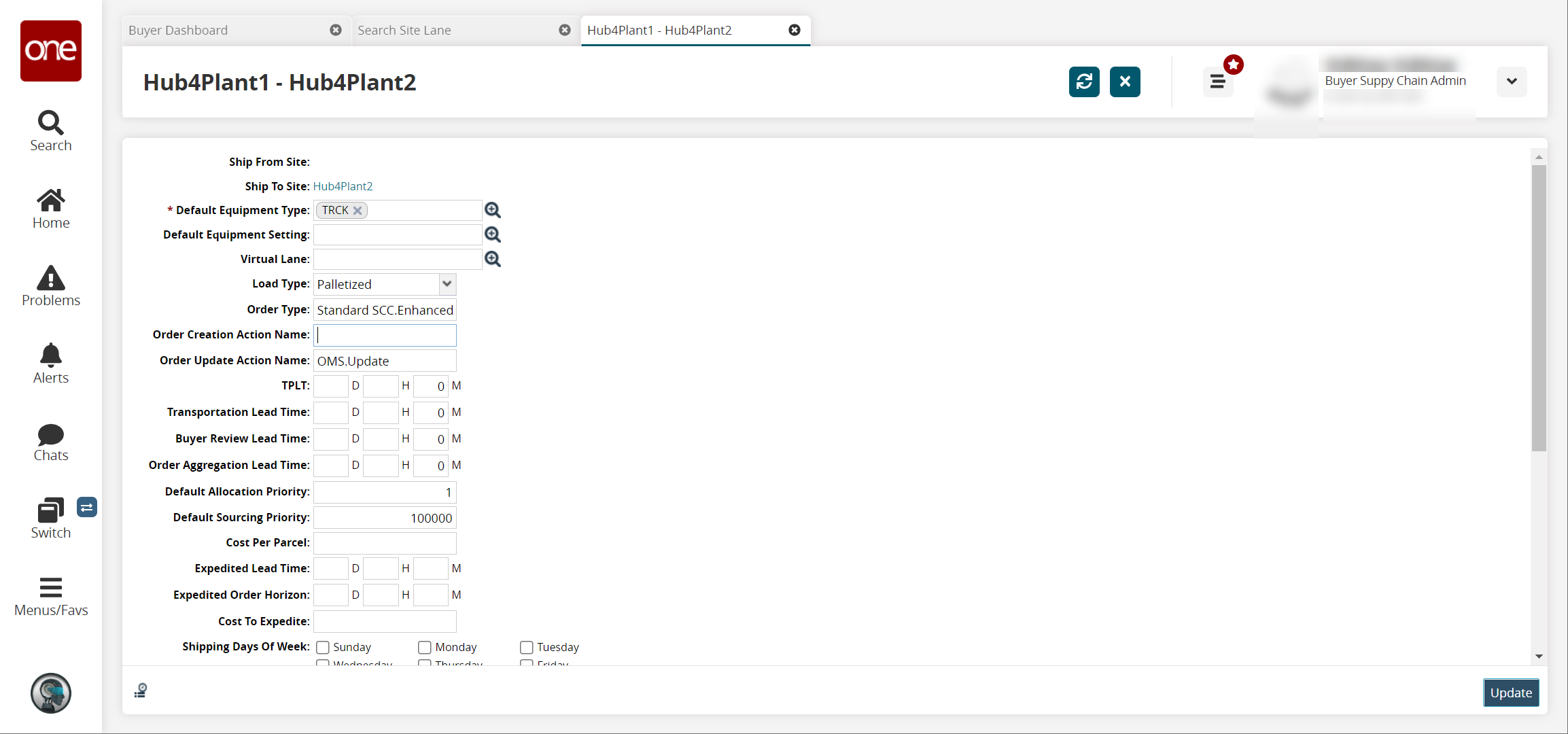
In the Order Creation Action Name field, enter OMS.Create BO Release.
Click the Update button.
A success message appears.
Now, when the Create Order action is selected from an order forecast, the order is created as a BO release.