Bucketized Order Forecast Engine
The Bucketized Order Forecast Engine aggregates the order forecast for all buffers with multiple selected sites or items at the enterprise or organization level.
Complete the following steps to run the Bucketized Order Forecast Engine:
L og in to the ONE system.
Click Menus/Favs > Replenishment > Bucketized Order Forecast Engine > Invoke Bucketized Order Forecast Engine.
The Invoke Bucketized Order Forecast Engine screen appears.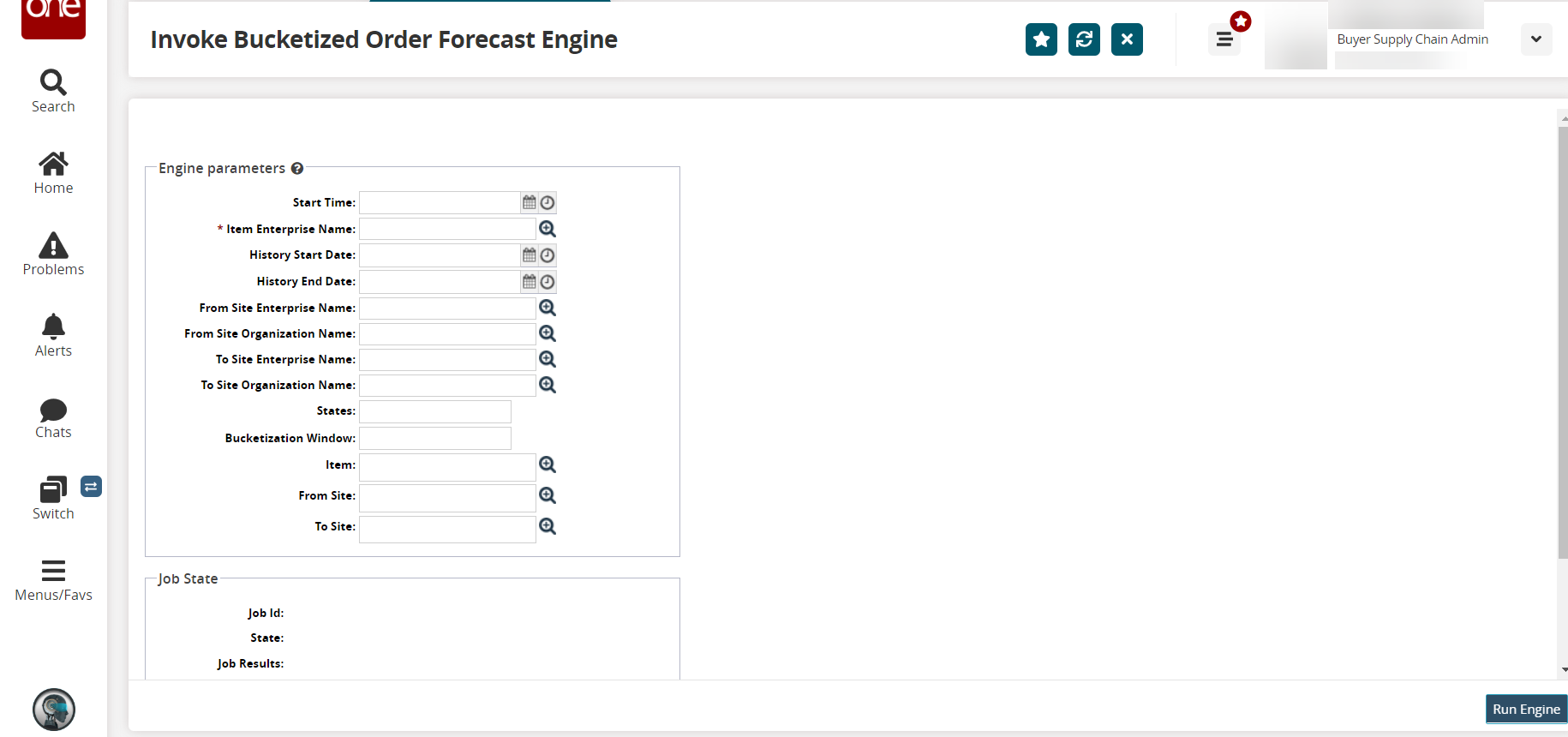
Fill out the following fields. Fields with an asterisk ( * ) are required.
Field
Description
Start Time
Select a start time using the date and time buttons.
* Item Enterprise Name
Select an item enterprise name using the picker tool.
History Start Date
Select a history start date using the date and time buttons.
History End Date
Select a history end date using the date and time buttons.
From Site Enterprise Name
Select a from-site enterprise name using the picker tool.
From Site Organization Name
Select a from-site organization name using the picker tool.
To Site Enterprise Name
Select a to-site enterprise name using the picker tool.
To Site Organization Name
Select a to-site organization name using the picker tool.
States
Enter any state or states in this field
Bucketization Window
Enter a bucketization window in terms of days in this field
Item
Select an item using the picker tool.
From Site
Select a from-site name using the picker tool.
To Site
Select a to-site name using the picker tool.
Click Run Engine.
A success message appears, and the Job State section shows the status of the engine run. Once the run is complete, the bucketized order forecast report is available to view. See the "Viewing Bucketized Order Forecast Reports" section for more information.