Cycle Count Schedule Report
You can search the cycle count schedule report and export the report into a spreadsheet.
Complete the following steps to search cycle count schedules:
Log in to the ONE system.
Click on Menu/Favs >Warehouse Mgmt > Inventory Audit > Cycle Count Schedule.
The Cycle Count Schedule screen appears.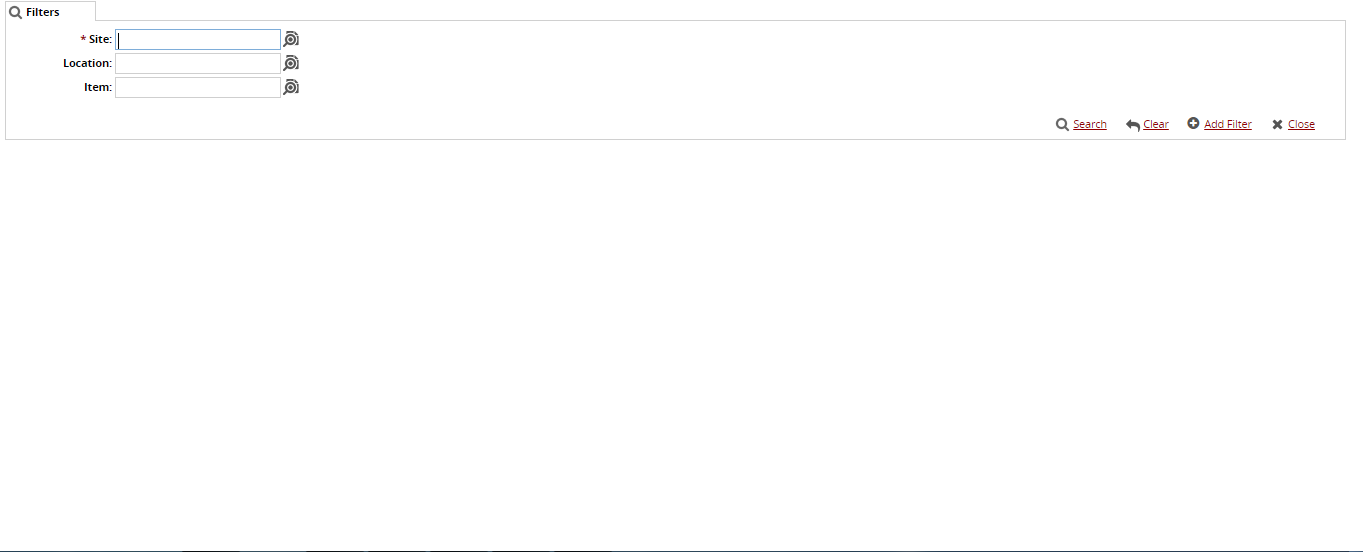
Click the magnifying glass icon next to the field to open the selection window, and select the Item, Site, and Location and click OK.
To add more filters, click the Add Filter link.
Click Search.
The search result appears.To export to a spreadsheet, click on Export to CSV.