Cycle Count Workbench
The Cycle Count Workbench page provides context and data from cycle count plan requests, cycle counts , and inventory discrepancies.
Complete the following steps to view the Cycle Count Workbench:
Log in to the ONE system.
Click Menus/Favs > Warehouse Mgmt > Inventory Audit > Cycle Count Plans.
The Cycle Count Plans screen displays.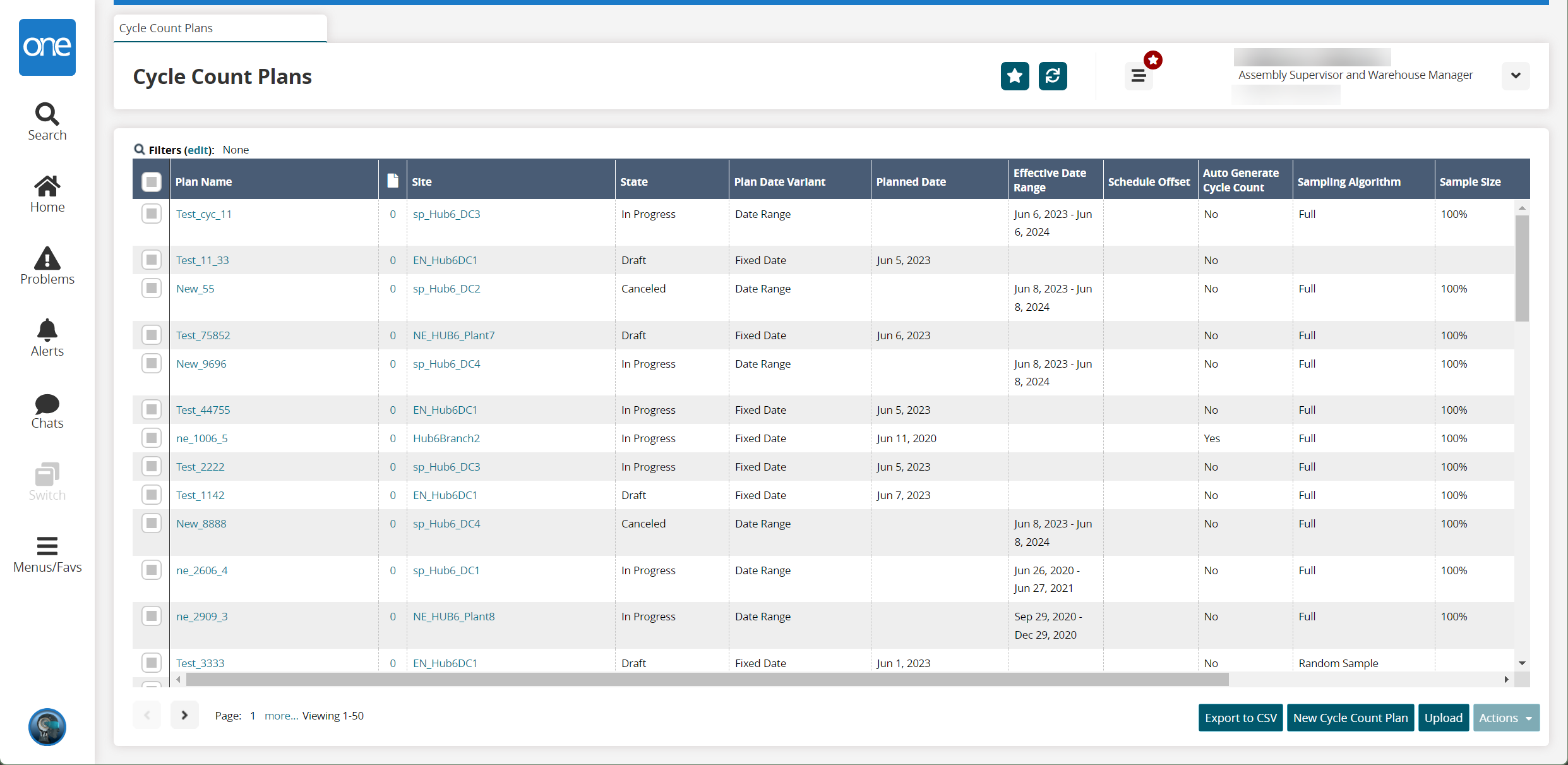
In the Plane Name column, click a Plan Name link to view the details of a plan.
The plan details screen displays.Click the View icon placed second at the end of a Request line under the Cycle Count Plan Requests tab.
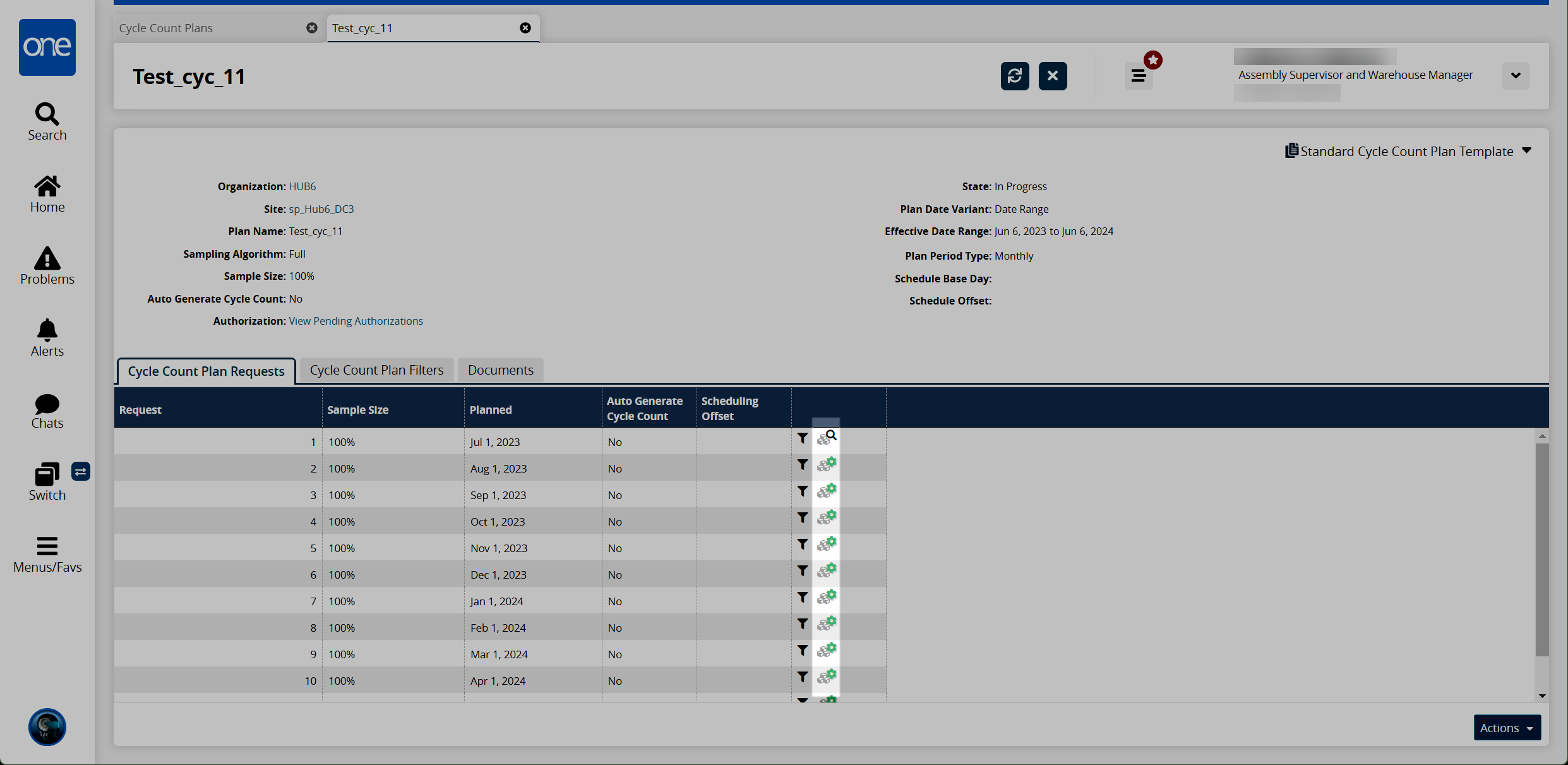
The Cycle Count Workbench for the cycle count plan requests appears.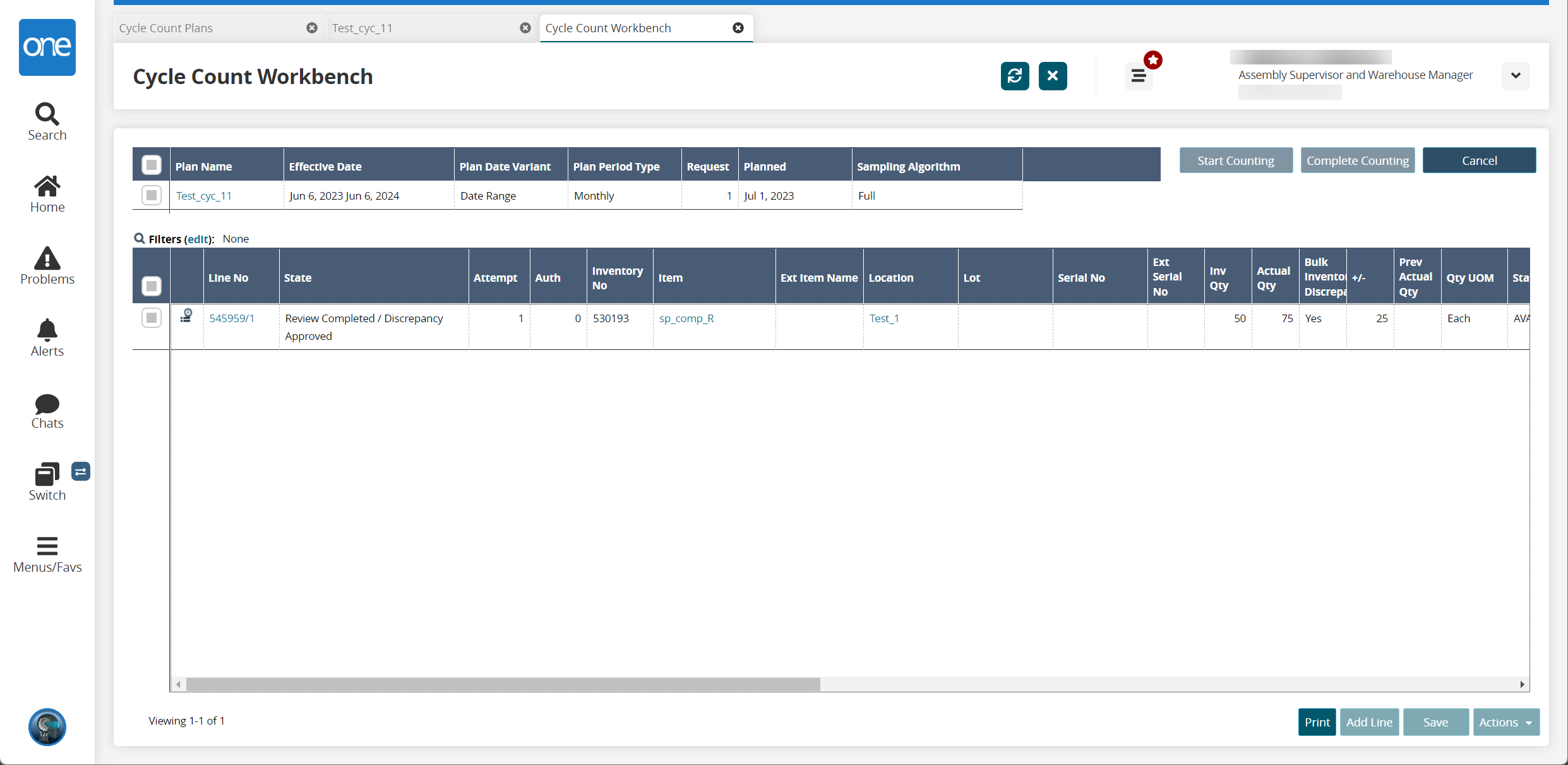
Select a row, click the Actions button, and select one of the actions described below:
Button / Link
Description
Start Counting
Begins counting. In the upper right corner.
Complete Counting
Completes counting. In the upper right corner.
Cancel
Cancels the start counting or complete counting action in the upper right corner.
Filters (edit)
Enter the search criteria and click the Search link. The list of cycle count lines appears according to the search criteria .
Line No (checkbox)
Select this checkbox and click the Actions button to perform the desired action.
Line No column
Click the icon before this column to view the details of the line audit. The Workbench Cycle Count Line Audit with line audit details appears.
Add Line
Adds a cycle count line to the existing lists.
Save
Saves the cycle count lines.
Print
Prints the lists of the cycle count lines.
Line No (link)
The details of each cycle count line appear.
Actions
Performs the desired action on the cycle count line.