Data Warehouse Reports
Complete the following steps to view the Data Warehouse reports:
L og in to the ONE system.
Select Menu/Favs > Reports > DataWarehouse > Shipment Fact.
In the NEO UI, users can click on the Menus/Favs icon on the left sidebar and type in the name of the screen in the menu search bar. For more information, see "Using the Menu Search Bar."
The Shipment Fact screen appears.Click the Edit link to apply filters to the report.
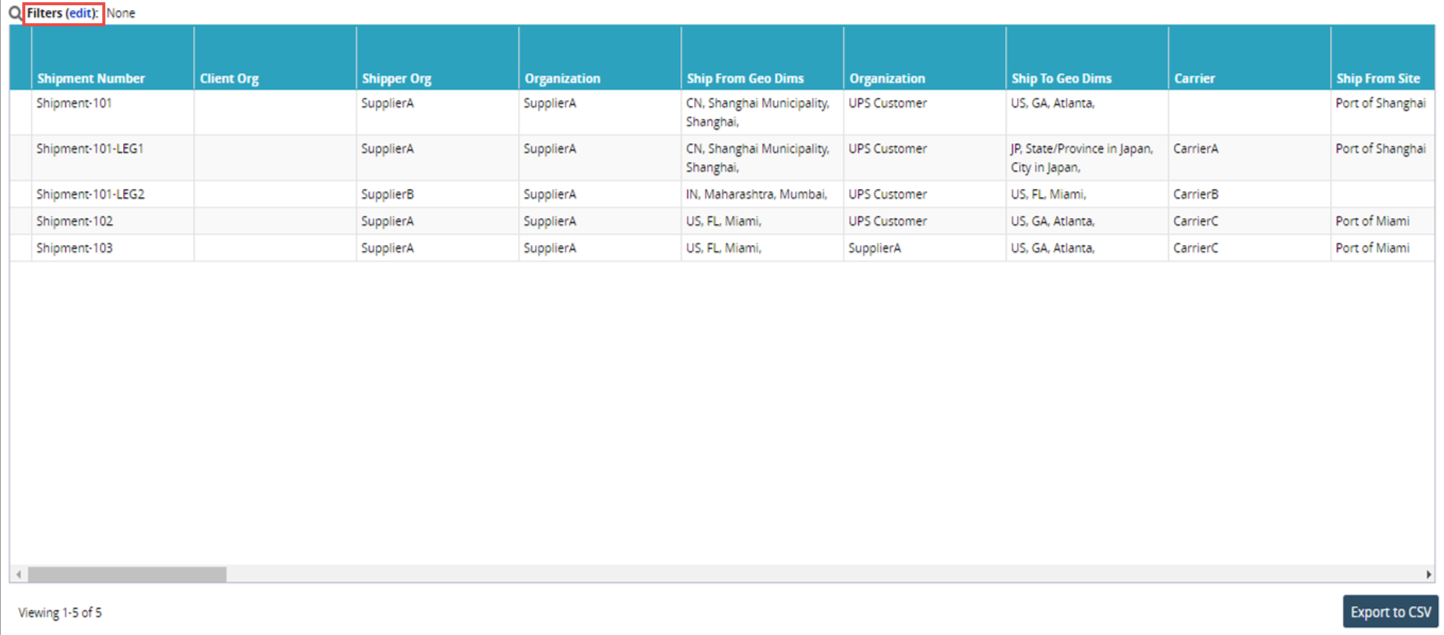
Click the Export to CSV button to export the report to a CSV file.
Note
You can view Movement Fact, Shipment Line Fact, Tender Fact, Container Move Fact reports using the same procedure.