Deactivating Requested Containers from Bookings
Instead of completely deleting requested containers from a booking, users deactivate the container request while retaining the booking data.
Complete the following steps to deactivate requested containers on existing bookings:
L og in to the ONE system.
Click Menu/Favs > Transportation > Bookings.
The Bookings screen displays.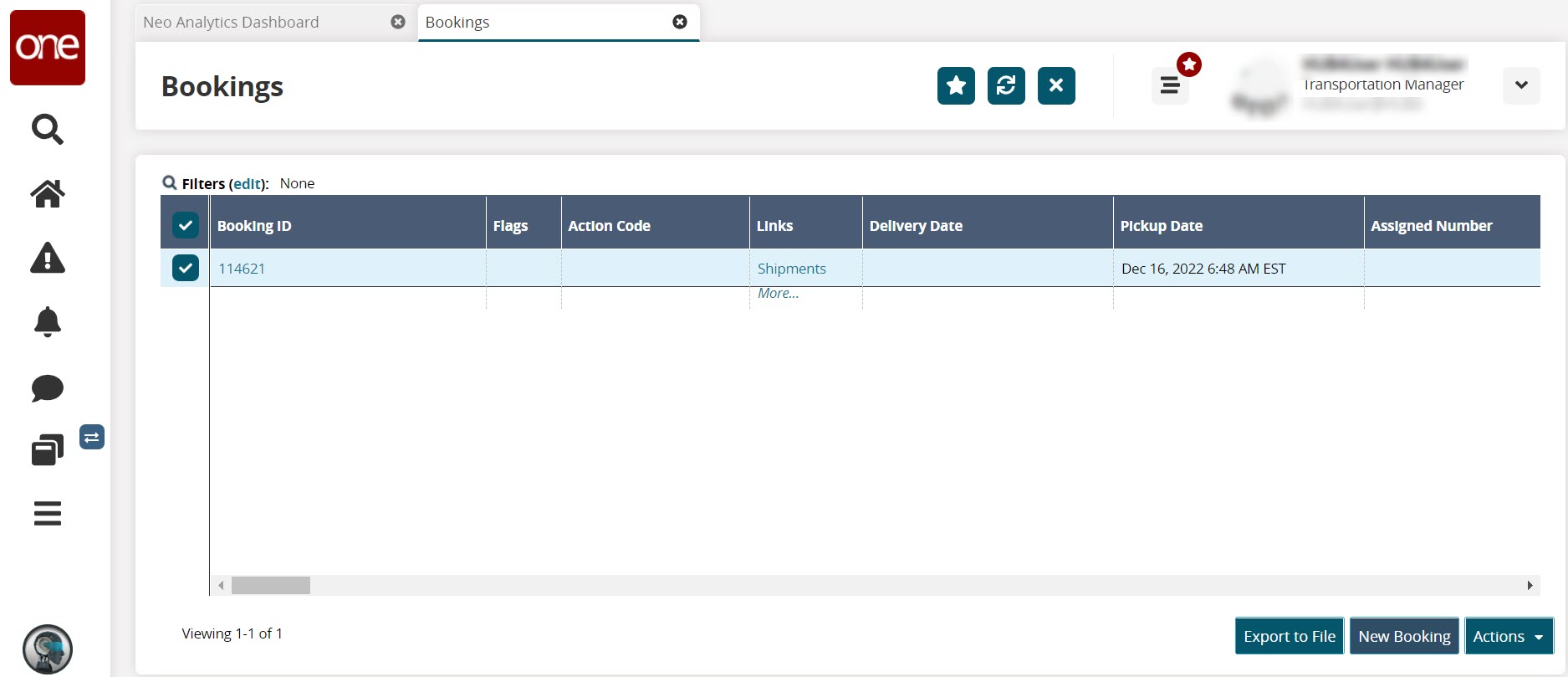
Click the Booking ID link.
The booking details page displays.Click the Containers tab.
The existing container details display. Any containers that were previously requested display Yes for Active.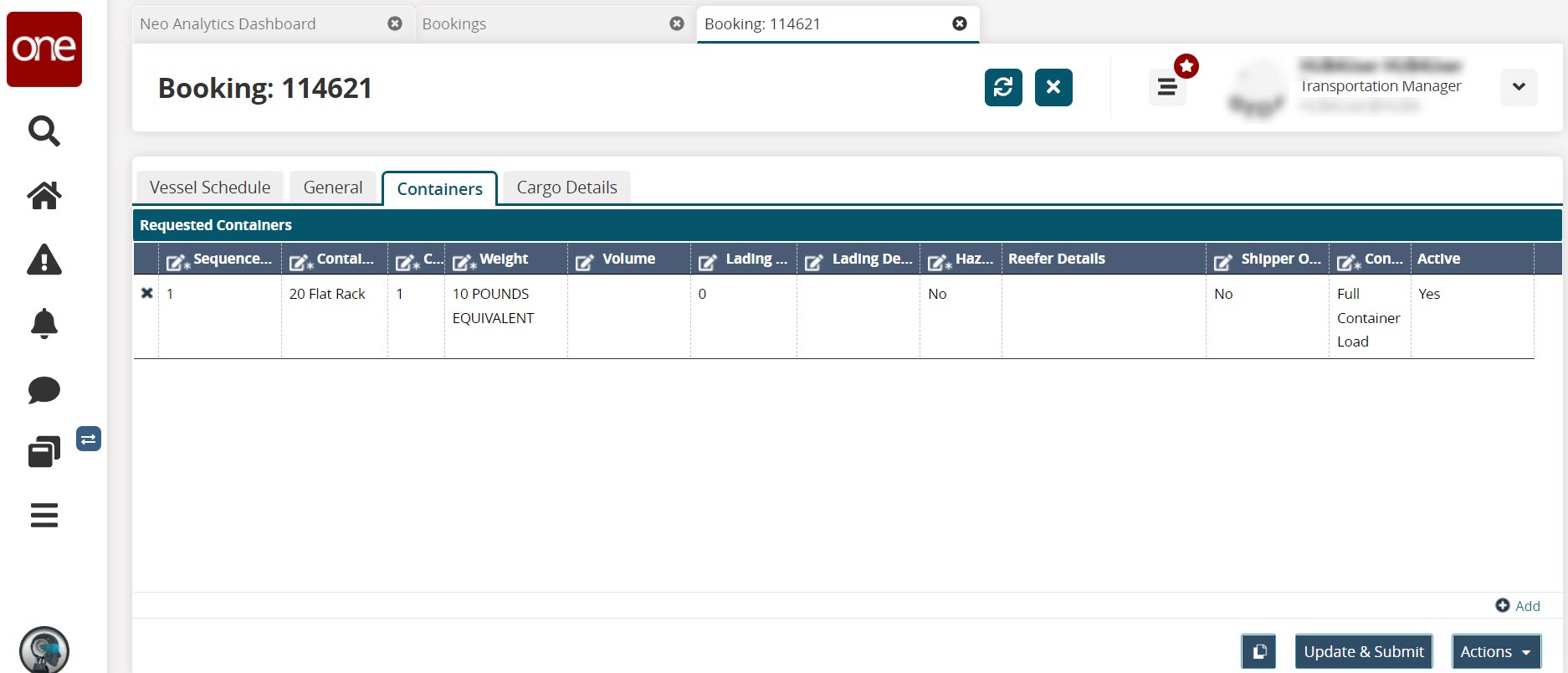
Click the X in the row header or change the Active flag to No (uncheck) to deactivate the container request.
The container request is deactivated from the booking request.Click the Update & Submit button.
A green success message displays.