Deleting Booking Requests
This topic describes how to delete an existing booking request.
Complete the following steps to delete a booking request:
Log in to the ONE system.
Select Menus/Favs > Transportation > Bookings.
The Bookings screen appears with a list of existing bookings.Select the booking to cancel by selecting the checkbox, and click the Actions button and click the Delete Ocean Booking Request option.
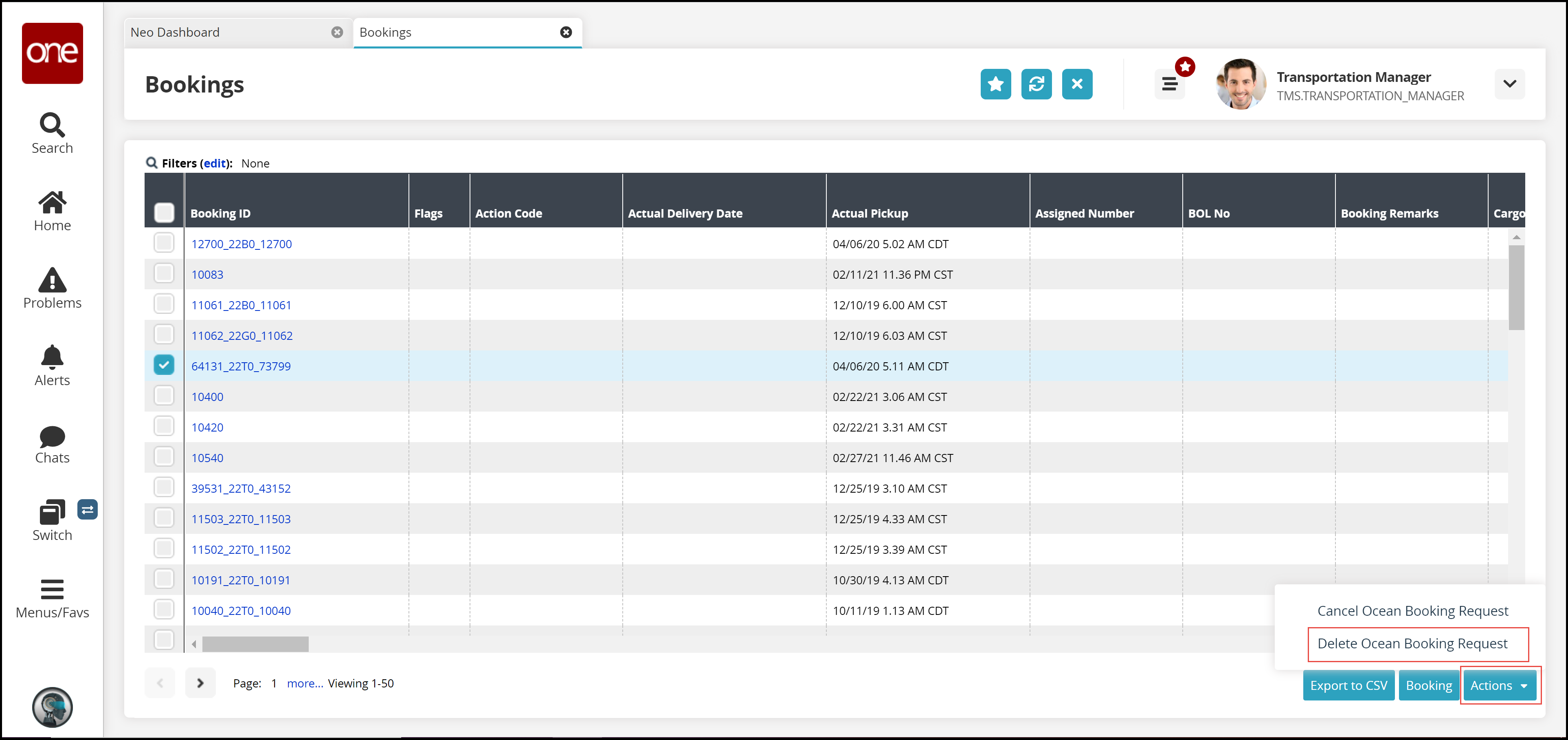
The Delete Booking Request dialog window appears.Click Submit.
A success message appears.Click Close and Refresh to return to the Bookings screen.