Bookings - Cargo Details Tab
Click the Add link to add a new record.
The New Cargo Details popup displays.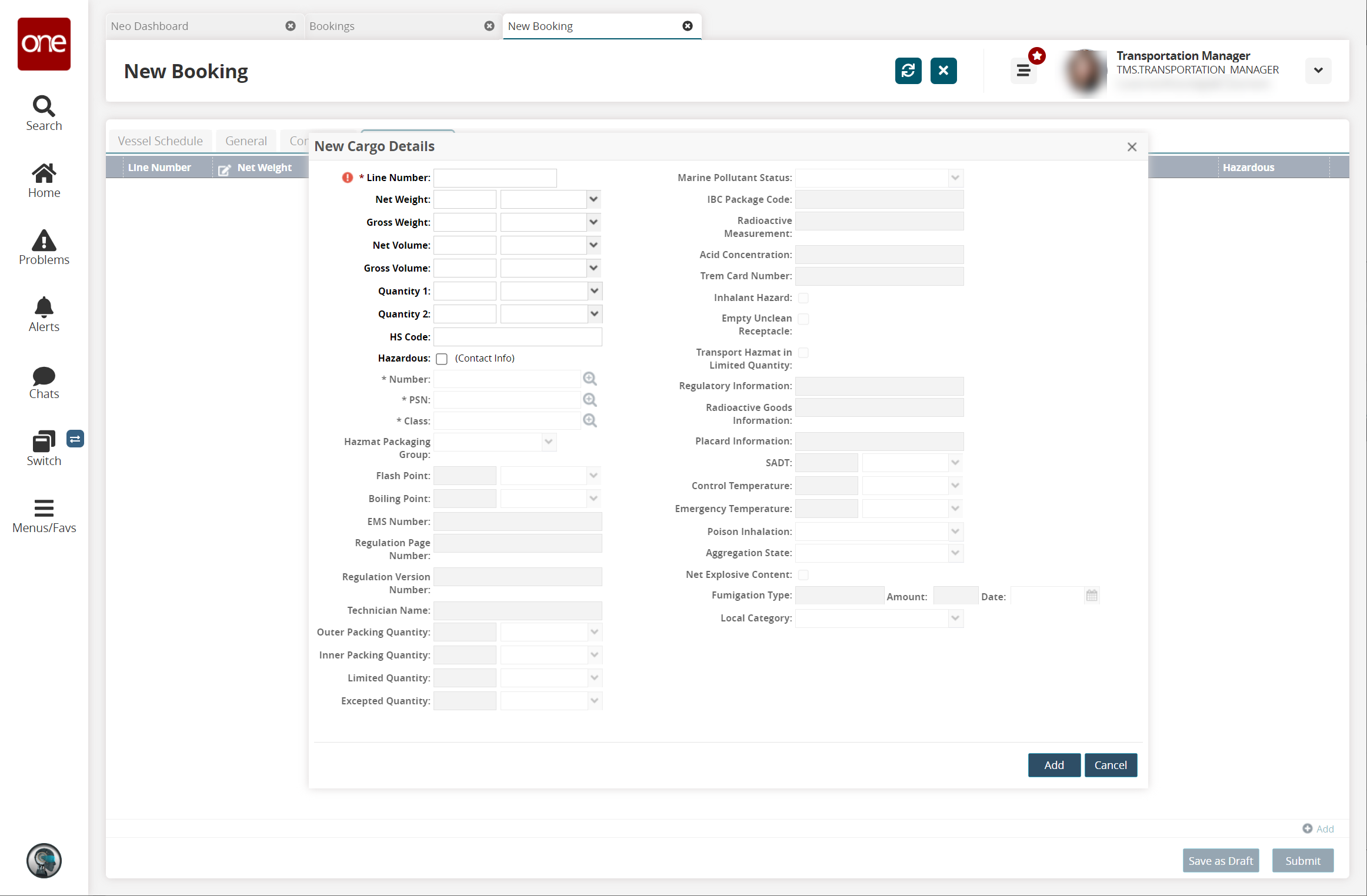
Enter values for fields described in the table below. Fields with an asterisk ( * ) are required.
Field Name
Description
* Line Number
Enter the line number.
Net Weight
Enter a numerical value for the net weight of the cargo shipment and select the unit of measurement.
Gross Weight
Enter a numerical value for the gross weight of the cargo shipment and select the unit of measurement.
Net Volume
Enter a numerical value for the net volume of the cargo shipment and select the unit of measurement.
Gross Volume
Enter a numerical value for the gross volume of the cargo shipment and select the unit of measurement.
Quantity 1
Enter a numerical value for the quantity and select the unit of measurement.
Quantity 2
Enter a numerical value for a second quantity and select the unit of measurement.
HS Code
Enter the harmonized system (HS) code.
Hazardous
Check the box if the cargo is hazardous. All other fields become active.
* Number
Enter or select a hazmat number using the picker tool.
* PSN
Enter or select the proper shipping name (PSN) using the picker tool.
* Class
Enter or select the class of hazardous materials using the picker tool.
Hazmat Packaging Group
Select the hazardous materials packaging group from the dropdown list.
Flash Point
Enter the numerical value and the temperature measurement for the temperature at which the product could ignite.
Boiling Point
Enter the numerical value and the temperature measurement for the temperature at which the product could boil.
EMS Number
Enter the Emergency Response Procedures for Ships Carrying Dangerous Goods (EMS) number.
Regulation Page Number
Enter the page number identifying the regulations for handling these materials.
Regulation Version Number
Enter the version number identifying the regulations for handling these materials.
Technician Name
Enter the name of the technician responsible for the materials.
Outer Packing Quantity
Enter the numerical packing quantity for outer packaging and the unit of measure.
Inner Packing Quantity
Enter the numerical packing quantity for inner packaging and the unit of measure.
Limited Quantity
Enter the numerical limited quantity and the unit of measure.
Excepted Quantity
Enter the numerical excepted quantity and the unit of measure.
Marine Pollutant Status
Select the code for the marine pollutant status from the dropdown list.
IBC Package Code
Enter the intermediate bulk container (IBC) package code.
Radioactive Measurement
Enter the measurement for radioactivity.
Acid Concentration
Enter the acid concentration.
Trem Card Number
Enter the Transport Emergency (TREM) card number.
Inhalant Hazard
Check the box if the cargo is an inhalant danger.
Empty Uncleaned Receptacle
Check the box if it is acceptable to return the empty receptacle uncleaned.
Transport Hazmat in Limited Quantity
Check the box if it is necessary to transport the materials in limited quantities.
Regulatory Information
Enter regulatory information.
Radioactive Goods Information
Enter information about radioactive goods.
Placard Information
Enter information listed on a placard for the cargo.
SADT
Enter the self-accelerating decomposition temperature ( SADT ), which is the lowest temperature at which the materials will undergo a self-accelerating decomposition, and select the unit of measurement.
Control Temperature
Enter temperature to control the stability or safety of the cargo and select the unit of measurement.
Emergency Temperature
Enter the temperature for an emergency status and select the unit of measurement.
Poison Inhalation
Select the zone for poison inhalation from the dropdown list.
Aggregation State
Select the aggregation state (the state of matter) from the dropdown list.
Net Explosive Content
Check the box for net explosive contents.
Fumigation Type
Enter the fumigation type, amount, and date.
Local Category
Select a local category from the dropdown list.
Click the Add button.
The cargo details are added to the table.
The cargo is added to the tab.Click the Save button.
A success message appears.