Defining Container Requirements for a New Shipment
Container requirements, such as type and quantity, can be defined from the New Shipment screen or from the Containers tab on the Movement screen of international shipments.
Complete the following steps to define container requirements for a new shipment:
L og in to the ONE system.
Select Menu/Favs > Transportation > New Shipment.
The New Shipment screen appears.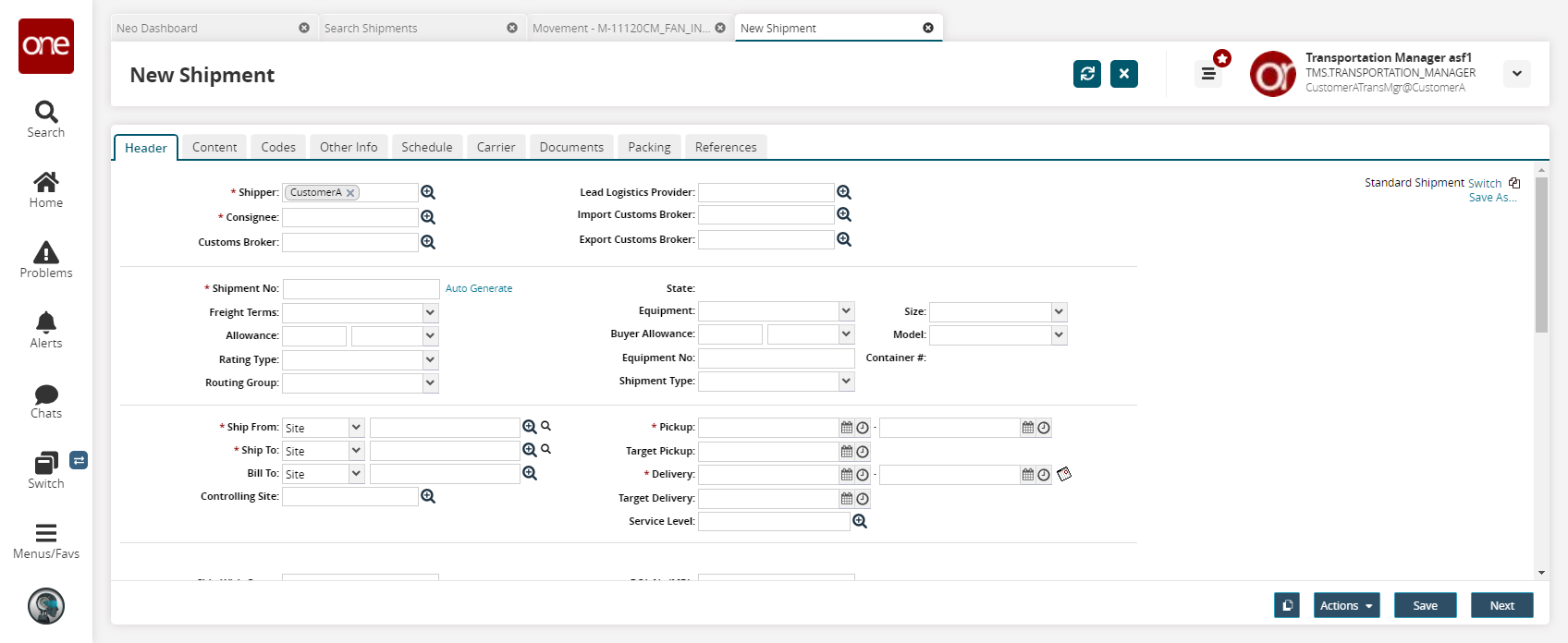
Enter the required shipment information on the Shipment screen. See the "Creating Shipments using a Standard Template" section of the Online Help for more information.
Click Add to add a new container type requirement. in the Container Type area.
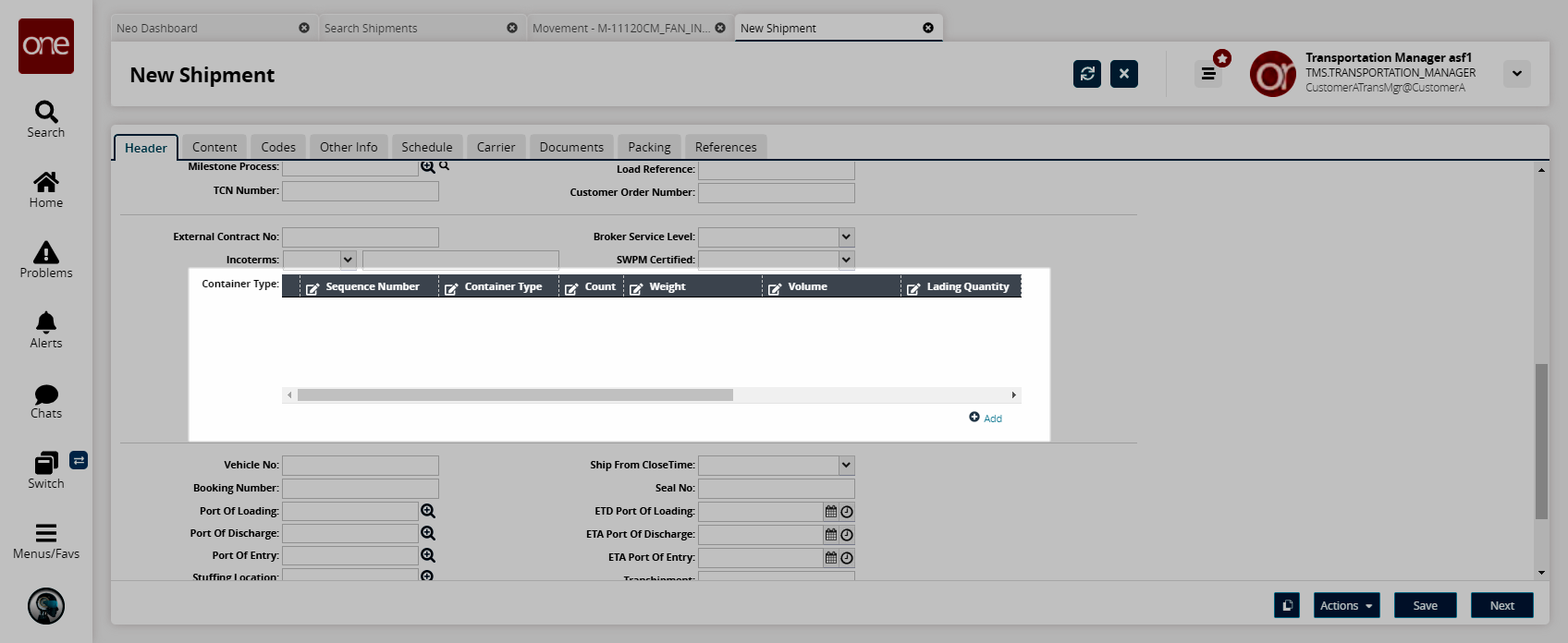
A new line appears in the grid.Enter information in the relevant fields.
Click Save.