Defining Per-Equipment Cost Rating in Base Rates
The per-equipment cost estimate requires a per-equipment cost rating. The system uses the number of container moves and type of containers associated with a given movement to generate the cost estimate. Per equipment rates are defined via the base rate detail screen and can be added to existing base rates or new base rates.
Complete the following steps to define rates based on equipment type:
L og in to the ONE system.
Select Menu/Favs > Contract Mgmt > Carrier Contracts.
The Carrier Contracts screen appears.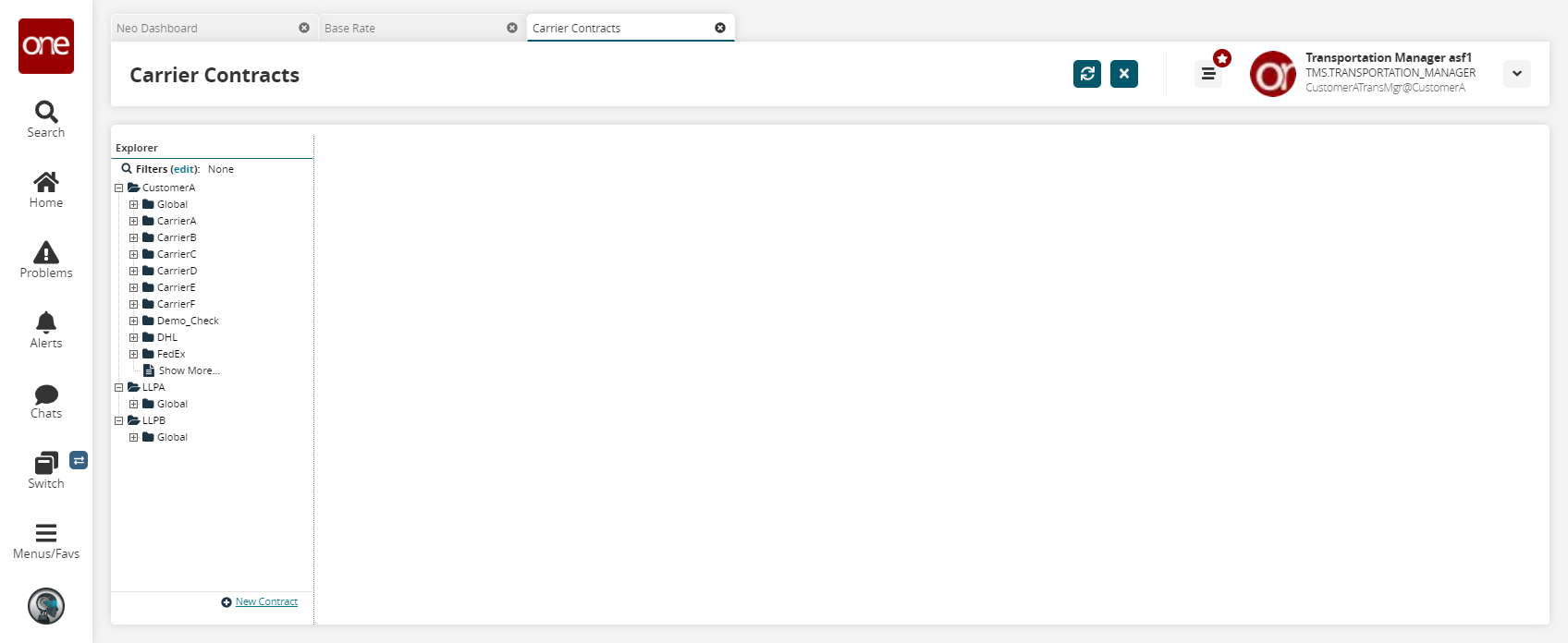
Expand the desired customer, carrier, and carrier contract in the Explorer pane.
The right side of the screen populates.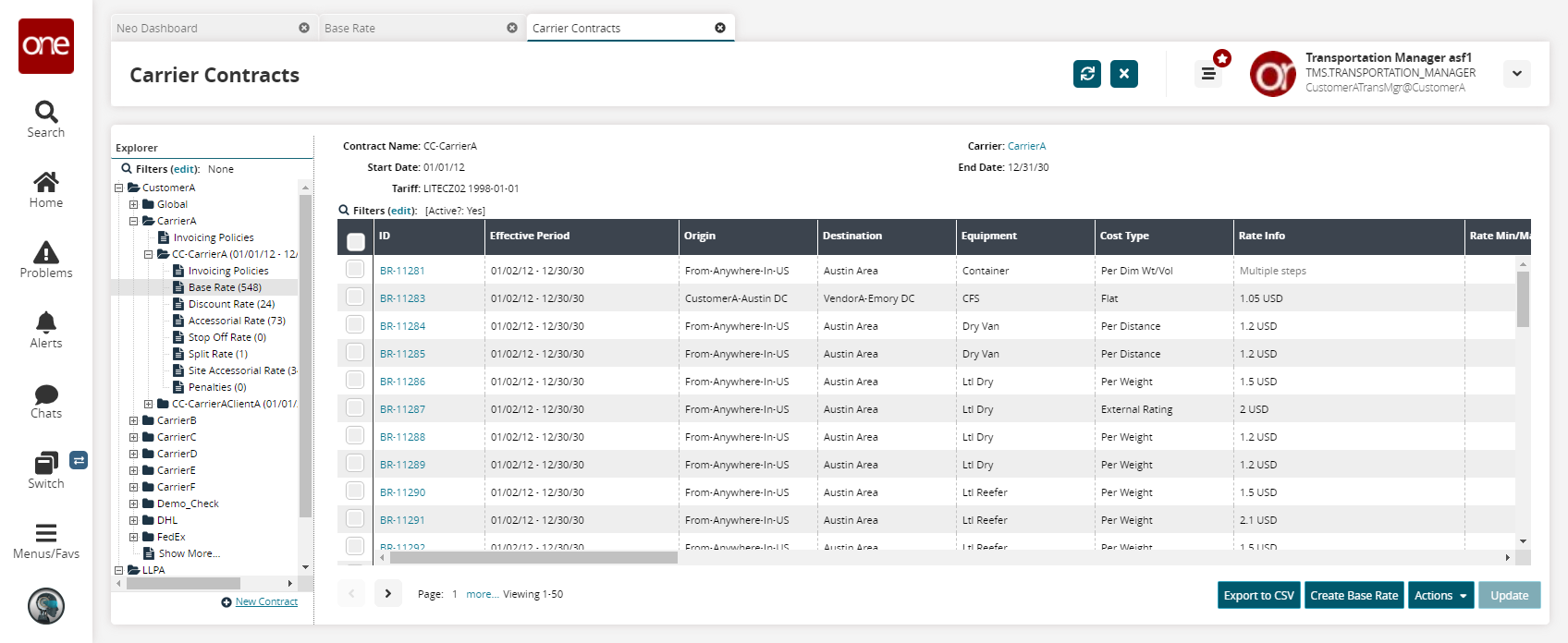
Click a base rate ID link.
The Base Rate Details screen appears.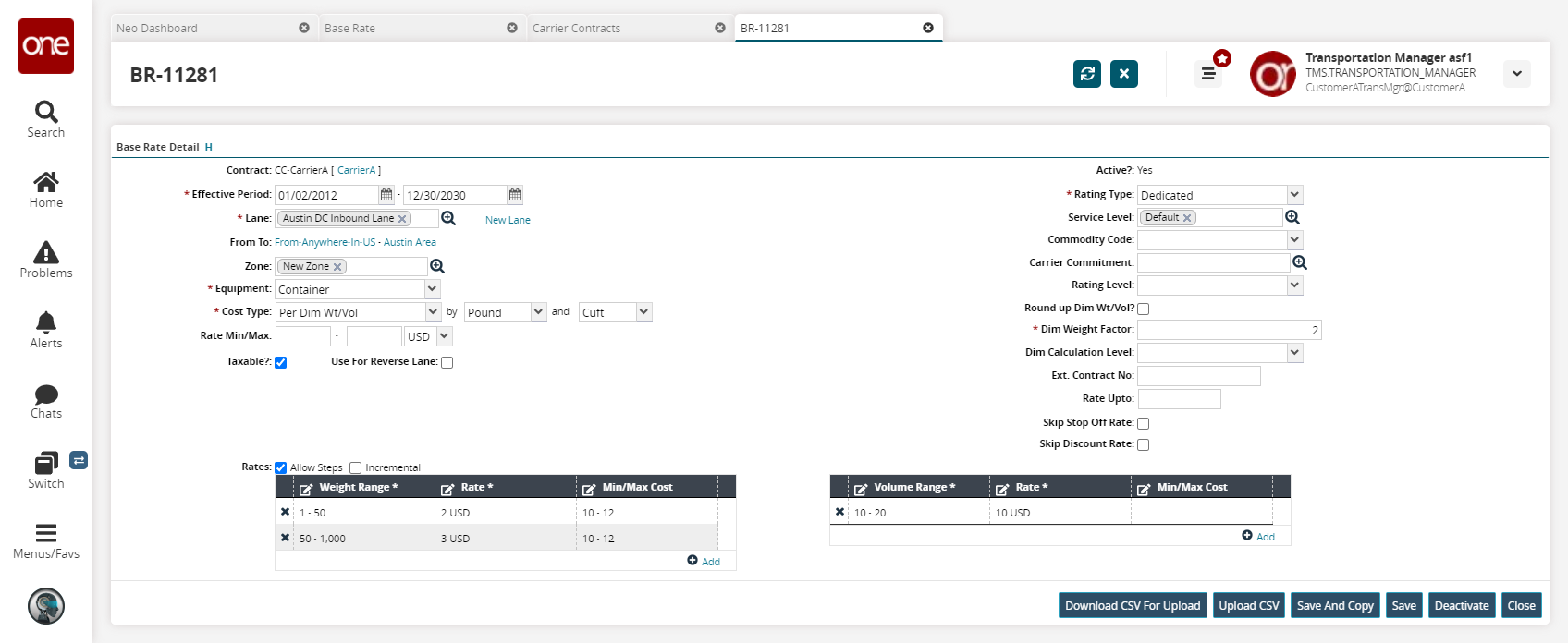
Update the Effective Period, Lane, Equipment, and Rating Type fields.
Select Per Equipment from the Cost Type drop-down menu.
The Rates field appears.Click Add to add one or more equipment types into the Rates field.
For each new line added, select an equipment type from the drop-down menu.
For each new line added, define a rate.
Click Save.
A success message appears.