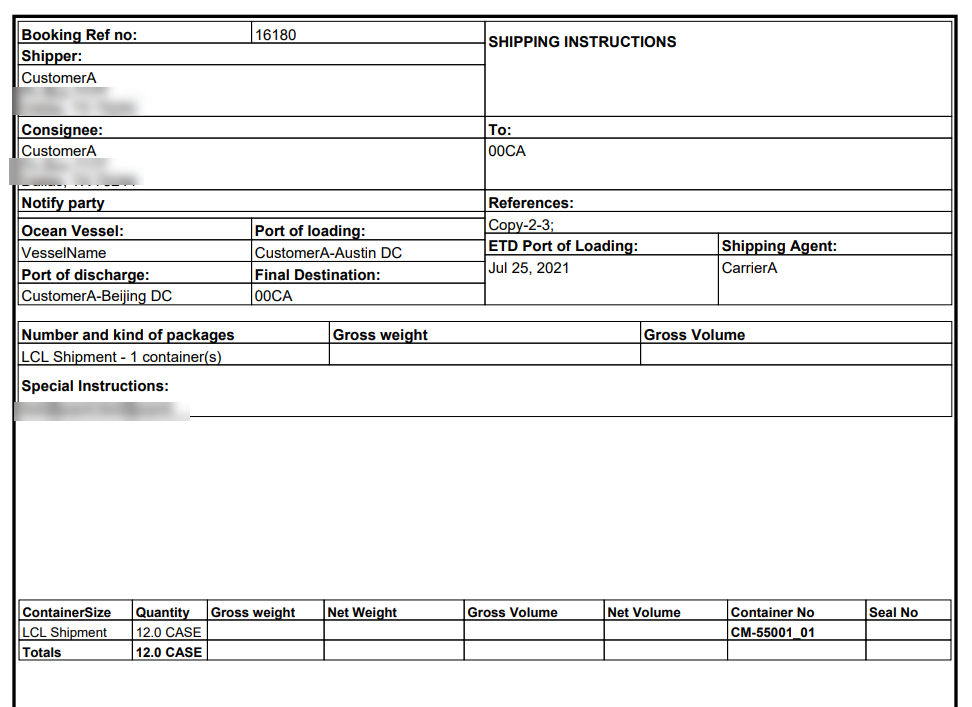Printing Shipping Instructions for Bookings Before Submitting
Users can review shipping instruction details for bookings before officially submitting those shipping instructions. On the Bookings screen, users can select the Print Shipping Instructions actions for bookings in the Pending SI Submission state. A PDF file is printed and downloaded to the user's computer; this PDF is formatted to mirror the format used by carriers and contains various information such as booking reference number, route information, and a packing list, among other fields. If the shipping instructions are satisfactory, they can be submitted.
Complete the following steps to print shipping instructions:
Log in to the ONE system.
Click Menu/Favs > Transportation > Bookings.
The Bookings screen appears.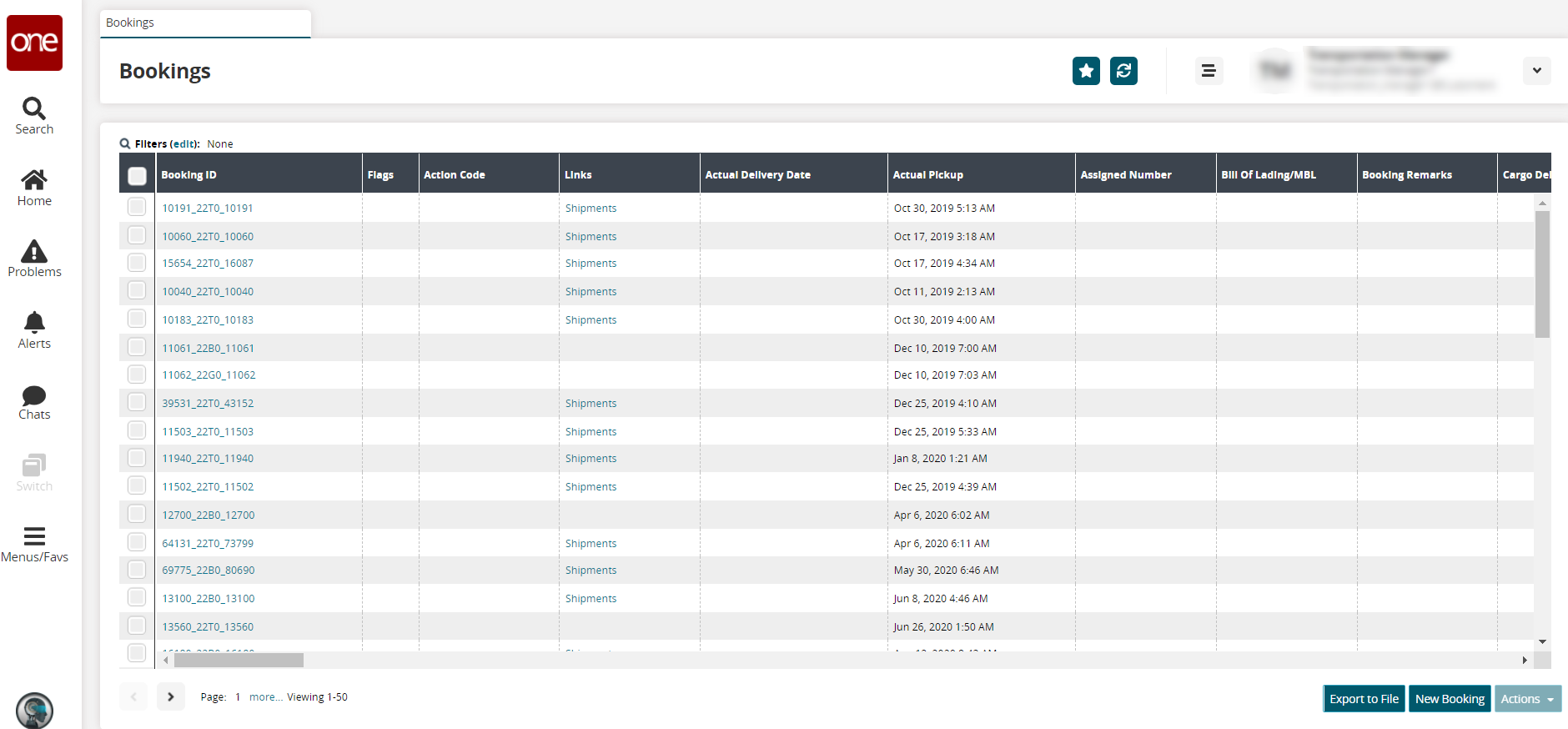
Select the Filters (edit) link.
The Filters menu appears.In the State field, select Pending Shipping Instructions Submission.
Click the Search link.
The search results appear.Select a booking ID by clicking the checkbox beside it.
Click Actions > Print Shipping Instructions.
The PDF file is downloaded to your computer.