Dimensions Tab for Buffers
You can set dimensions for each new buffer you create from the Dimensions tab.
Select the Dimensions tab.
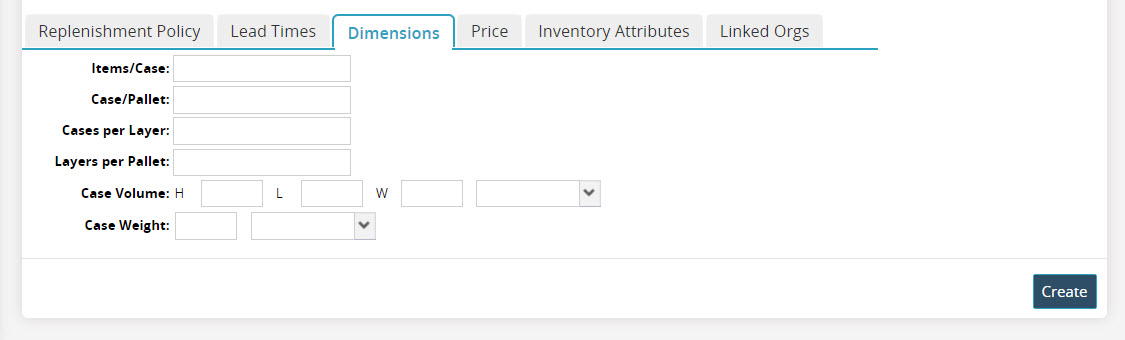
Enter values for fields described in the table below. Fields with an asterisk ( * ) are required.
Field
Description
Items/Case
Enter the number of items per case.
Case/Pallet
Enter the number of cases per pallet.
Cases per Layer
Enter the number of cases per layer.
Layers per Pallet
Enter the number of layers per pallet.
Case Volume
Enter the height (H), length (L), and weight (W) for the case in the appropriate fields. Select the unit of measure (UOM) for the case volume from the dropdown list.
Case Weight
Enter the weight of the case and select the unit of measure from the dropdown list.