Lead Times Tab for Buffers
You can set lead times for each new buffer you create from the Lead Times tab. Specify lead times and duration in days, hours, and minutes as desired.
If you have not already done so, select the Lead Times tab.
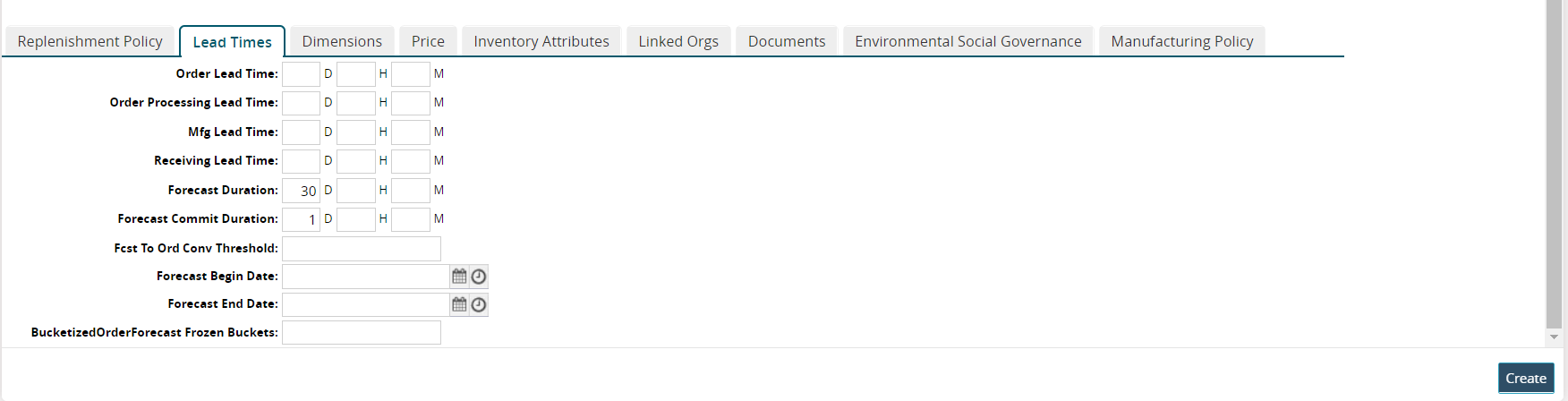
Enter the (D)ays, (H)ours, and (M)inutes for each of the following fields as needed.
Order Lead Time
Order Processing Lead Time
Mfg Lead Time
Receiving Lead Time
Forecast Duration
Forecast Commit Duration
In the Forecast To Order Conversion Threshold field, enter a numerical value.
In the Forecast Begin Date field, use the calendar and clock icons to select a date and time.
In the Forecast End Date field, use the calendar and clock icons to select a date and time.
In the BucketizedOrderForecast Frozen Buckets, enter a numerical value.