Directional Profit and Loss Widget (TLV)
You can view details of expenses, revenue, and costs for a scenario within a date range on the Directional Profit and Loss (PNL) Widget Timeline View (TLV).
Complete the following steps to view the Directional Profit and Loss (PNL) widget:
L og in to the ONE system.
Click Menus/Favs > IBP > Directional PNL Widget.
The Directional PNL Widget screen appears with Baseline Scenario selected by default.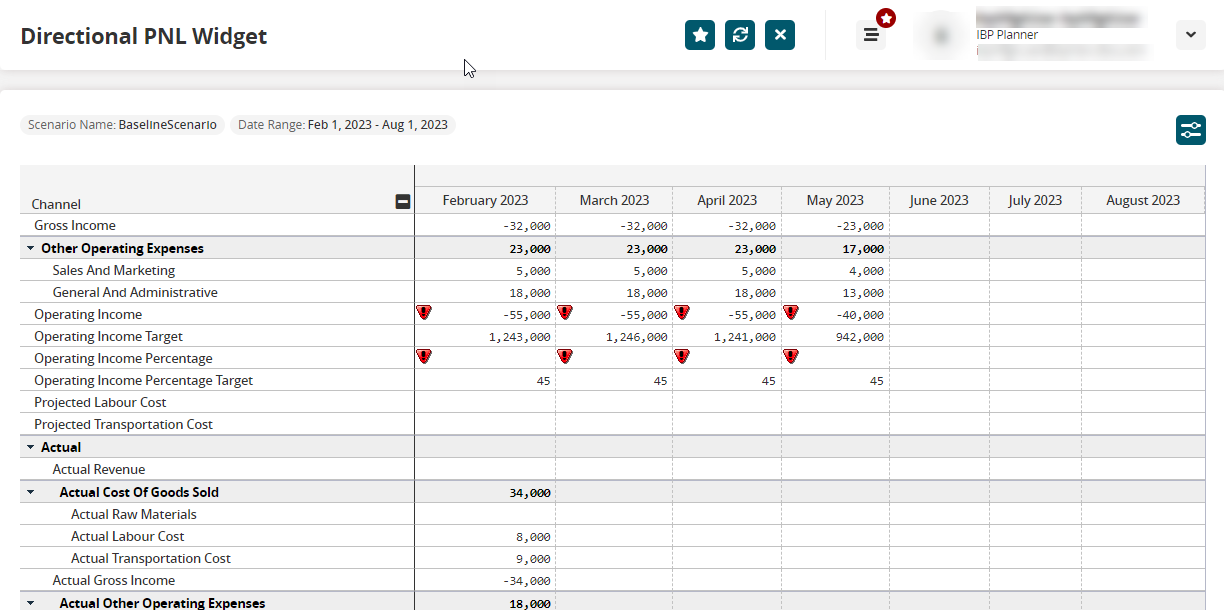
Click the Filter Options
 icon to select a different scenario and adjust the date range.
icon to select a different scenario and adjust the date range.
Scroll to the bottom of the screen and click Customize to select data visibility. The available options are: For My Enterprise, For My Organization, and For Me.
Click Export to Excel to download the PNL data in a spreadsheet.