Managing Plan Production Capacity (TLV)
You can view the plan and scenario-specific production capacity in a timeline view (TLV).
Complete the following steps to view the Manage Plan Production Capacity TLV:
L og in to the ONE system.
Click Menus/Favs > IBP > Manage Production Capacity > Manage Plan Production Capacity TLV.
The Manage Plan Production Capacity TLV appears.
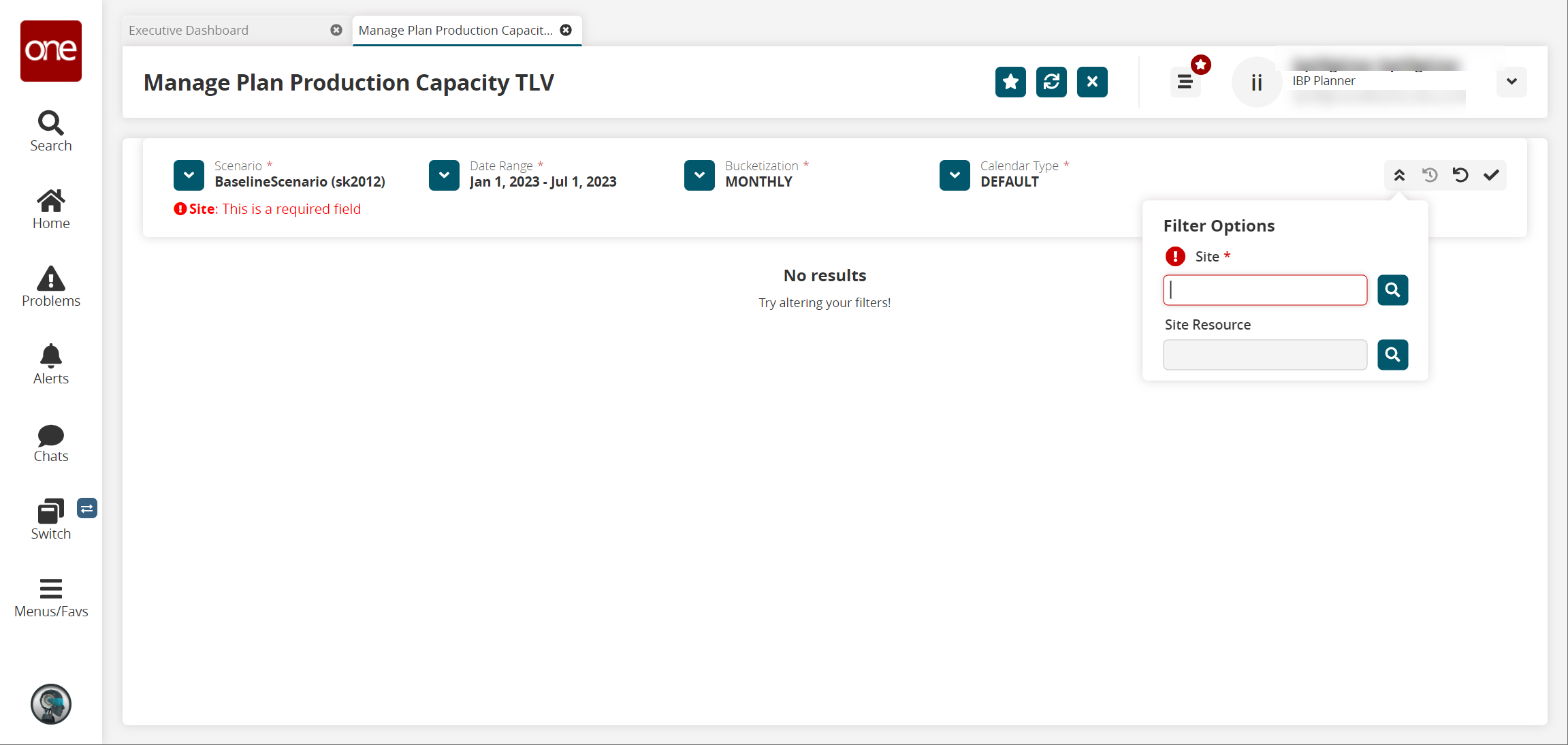
Fill out the following fields. Fields with an asterisk ( * ) are required.
Field
Description
Scenario *
Select a scenario from the dropdown menu and click Confirm.
Date Range *
Use the date picker to set Start and End dates.
Bucketization *
Select a bucketization option from the dropdown menu and click Confirm.
Site *
Type the site name or use the picker tool to select one. This option is hidden by default. Click the Additional Filters icon (
 ) to reveal it.
) to reveal it.
Site Resource
Type a site resource name or use the picker tool to select one. This option is hidden by default. Click the Additional Filters icon (
 ) to reveal it.
) to reveal it.
Click the Apply Filter Changes (
 ) icon.
) icon.
The capacity details appear.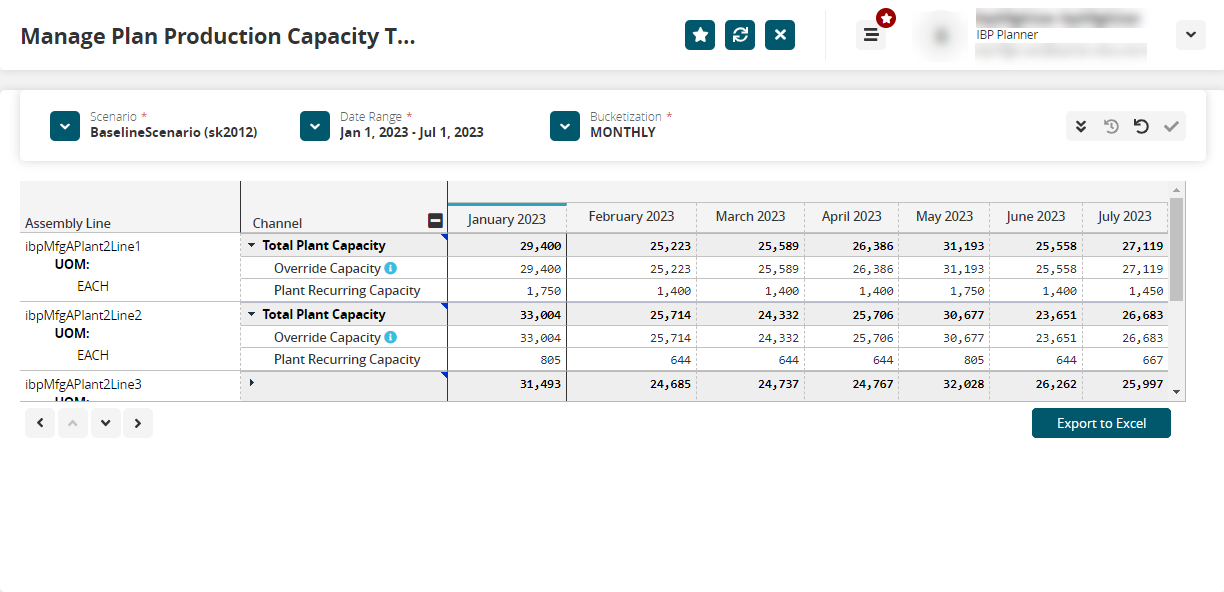
Click Export to Excel to download the TLV data as a spreadsheet.
In the Channel column, click the small arrow icon on the top left to expand the Total Plan Capacity field to view Override Capacity and Plant Recurring Capacity.
In the Total Plant Capacity field, click the small triangle in the top right corner to display the Open Daily Capacity option.
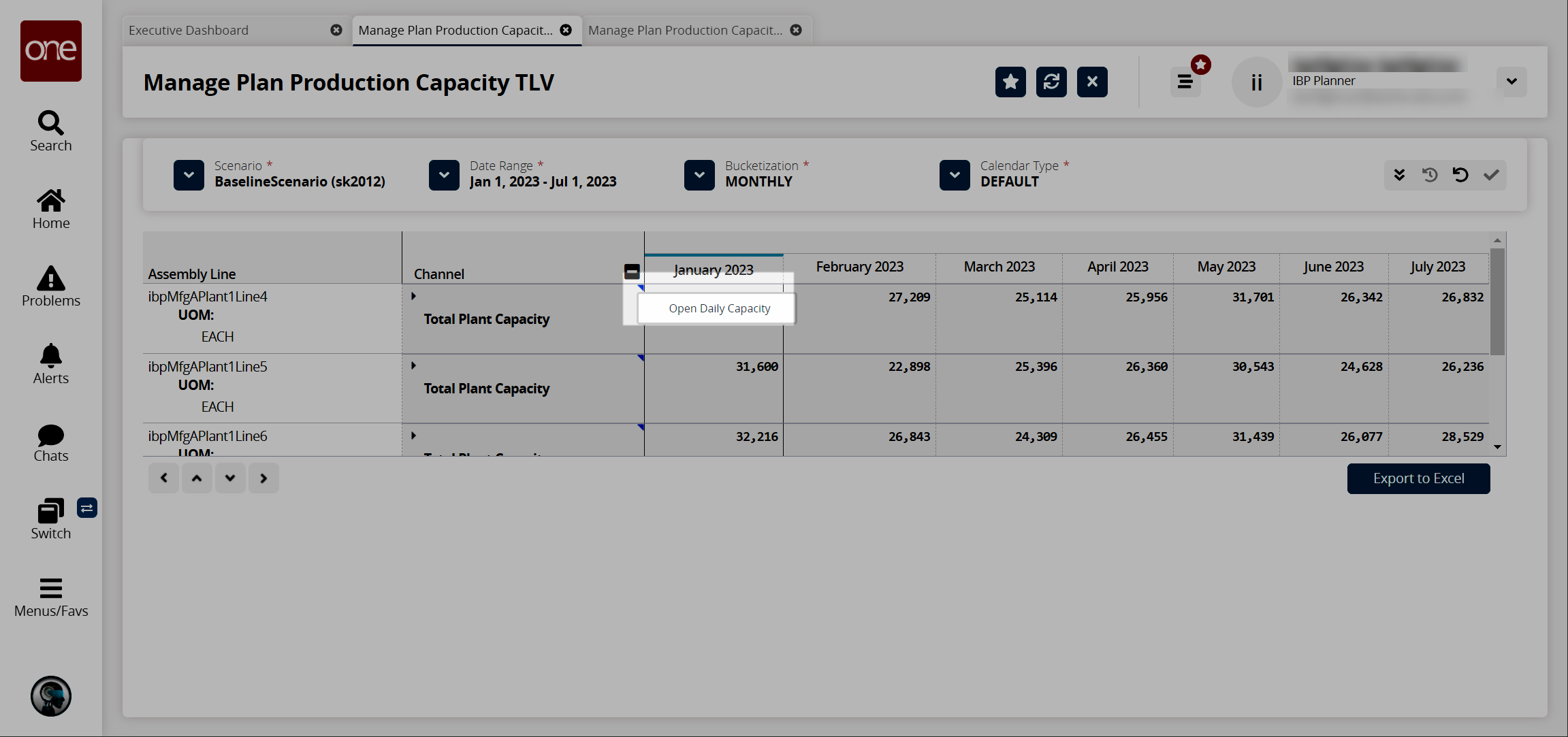
Click Open Daily Capacity.
The daily capacity TLV displays in a new tab.