Editing Roles
Complete the following steps to edit roles:
Locate the role you want to edit. See the "Searching Roles" section for more information.
Click the Name link of a role to view details of the role.
The details for the selected role appear.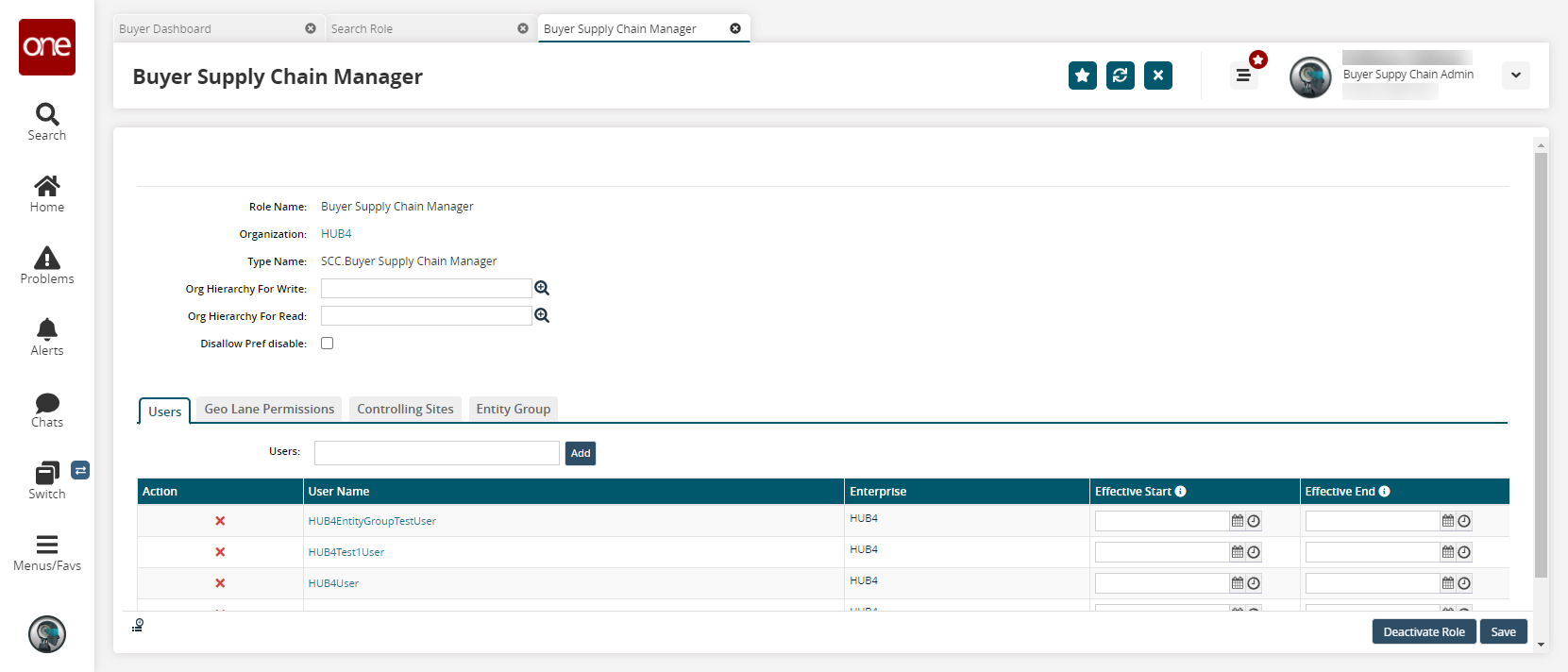
As needed, edit and update the parameters and data for a role.
Click Save.
A success message appears.