Empty Locations Report
Complete the following steps to view the Empty Locations report:
Log in to the ONE system.
Click Menus/Favs >Warehouse Mgmt > Reports > Empty Locations.
The Empty Locations screen appears with the filter fields displayed.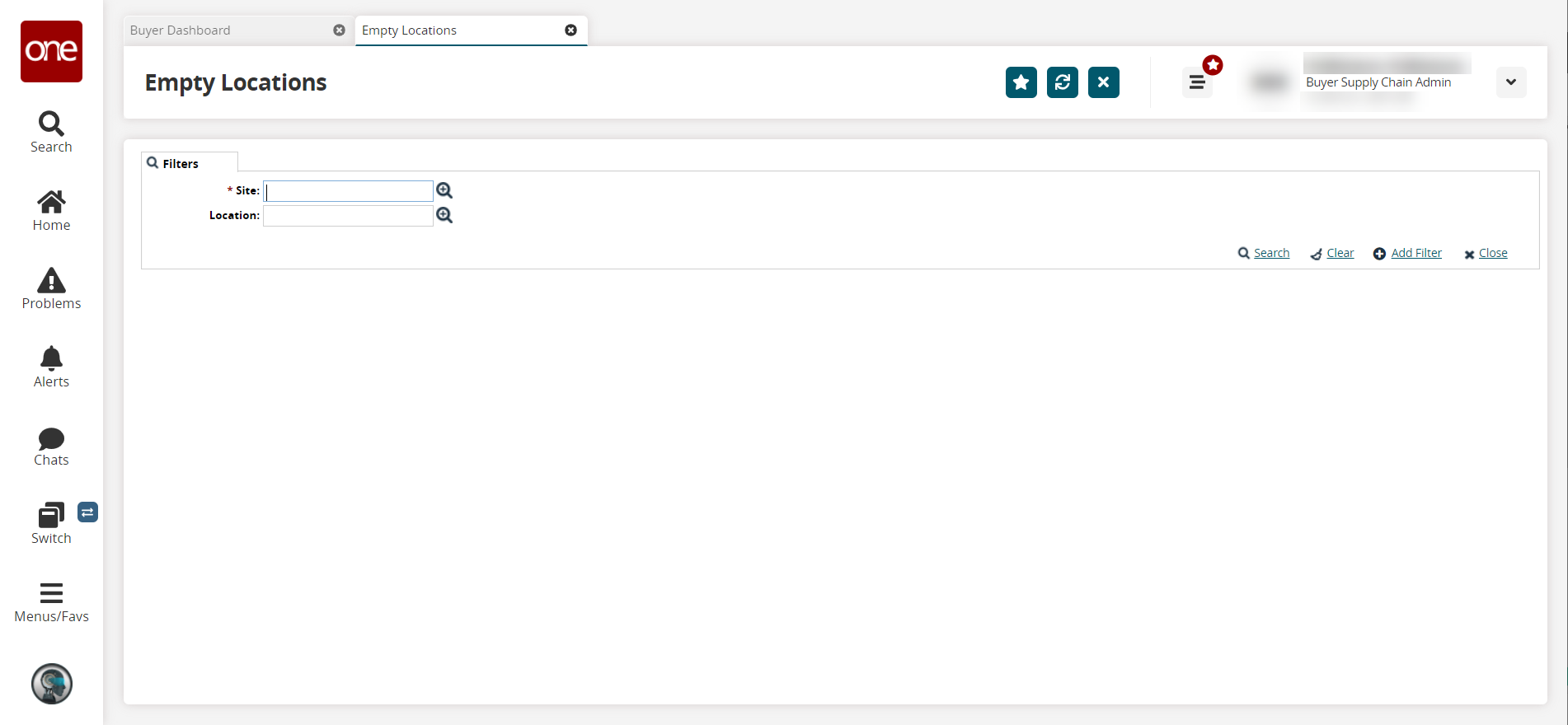
In the Site field, select the desired value using the picker tool. Fields with an asterisk ( * ) are required.
In the Location field, select the desired value using the picker tool.
Click the Search link.
The Empty Locations report screen appears.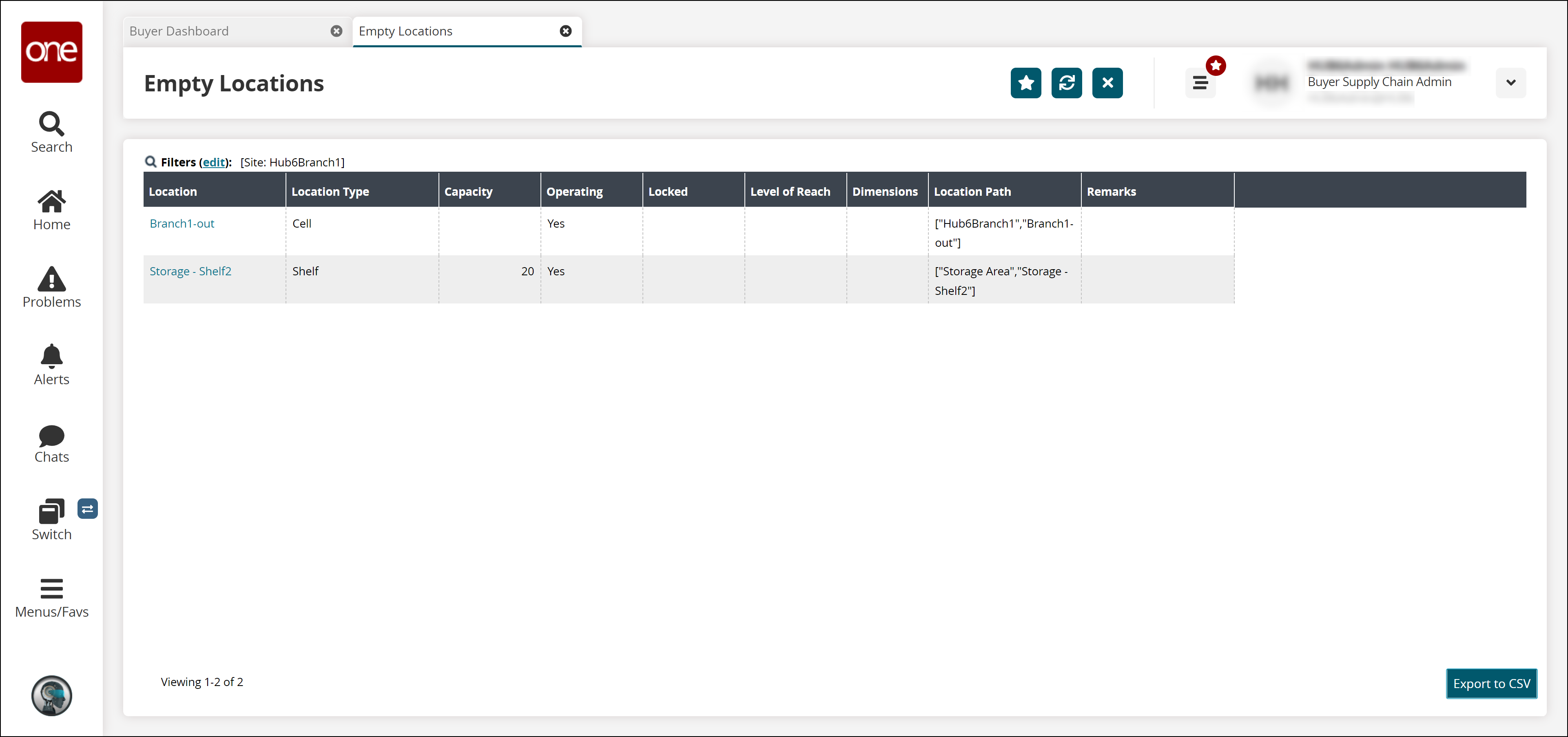
Click Export to CSV to export the report to the CSV format.