Engine Adoption Report
Complete the following steps to run the engine adoption report:
Log in to the ONE system.
Click Menus/Favs > Reports > Engine Adoption Report.
The Engine Adoption Report screen opens with the filter fields displayed.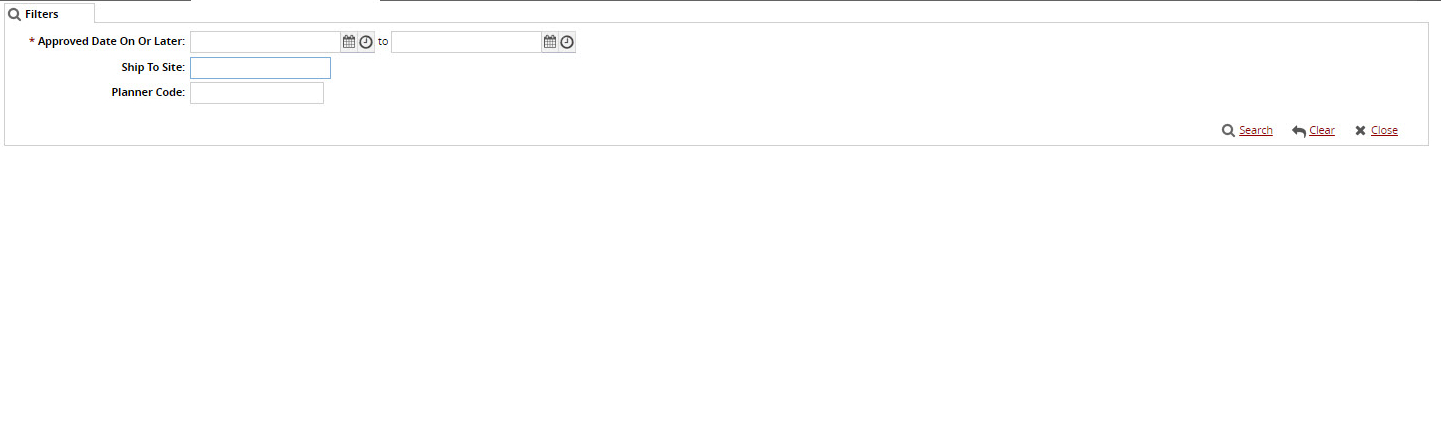
Use the date icon to enter a date range in the Approved Date On Or Later field.
Enter filter parameters in the Planner Code and Ship To Site fields.
When finished adding filters, click Search.
The filtered report appears.(Optional) Click Export to CSV to export the report to a spreadsheet.
(Optional) Click View Pivot to view a pivot report containing the data from the generated report.