Working with the Sourcing Engine
Users can use the Run Sourcing Engine Order user interface to create deployment orders from order forecasts.
Complete the following steps to run the Sourcing Engine:
L og in to the ONE system.
Click Menus/Favs > Replenishment > Sourcing Engines > Run Sourcing Engine - Order.
The Run Sourcing Engine - Order screen appears.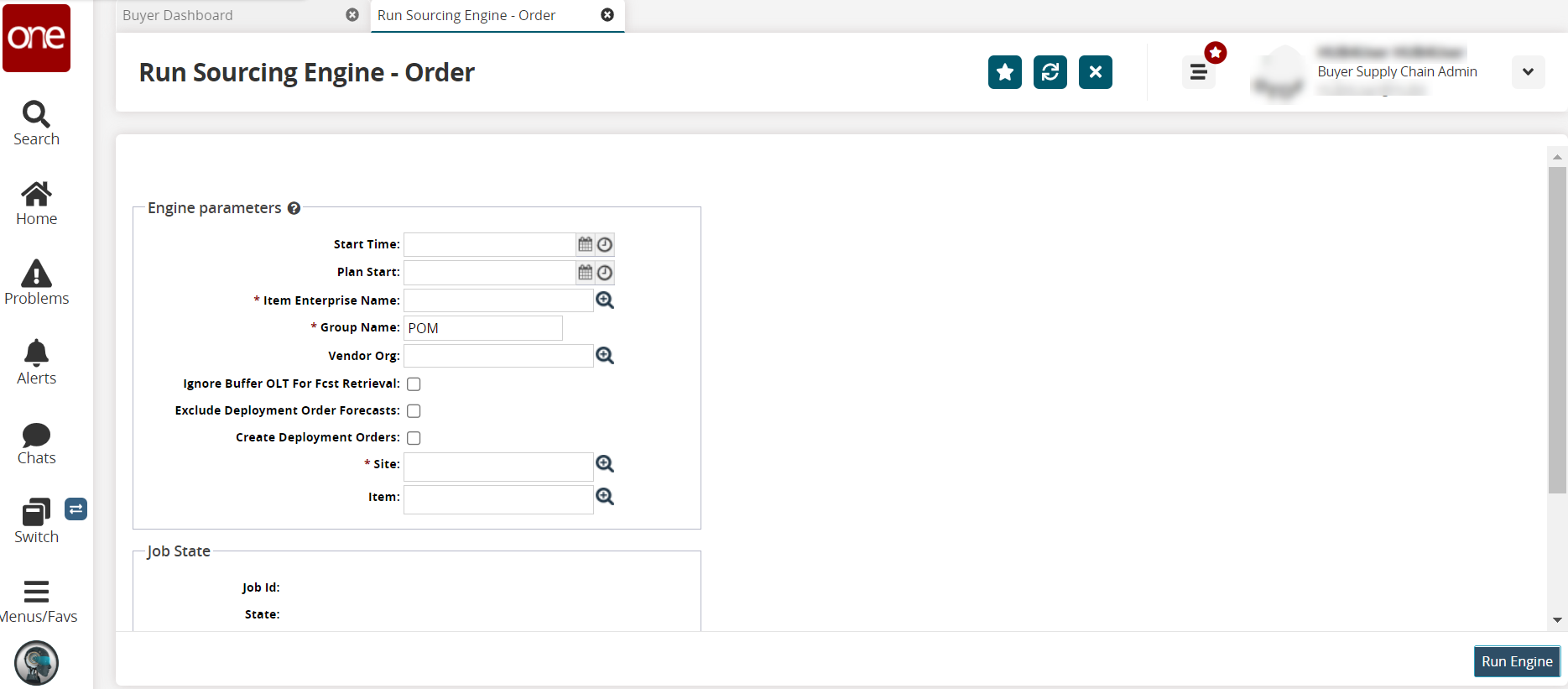
Enter values for fields described in the table below. Fields with an asterisk ( * ) are required.
Field
Description
Start Time
Select a start time using the date and time buttons.
Plan Start
Select a plan start time using the date and time buttons.
* Item Enterprise Name
Select an item enterprise using the picker tool.
* Group Name
Enter a group name.
Vendor Org
Select a vendor organization using the picker tool.
Ignore Buffer OLT for Fcst Retrieval
Select this checkbox to ignore buffer OLT for forecast retrieval.
Exclude Deployment Order Forecasts
Select this checkbox to exclude deployment order forecasts.
Create Deployment Orders
Select this checkbox to create deployment orders.
* Site
Select a site using the picker tool.
Item
Select an item using the picker tool.
To start the replenishment engine, click Run Engine.
A success message indicates that the engine is scheduled in the Job State fields.