Engine Task Failure Report
The Engine Task Failure report shows in-depth information about engine task failures, whereas the widget provides more high-level information. Notable columns in the report include Engine Name, Execution Date, and Failure Reason. Users are able to filter the report by Engine Name, Execution Date, and various other values.
Complete the following steps to use the Engine Task Failure report:
L og in to the ONE system.
Click Menus/Favs > Demand Planning > Forecast Processing > Engine Task Failure.
In the NEO UI, users can click on the Menus/Favs icon on the left sidebar and type in the name of the screen in the menu search bar. For more information, see "Using the Menu Search Bar."
The Engine Task Failure screen opens.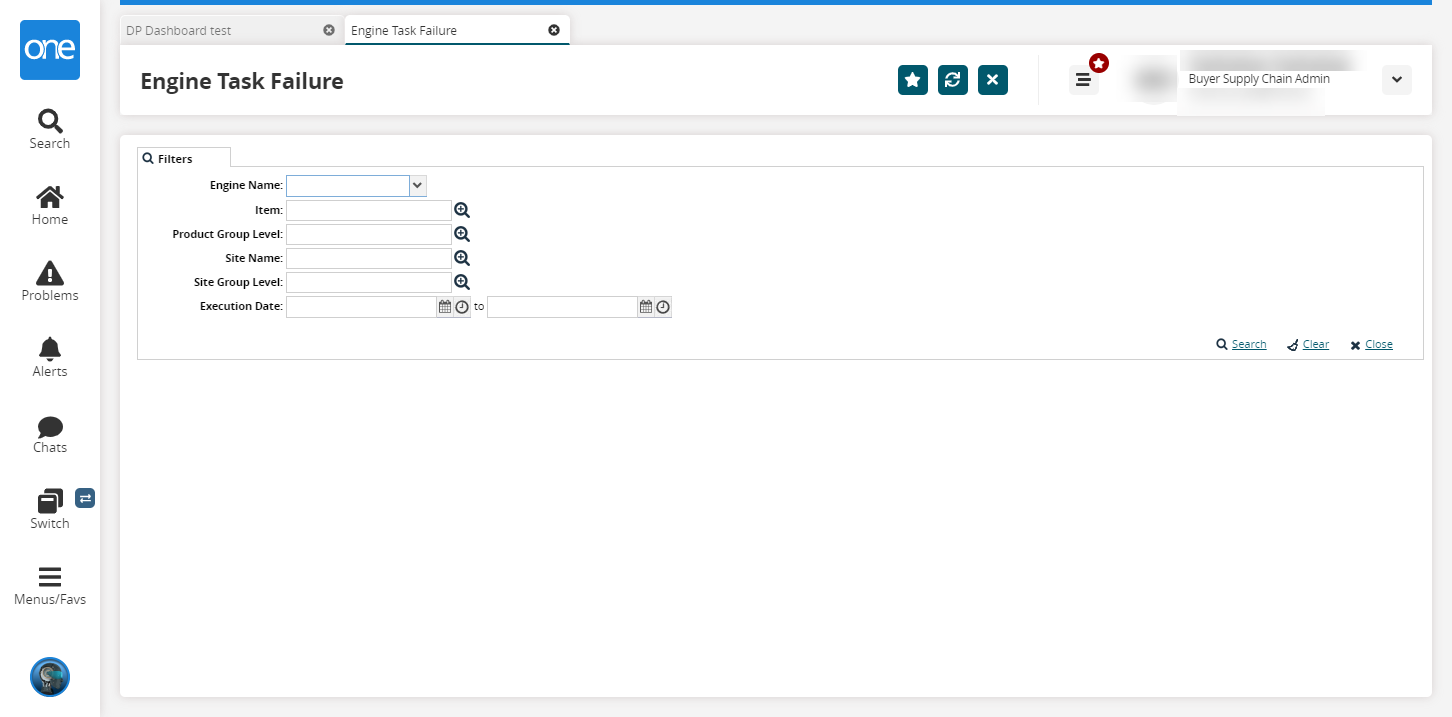
Enter the desired filters and click Search.
The search results appear.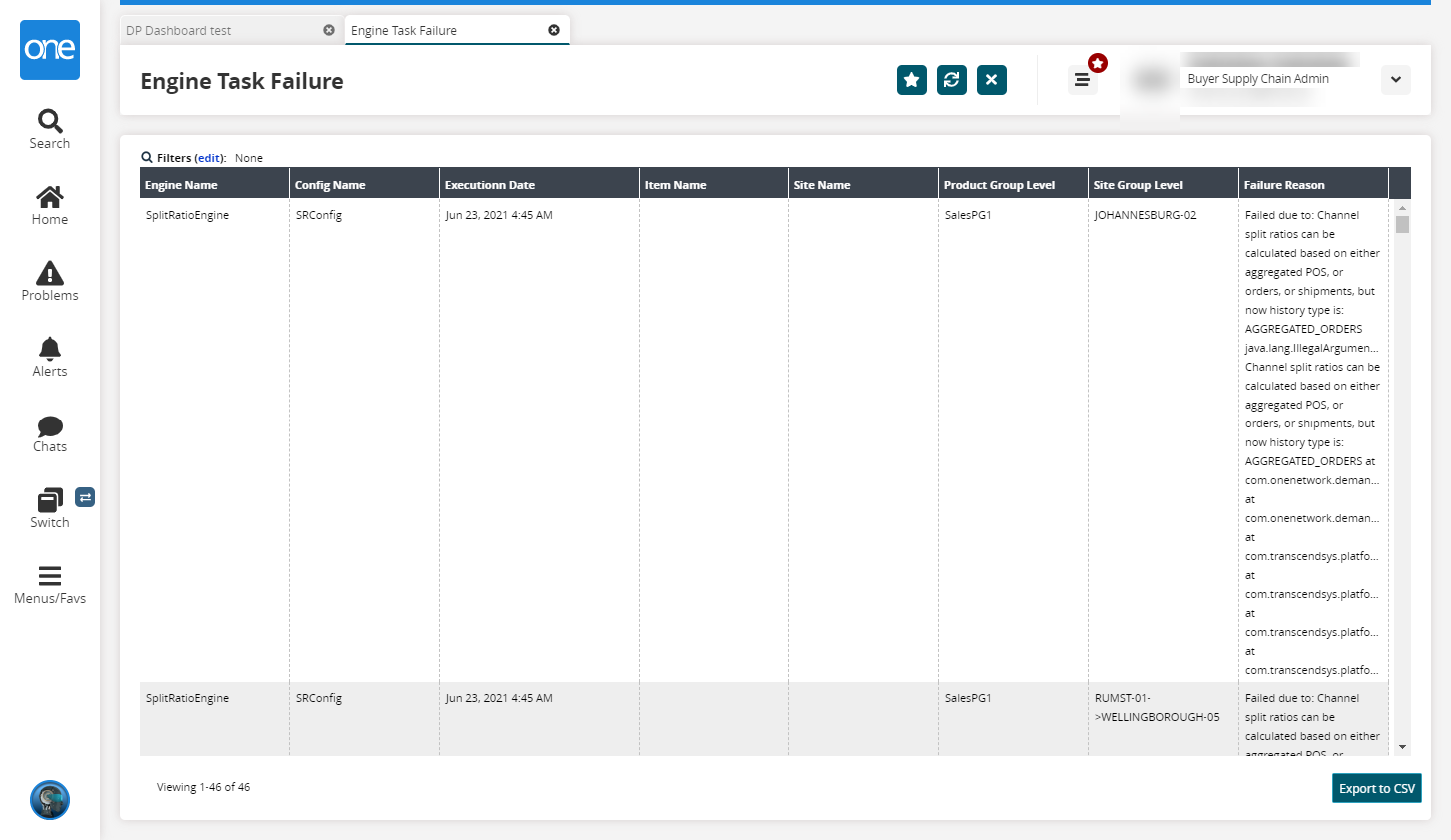
Click the Export to CSV button to export the report to a CSV file.