Exporting Facts and Attributes from the Custom Analytics Workbench
Users can export facts and attributes in a spreadsheet format from the Custom Analytics Workbench. Exporting the facts and attributes gives users more options to view, save, and analyze data outside the ONE system, thus providing more workflow flexibility.
Complete the following steps to export facts and attributes from the Custom Analytics Workbench:
Log in to the ONE system.
Click the Edit the Dashboard icon. See the "Adding Widgets" section in the Online Help for screenshots and additional information. (Users may need to navigate to the correct dashboard first.)
The dashboard's edit mode displays.Click the plus sign (+) icon to add a new widget.
The Add a (Fixed or Flexible) Widget popup window opens with Default Widgets displayed.Click the Custom Analytic Widgets link.
A Create a Custom Analytic Widget section appears.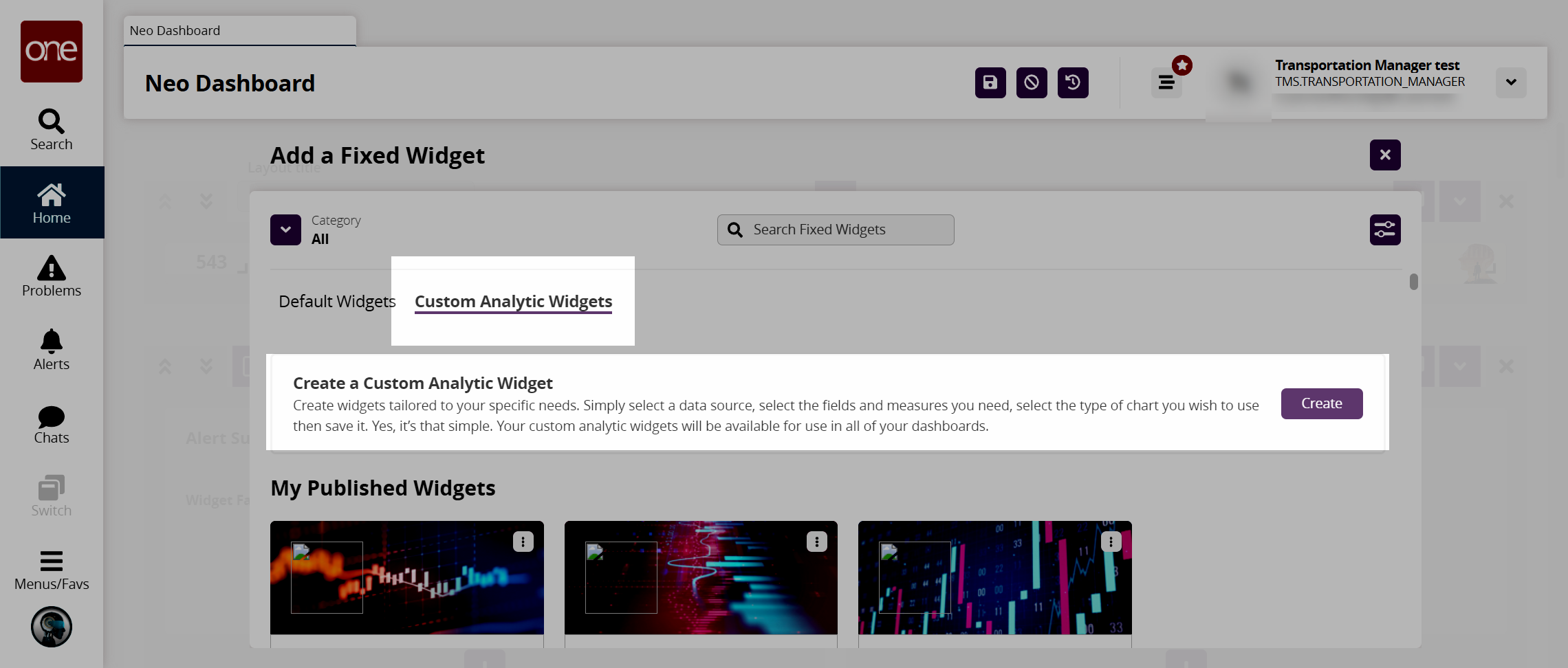
Click the Create button.
The Create a Widget screen displays.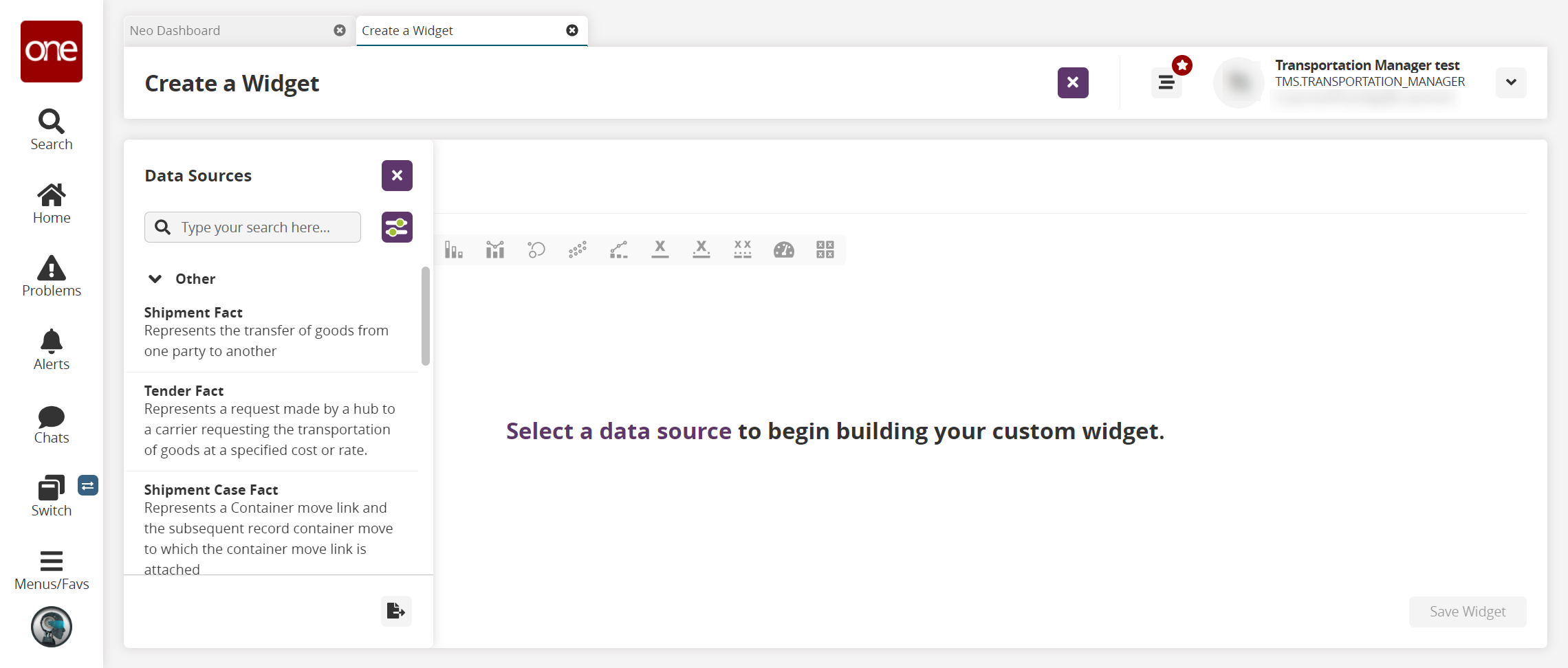
Click the Export Documentation icon.
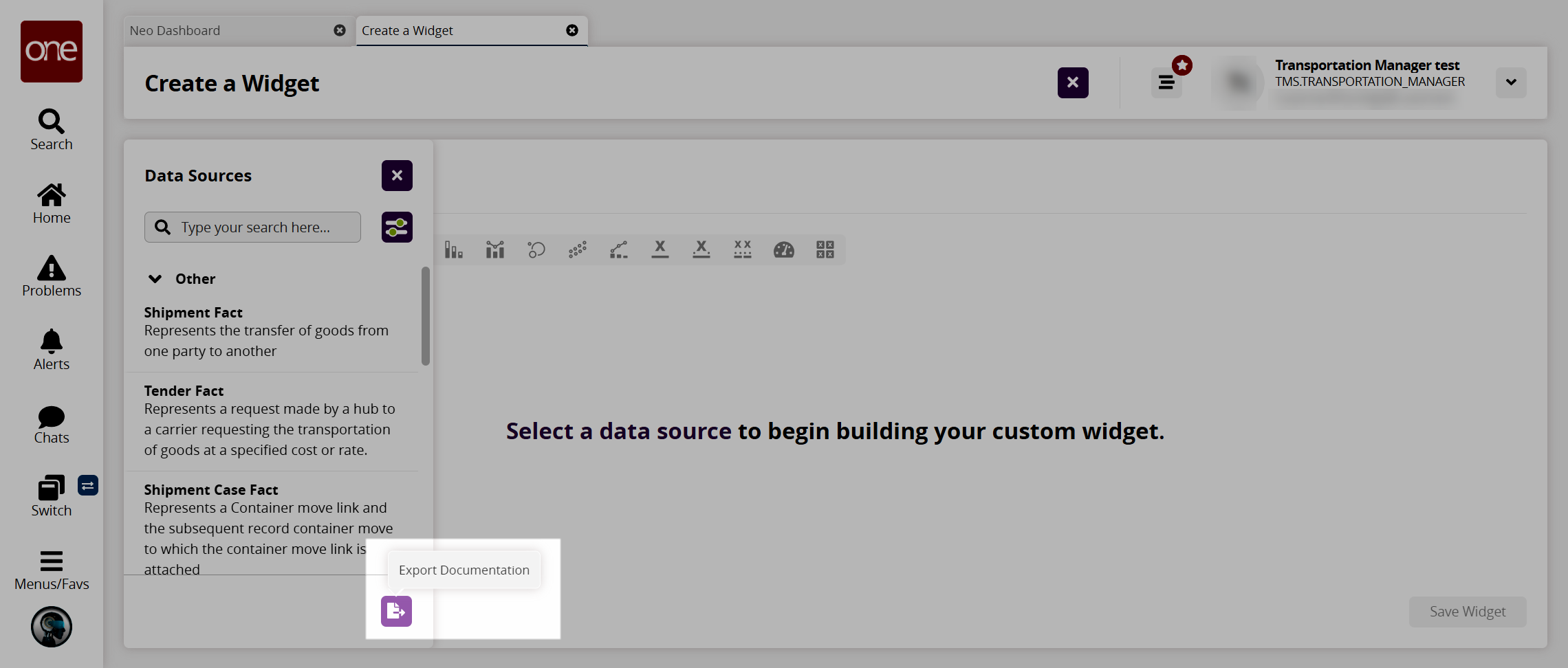
The Value Chain Data Warehouse (VC DW) data dictionary downloads to your computer in a spreadsheet format.