Force-closing Orders and Shipments
Users can force-close an order or a shipment that is in the In-transit or Partially Shipped state. This is useful when users need to generate receipts for orders physically received but cannot because the order state in the system is incorrect.
Complete the following steps to force-close shipments:
Before force-closing an order, make sure to close the shipment. An error message appears when the user tries to force-close an order without first force-closing the associated shipment.
Search for the shipment number to force-close.
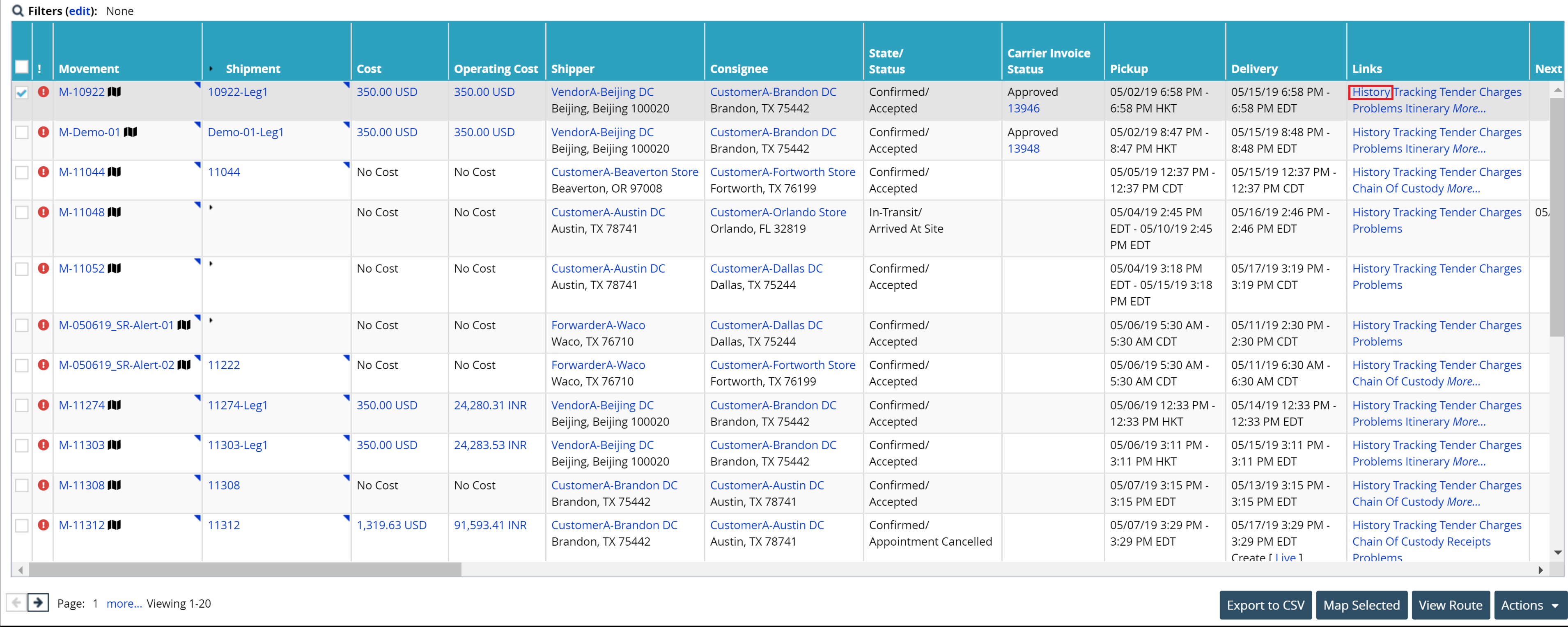
On the Search Shipments screen, select the shipment and then from the Actions menu, click Force Close.
On the confirmation message window, click Yes to proceed.
A success message appears.
Complete the following steps to force-close orders:
Search for the order number associated with the forced-closed shipment.
Follow steps 2 and 3 described in the Force-closing a shipment procedure above.
The In-transit shipment and associated order(s) are now closed.