Manage Order Field Visibility
You can customize the visible fields on any of the order screens (Purchase Order, Deployment Order, Return Order, Spot Purchase Order, etc.).
To manage order field visibility:
Open a new order tab for any type of order (Purchase Order, Deployment Order, Return Order, Spot Purchase Order, etc.).
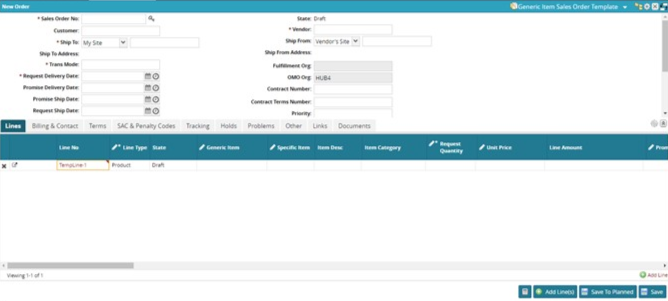
Click the Manage Field Visibility icon.
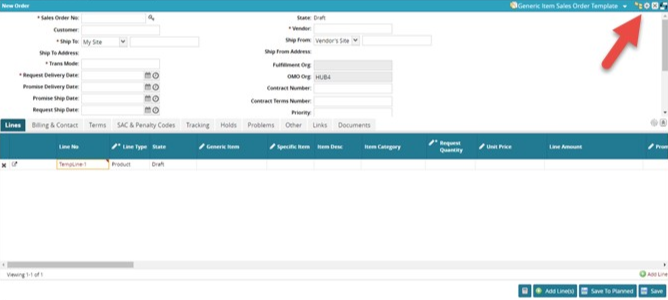
The list of fields appears.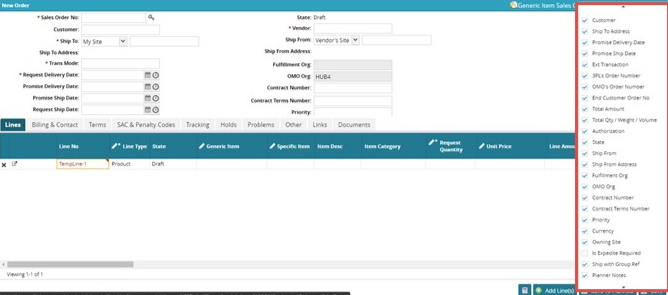
Add and remove fields as desired enabling or disabling the corresponding check box.
Click anywhere outside of the list of fields to close the list.
As desired, save the modified order screen as a template.