GLG: Accepting a Partnership Request
Complete the following steps to accept a partner request:
Log in to ONE Network.
Click Menus/Favs > Administration > Partner Invitations.
The Partner Invitations screen displays.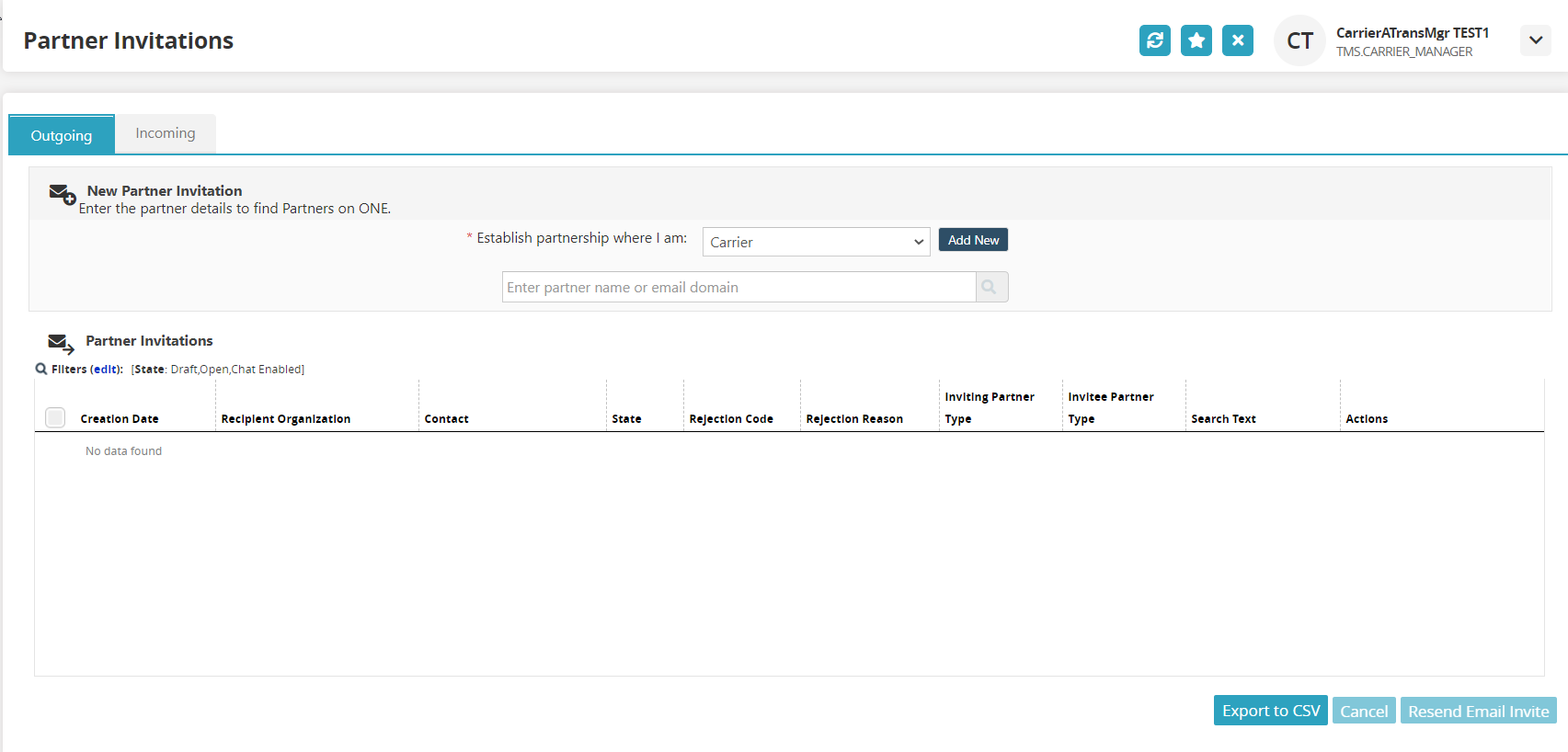
Click the Incoming tab.
A list of invitations displays.Click the checkbox next to the invitation to be accepted.
The Accept and Reject buttons activate.Click the Accept button.