GLG: Deleting Users
Complete the following steps to delete a user:
Log in to the ONE Network.
Click Menus/Favs > Administration > Users.
The Users screen displays a list of users.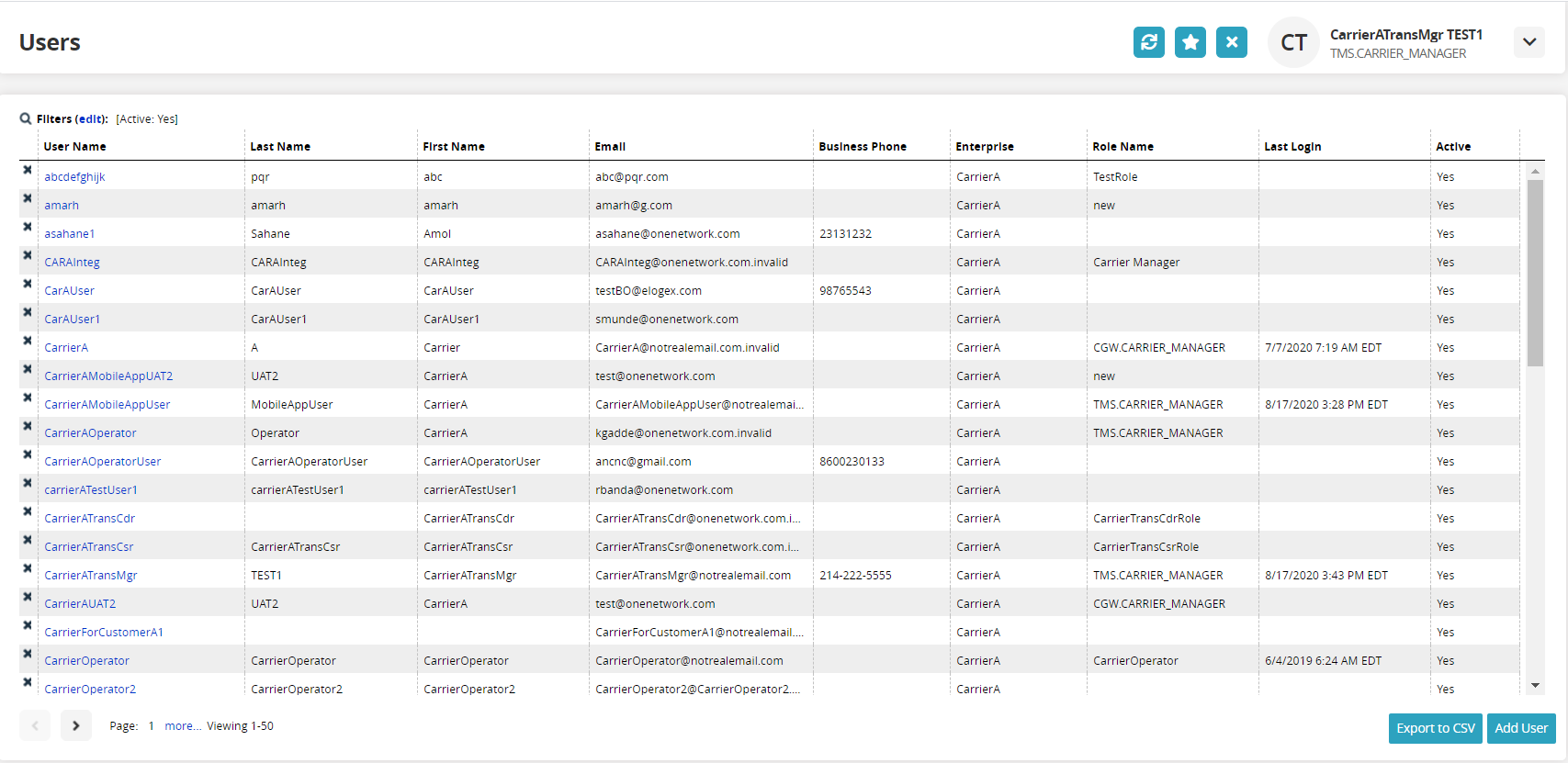
Click the X next to the user to be deleted.
A popup window displays.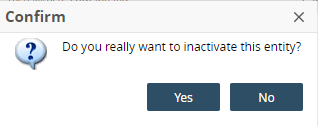
Click the Yes button.
A deactivation popup window displays.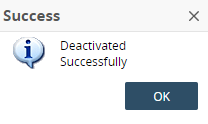
Click the OK button.