GLG: Creating Regions and Lanes*** Bug ticket PDS-28205
Complete the following steps to create regions and lanes:
Log in to ONE Network.
Click Menus/Favs > Administration > Regions and Lanes.
The Regions and Lanes screen displays.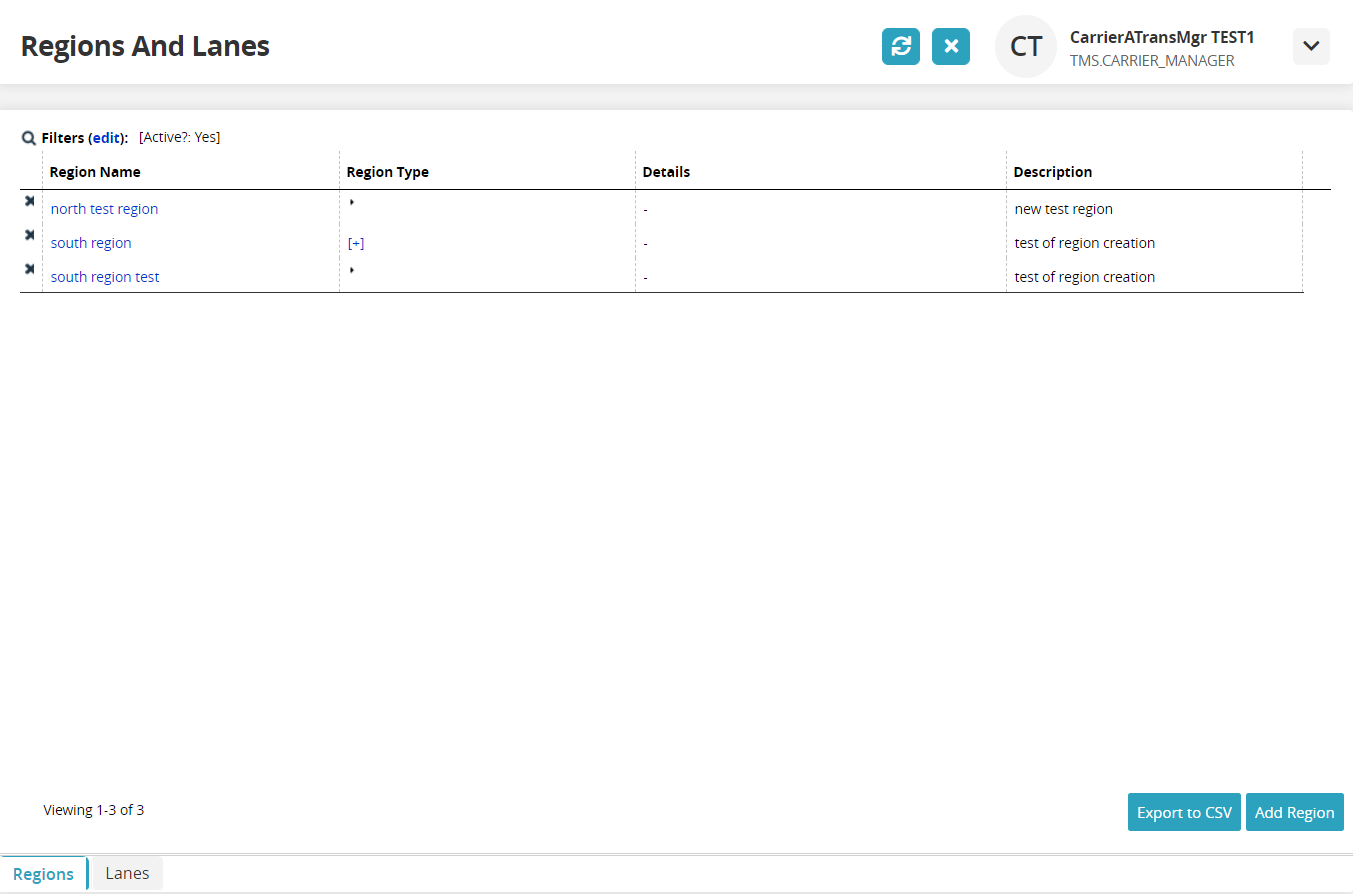
Click the Add Region button.
The New Region screen appears.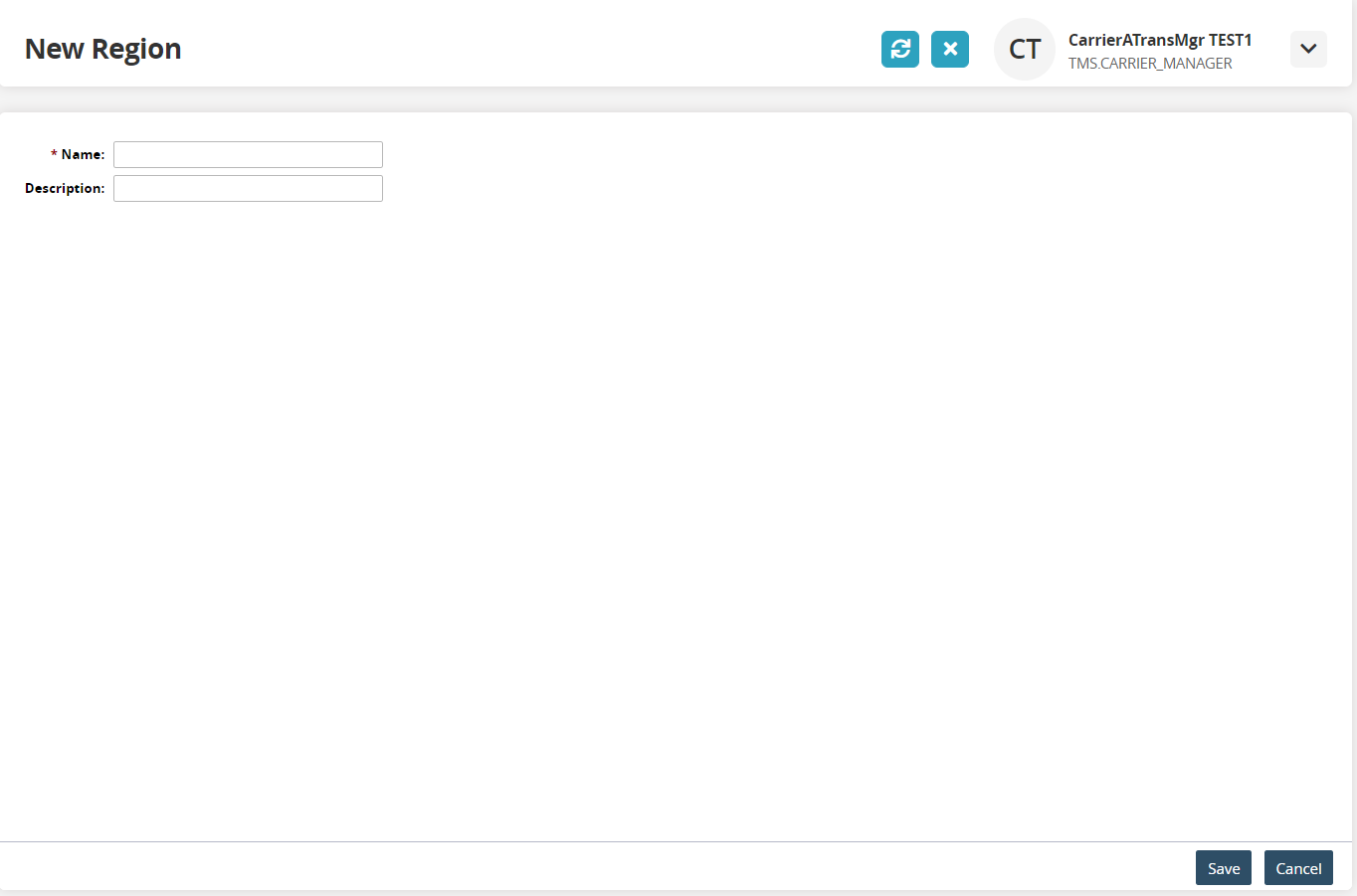
Fill in the * Name and Description fields. Fields with an asterisk ( * ) are required.
Click the Save button.
The screen for your new region displays.
Error message - ticket PDS-28205Click the Add button.
The lane definition fields display.In the * Pattern field, select a value from the dropdown list. Fields with an asterisk ( * ) are required.
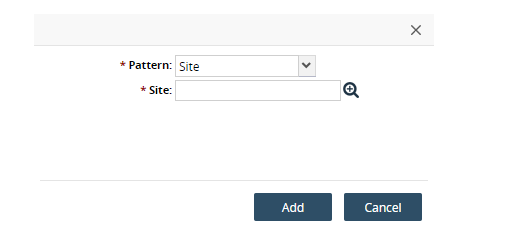
Different values from the dropdown list determine the list of fields below it, as shown below.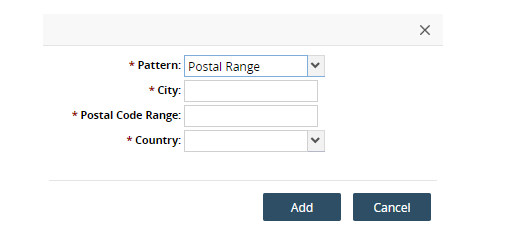
Click the Add button.
The lane information displays.