GLG: Delivery Restrictions
Carriers can set a policy to enforce a location capture for deliveries. Deliveries are validated via a geofence verification configuration set on the carrier's profile. If a driver has not enabled the location service on their device and attempts a delivery, an error message appears on their device. This provides shippers with the means to capture the exact location of the delivery.
In addition, the Driver Mobile app can restrict users from completing a POD if the user delivers a shipment out of a shipment's delivery location radius. These features are enabled as policies on carrier profiles with the ability to set the radius restriction based on the location.
Complete the following steps to set shipment restrictions at the location level:
Log in to the ONE system.
Click Menu/Favs > Transportation > Policies > Carrier Profiling.
The Carrier Profiling screen displays.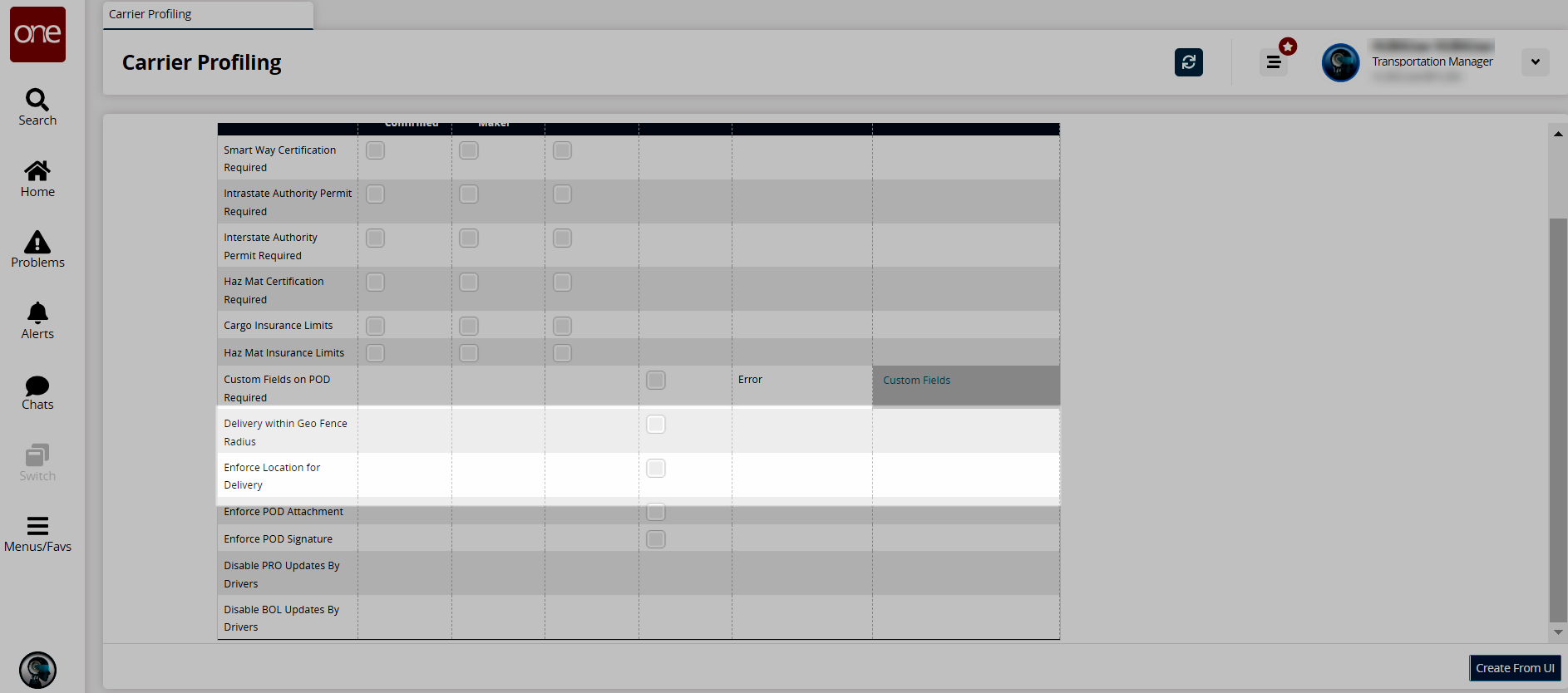
To set the delivery restriction within a geo-fence radius, in the Delivery within Geofence Radius row:
Check the box under the Apply to Delivery column.
Select the Failure Type (Error or Warning) using the dropdown menu.
Enter a numerical value (in miles) for the radius in the Check Value column.
To set the delivery restriction for the location, in the Enforce Location for Delivery row:
Check the box under the Apply to Delivery column.
Select the Failure Type (Error or Warning) using the dropdown menu.
Enter a value in the Check Value column as required.
Click the Create From UI button.
A green success message displays.