Overview
The Carrier Profile screen in the UI now has fields that disable PRO and/or BOL updates by drivers as a means of ensuring data consistency and security. Users check boxes for either the BOL or PRO to disable driver access.
Complete the following steps to disable the BOL and/or PRO number updates by drivers:
Log on to the ONE (RTVN) system.
Click Menu/Favs > Transportation > Policies > Carrier Profiling.
The Carrier Profiling screen displays.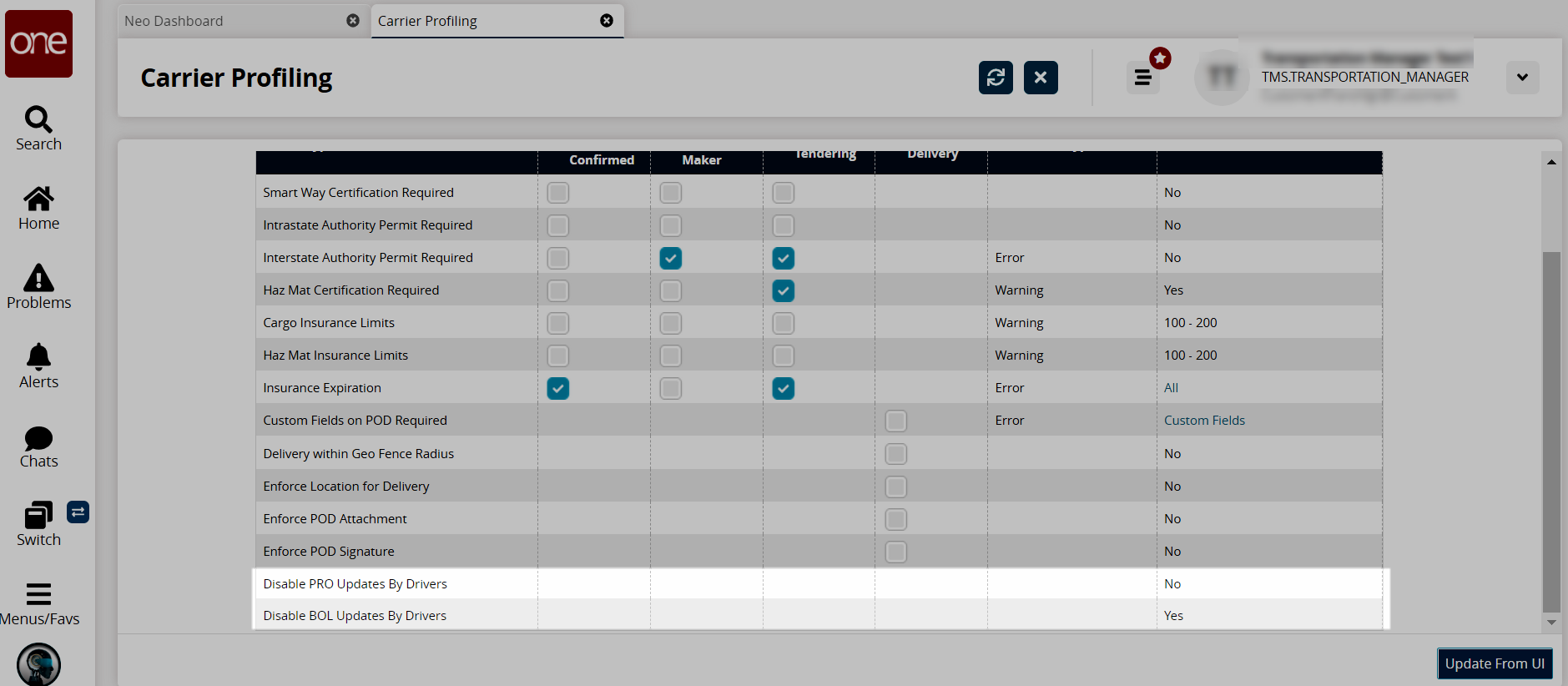
Check the boxes in the *Check Value column for Disable PRO Updates By Drivers and/or Disable BOL Updates By Drivers to enable or disable editing rights that drivers have in the Driver Mobile App.
The values will display as Yes or No.Click the Update From UI button to save the profile settings.
A green success message displays.