GLG: Dispatching Movements to an Off Network Driver Who Is Not a User
Carrier managers can use a context menu option to dispatch movements to off-network users via their mobile numbers for controlled shipments. Carriers benefit from the added flexibility to add drivers from a larger pool (off-network) when dispatching controlled shipments.
Complete the following instructions to dispatch movements to off-network drivers for controlled shipments:
Log into the ONE system.
Search for a controlled movement using the global Search feature on the left navigation panel or by clicking Menus/Favs > Transportation > Search Shipments.
The search results display.
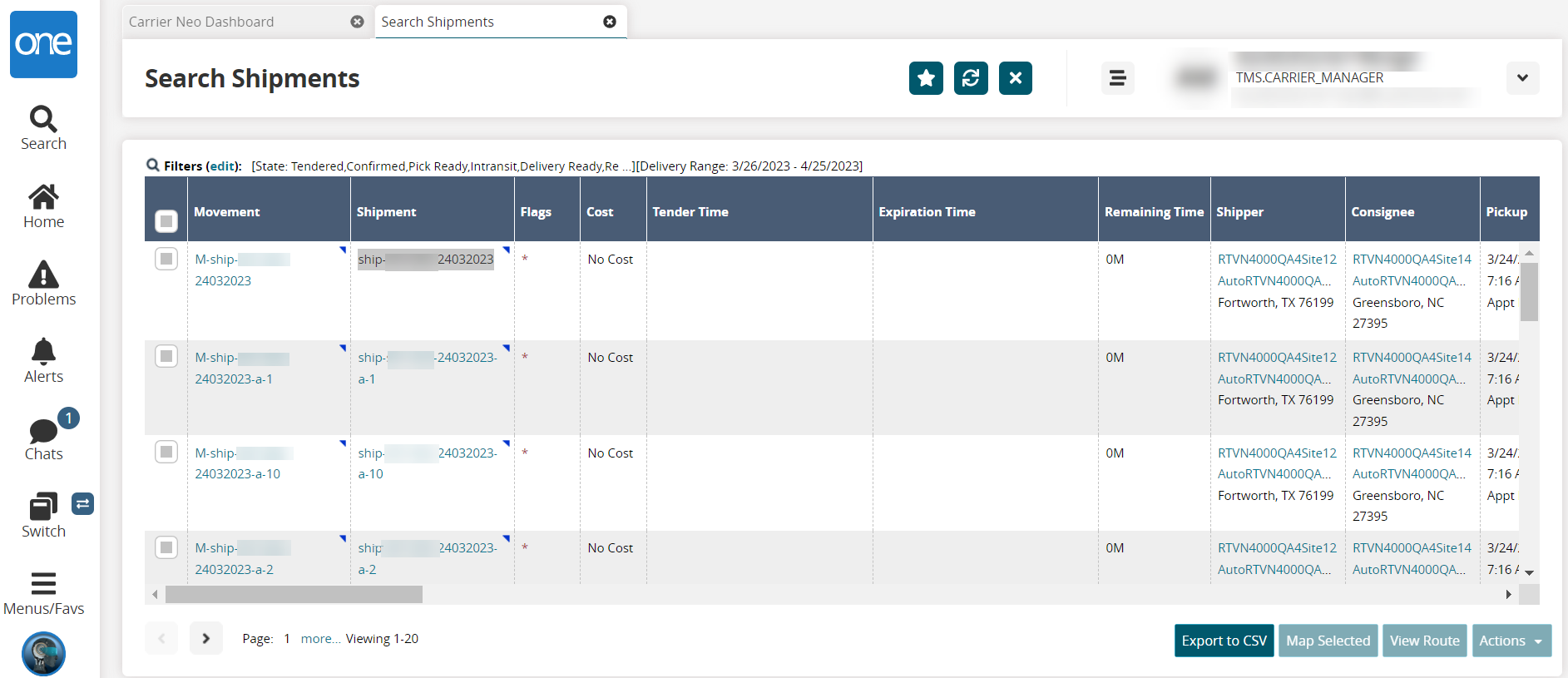
Click the contextual menu icon (blue triangle) for a single movement in the Movement cell and select Dispatch Movement to Offnetwork Driver, or click the checkbox for multiple movements and click Actions > Dispatch Movement to Offnetwork Driver.
The Dispatch Movement to Offnetwork User popup displays.
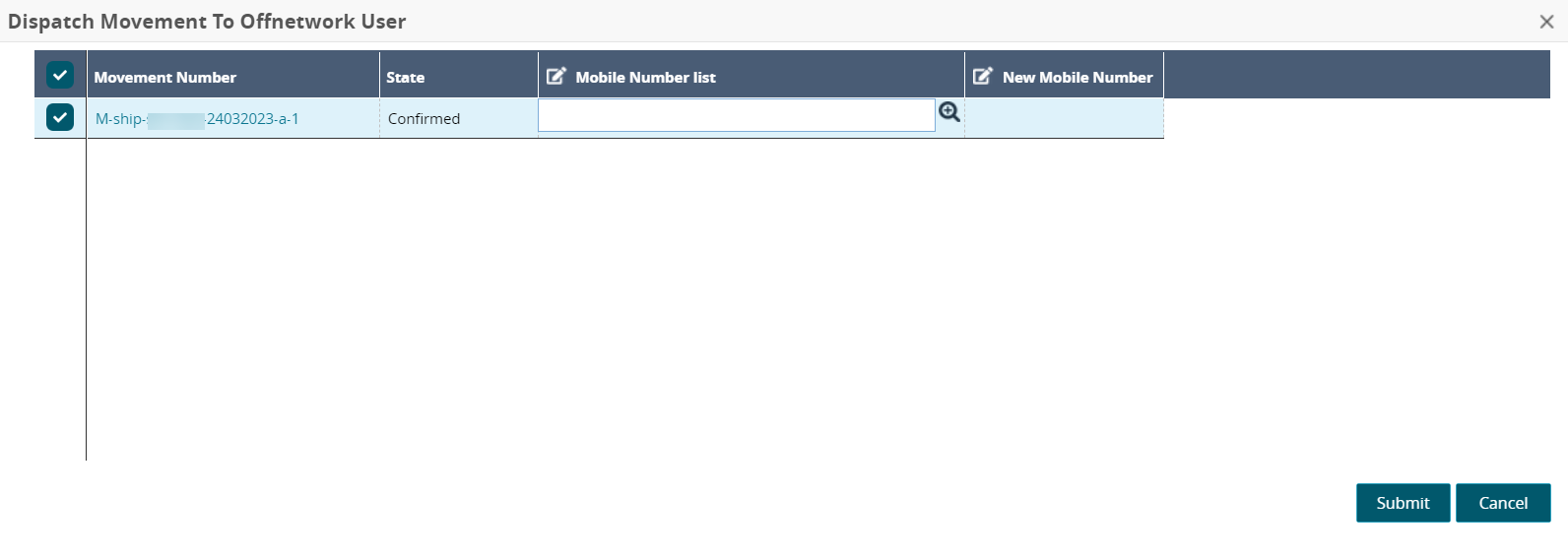
Use the picker tool in the Mobile Number List cell to select the driver's mobile number.
Click the Submit button.
A green success message displays in the popup.Click the Close and Refresh button.
The movement is dispatched to the off-network driver.