GLG: Viewing Shipments by State
The Shipment Summary screen provides a summary of shipments in the system categorized by state.
Complete the following steps to view shipments by state:
Log in to ONE Network with Carrier Transportation Manager credentials.
Click Menus/Favs > Transportation > Shipment Summary.
The Shipment Summary screen displays.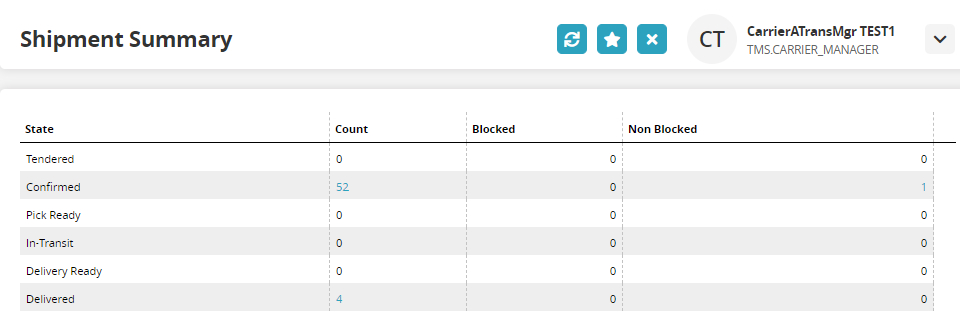
Click the link in the Count column to view a list of shipments in that state.
A list of shipments for that shipment state displays.