GLG: Viewing the Movements Rejected by Carrier Report
The Movement Rejected By Carrier report allows carrier users to see the loads rejected by the carrier organization, which helps carrier users identify rejected movements for business analysis.
Complete the following steps to view the Movement Rejected by Carrier report:
Log in to the ONE system.
Click Menu/Favs > Transportation > Movement Rejected by Carrier.
The Movement Rejected by Carrier screen displays.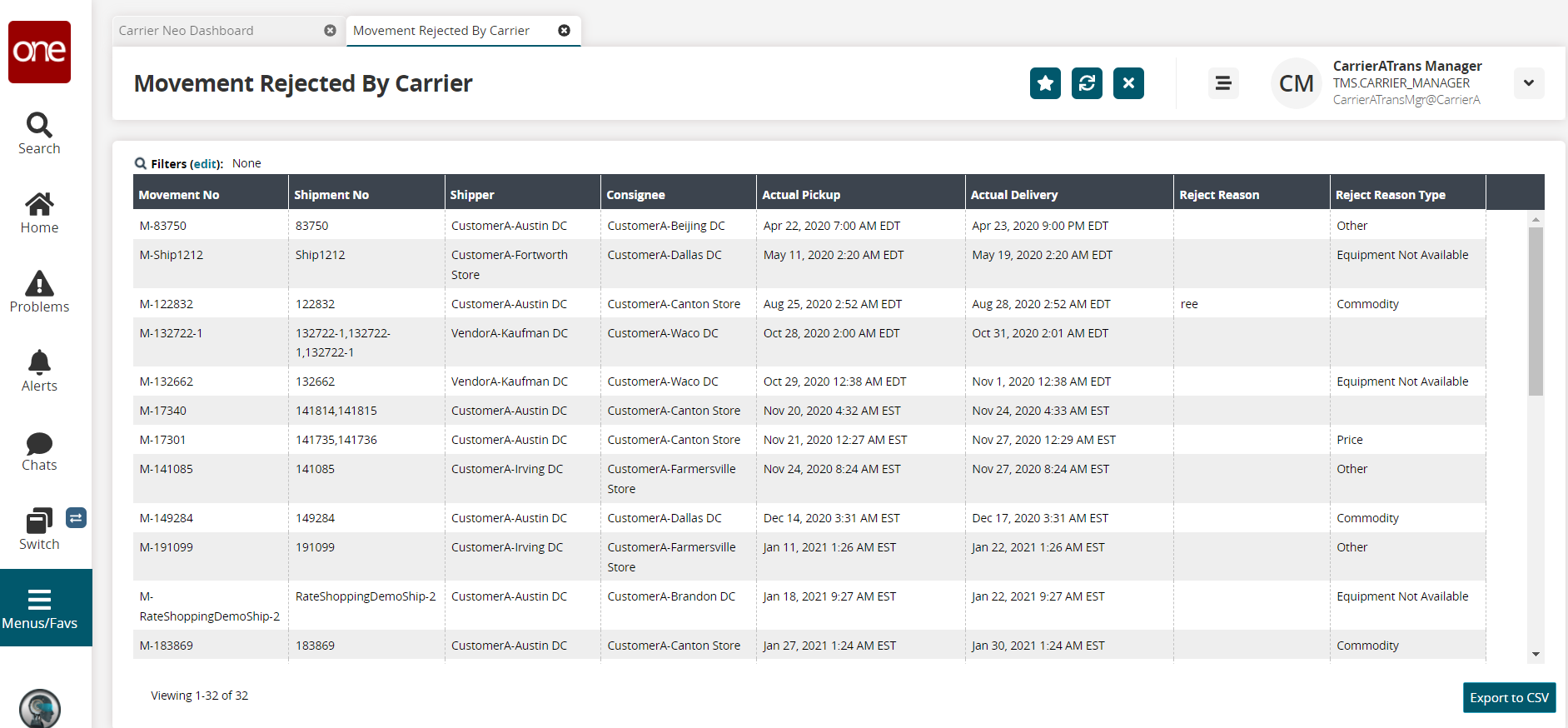
Click the Filters (edit) link and the +Add Filter link to utilize filters to view movements.
Click the Export to CSV to download a file to your computer.