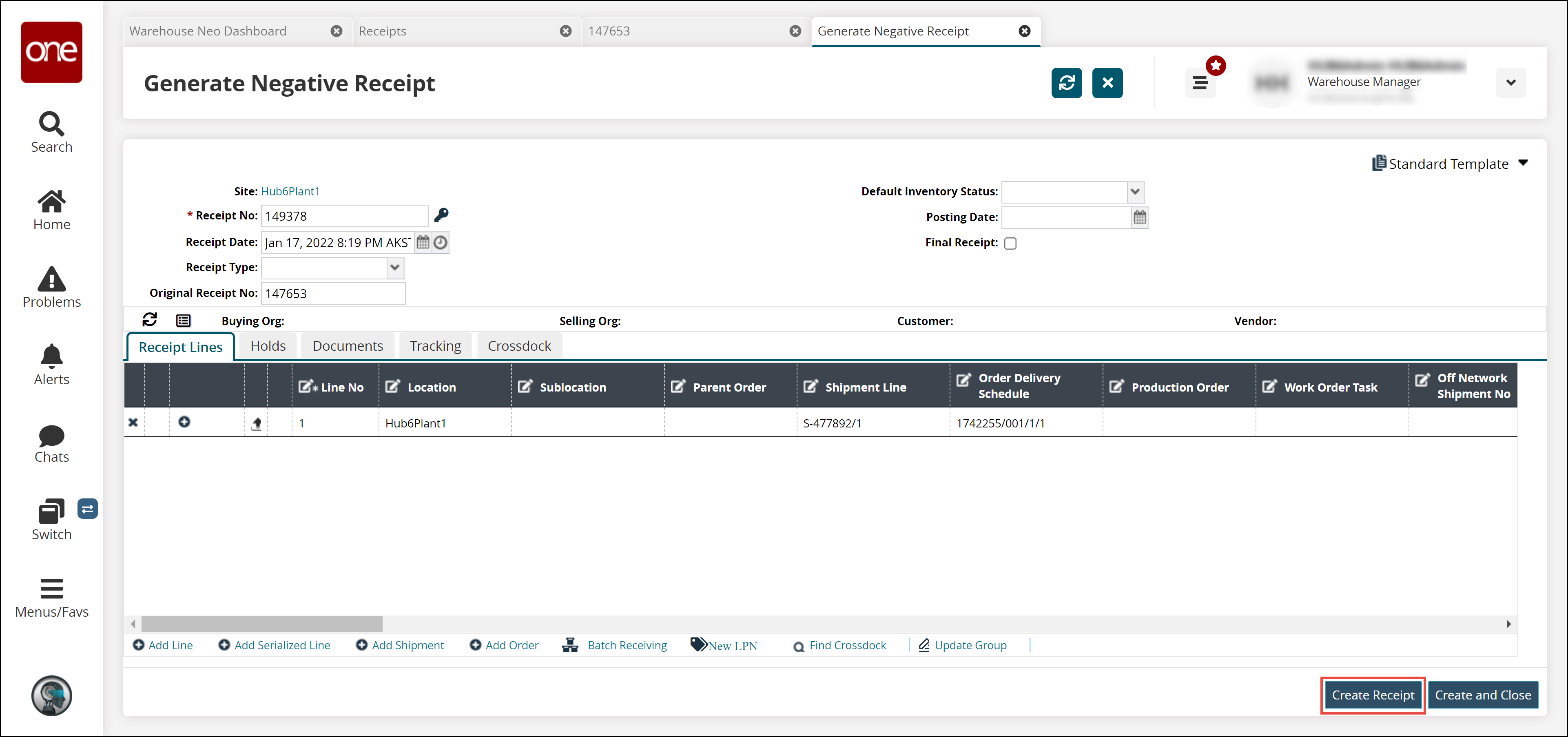Generating Negative Receipts
Users can generate Negative Receipts from the User Interface.
Complete the following steps to generate Negative Receipts:
Log in to the ONE system.
Navigate to Menus/Favs > Warehouse Mgmt > Receipts.
The Receipts screen appears.Select the site for the receipt in the Explorer pane.
The Receipt Lists Report for the selected site appears to the right of the explorer pane.Click on the Receipt Number link.
The Receipt details screen appears.Click the Generate Negative Receipt button at the bottom of the screen.
The Generate Negative Receipt screen appears.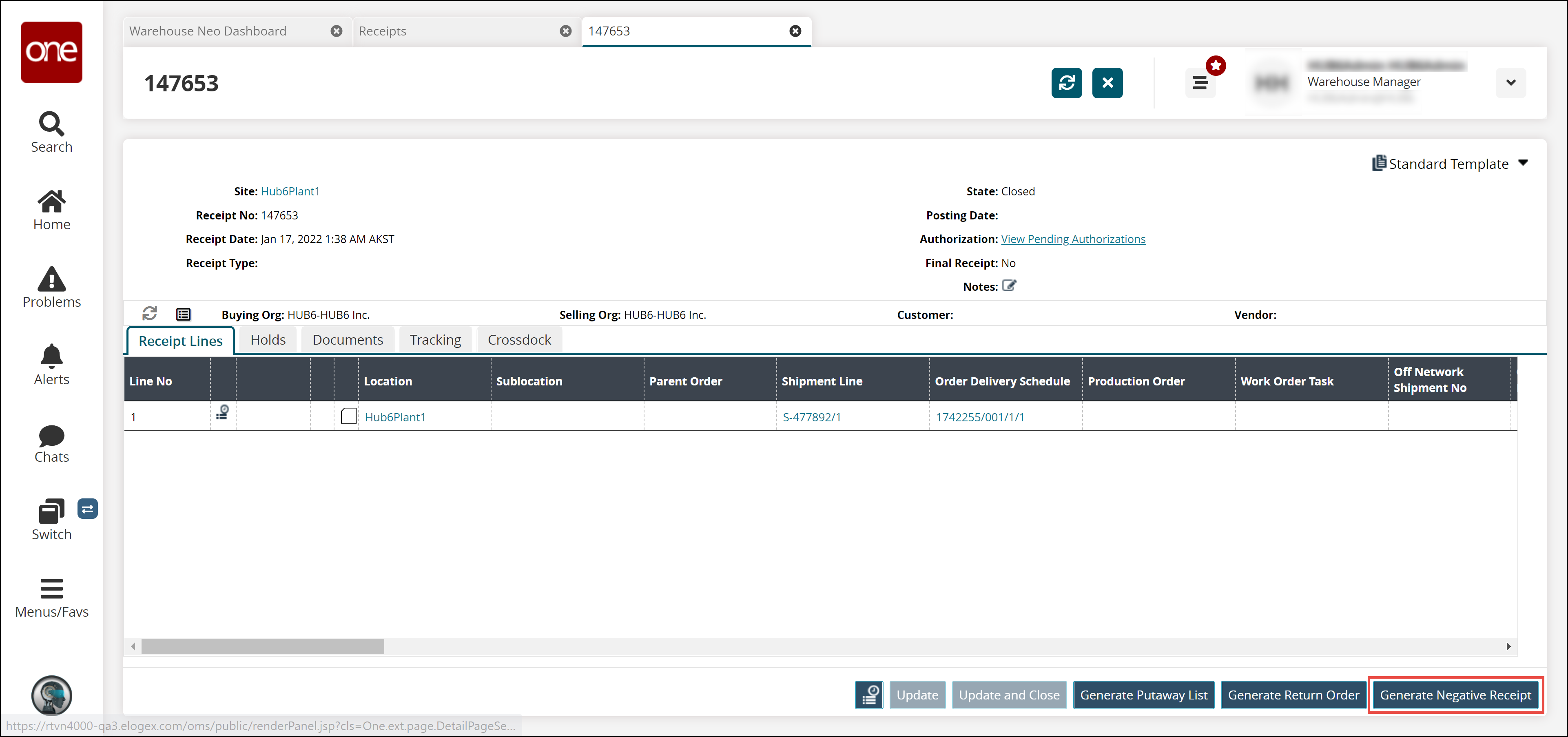
Update the required fields and click Create Receipt.
A success message appears.