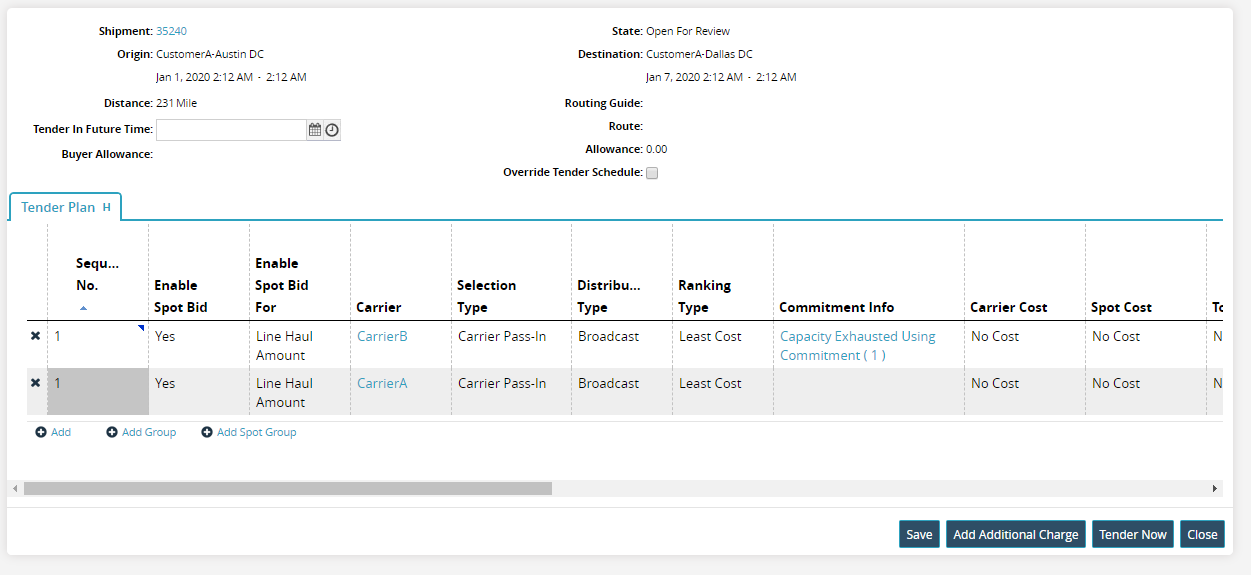Generating Spot Tender Plans
The Generate Spot Tender Plan action automates the spot-bid tender-plan generation, allowing users to select a bulk quantity of loads from the Awaiting state reports and generate the tender plan for all loads at once. Users can choose a maximum of 20 movements per page, and for each movement, they can select a carrier group.
Complete the following steps to generate a spot tender plan:
Log in to the ONE system as Transportation Manager.
Select Transportation > Awaiting.
The page with a list of Awaiting shipments and movements appears.Select one or more movements and click the Actions > Generate Spot Tender Plan.
The Generate Spot Tender Plan popup appears.
Select a Carrier Group using the picker tool.
The Contract Carrier Group popup appears.
Select the Carrier Group Name and click OK.
Select the Apply All action if the same carrier group needs to be applied to all the selected movements.
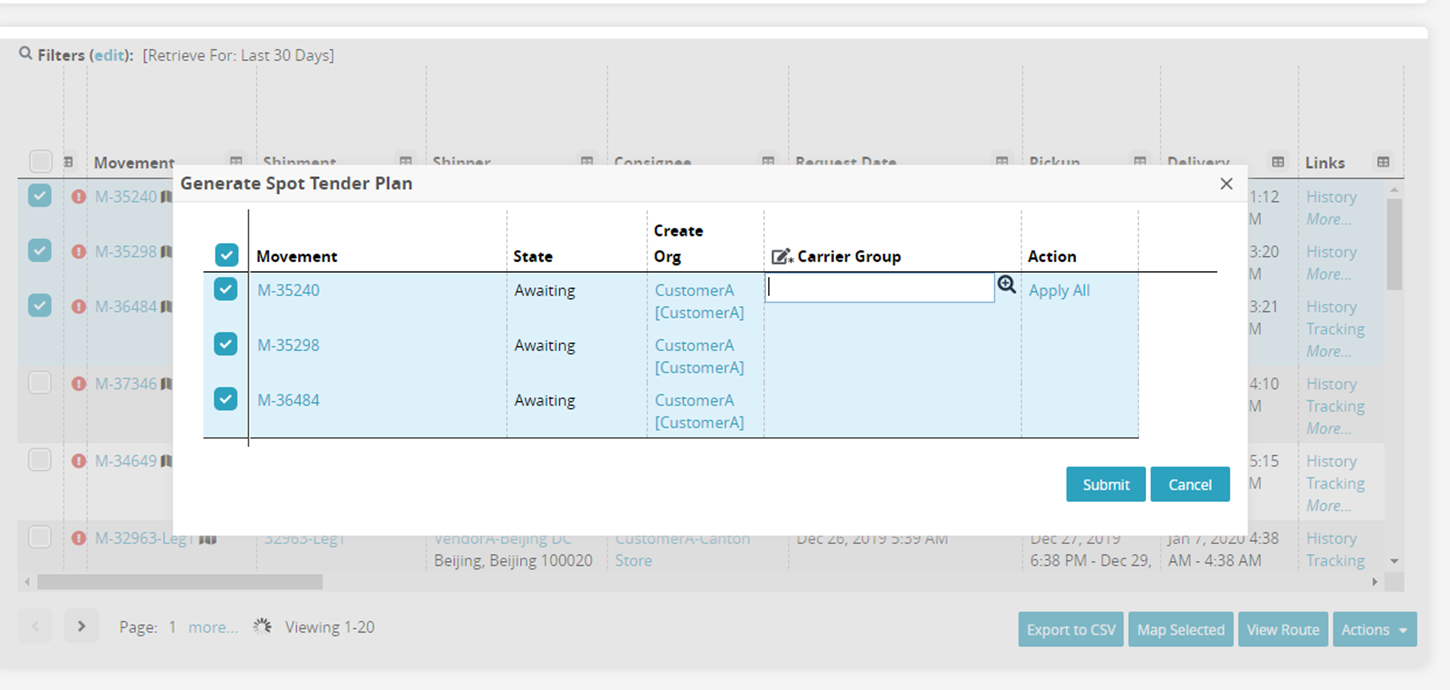
Click Submit.
A success message appears.Click the Close and Refresh button.
The page with a list of Awaiting shipments and movements appears.Click the movement number link under the Movement column on the Awaiting screen.
The Movement details page with the Header tab selected appears.Click View Tender Plan.
The generated spot tender plan appears.